Settings for Outlet that Owns Tickets
|
| Allow Selling Tickets - At the Box Office |
Allows the selling of tickets at the Box Office. In the input field on the right, you can set the date and time that tickets are to be released for sale. |
| Allow Selling Tickets - Via the Internet |
Allows the selling of tickets via the Internet. In the input field on the right, you can set the date and time that tickets are to be released for sale. |
| Patron can view Performance on Internet |
If you want the world to know when performance dates are (including your web site and Ticket Trove), but you do not yet want to allow them to be sold online (and there is no definitive onsale date), you can mark the performance so that 'patrons can view performance online'. When this occurs, the event will show up online in the right place , but the buy button will be disabled and the user will be informed to call the box office. |
| Allow Tickets - As Pay-What-You-Can in Before-Event-Sales |
When using the Before-Event-Sales function, this allows tickets to be sold as
Pay-What-You-Can. |
| Status |
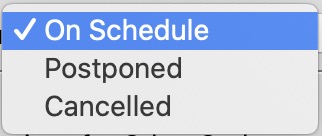 You can postpone or cancel a performance. If you do so:
You can postpone or cancel a performance. If you do so:
- any event using deferred revenues will remain in that state even if the date of performance is past. It means you don't have to change the original performance date if you do not want to. If you re-enable the performance, all revenue deferral rules resume as before - make sure to change the performance date at that time if it has been moved to the future
- If you indicate Patron can view Performance on Internet for the performance, then a message will appear online in the event list indicating the cancelled state or postponed state and what the patron should do about it
 |
If you mark a show as postponed or cancelled and you have not enabled the view on internet, then Theatre Manager will adjust the length of the run to be only the performances that are on schedule or are marked visible on the internet. This means that the first performance and last performance dates may be adjusted.
If all shows are cancelled, there will be no first and last performance.
|
 |
This will also clear the live reminder setting for the performance so that no reminders are sent to patrons.
|
|
|
