Login for Outlet Edition
The Login process for the Outlet Edition is the same as any other edition of Theatre Manager. Select your name from the list (or enter it directly), and enter your password to log in.
The Outlet Edition does have some extra considerations on the Login window. The Logon Level takes on new responsibilities based on your Cross Outlet Policies and Rules. For example:
- There should only be one Master User account. The Master User account is indicated by a solid bullet next to the Master User Employee Name.
- Each Outlet requires an Outlet Administrator account. The Outlet Administrator is indicated by an empty bullet on the Log in window.
- If an employee works for multiple Outlets, then that employee should have an employee record (still only one patron account) created for each Outlet. That employee will be required to log into the proper Outlet's employee record to have their activity and transactions recorded correctly.
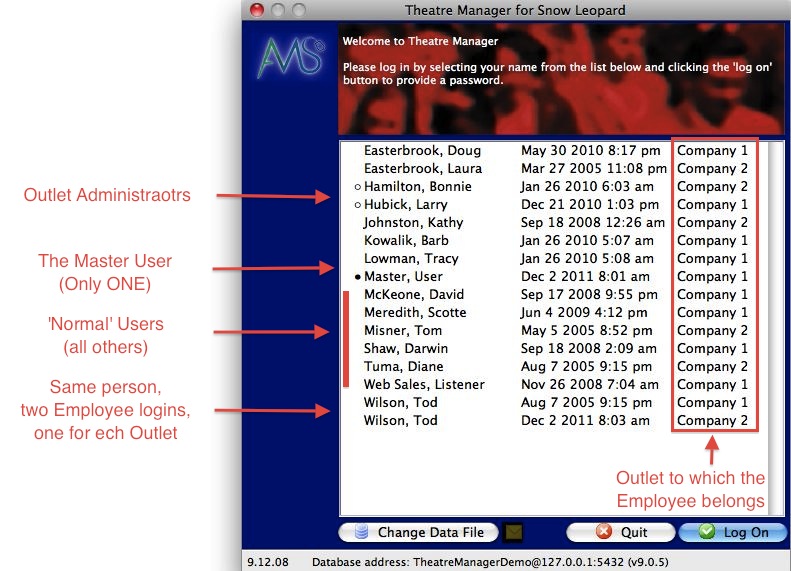
Diataxis:
RM Log In for Outlet Edition RM
This page is under construction...