Accepting Multiple Payments
|
Multiple payments can generally be applied in any order that you want. There are a couple of exceptions. Anything that affects the actual price of the ticket must be applied first. For example, use these payment types before accepting any others:
|
- Open the Payment window.
Click here to learn how to access the payment window.
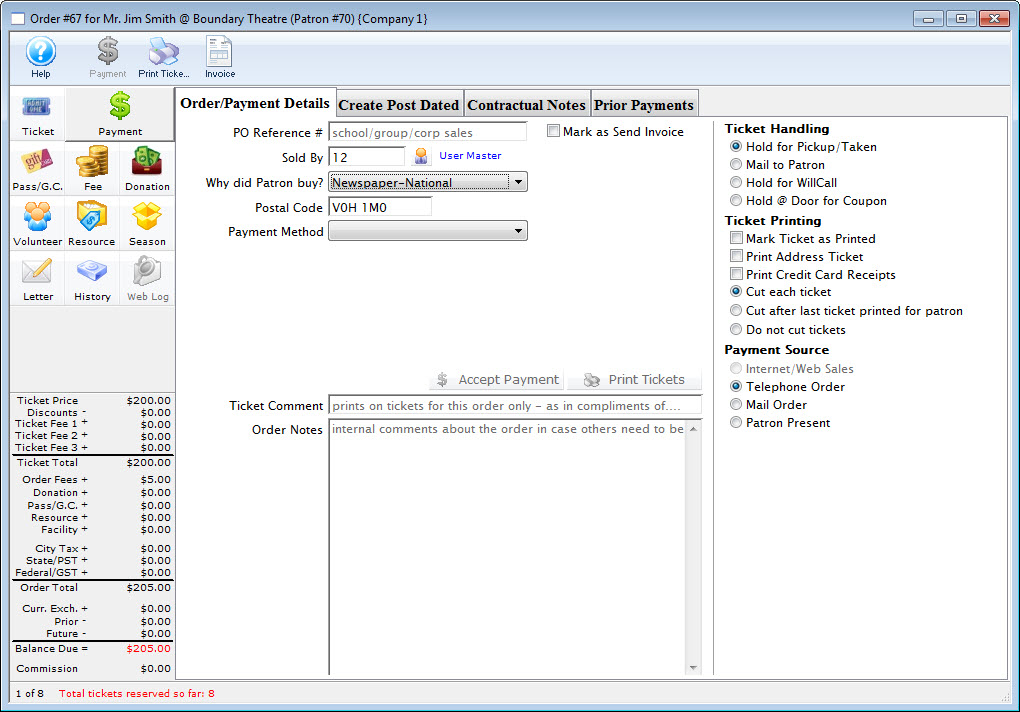
Click here for a detailed description of this window and it's functions.
- Select the payment method
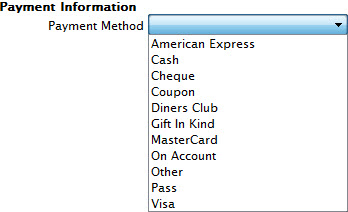
- Enter the amount of this payment method the patron would like to pay into the Payment Amount field.
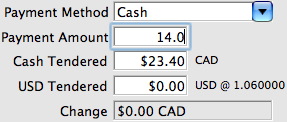
- Enter the amount of payment received into the Cash Tendered field.
Pressing the tab key on the keyboard will display the change owed to the patrons for the amount tendered. A patron may choose to pay with multiple payment methods and still require change for one or more of those methods.
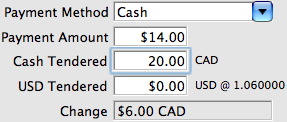
- Fill in any other necessary information and click the Accept Payment
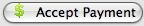 button.
button.
A confirmation window opens and asks you to confirm the partial payment.
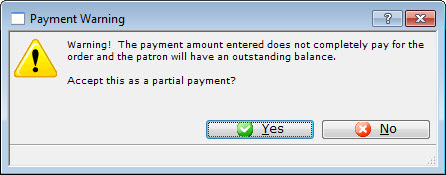
- Click the Yes
 button to accept the partial payment.
button to accept the partial payment.
The Process Another Payment window opens.

- Click the Yes
 button.
button.
- Select the second payment type.
The remaining balance may be paid for in one or more payments. Repeat steps 2 through 6 above with the remaining payment methods as needed. If the payment is put On Account refer to Later Payments to learn how to add future payment to the order.
