Ticket Tab

The tickets tab shows a summary of all tickets bought by the patron. They may be shown by different types and years using the pull down bar in the bottom left corner.
- Refer to Examining Purchases if the user cannot view patron tickets.
- For a description of the buttons on this window and the procedure to sell a ticket are described in Selling Tickets.
Parts of the Ticket Tab
| Order # | The order number is a reference number for the order. |
| Play Code | A unique code used to define the event. |
| Performance Code | A code which describes which day the event took place on. |
| Section/Row/Seat | Section/Row/Seat provides the location of the Patron's seat. |
| Qty | The number of admissions the ticket allows. Theatre Manager allows "Group Tickets" for festival seating events. |
| Total Cost | Displays the amount paid for the ticket. The price includes markups, discounts, and taxes. |
| Pc | Pc pertains to the "Price Code" selected when the ticket was purchased. |
| Promotion | Displays the "Sales Promotion" used when the ticket was purchased. |
| Date Printed | Date the ticket was printed on. |
| Performance Date | The date the performance will take place. |
| Performance Time | Time the performance will take place. |
| Play Title | The name of the event the ticket was purchased to. |
| Used? | The status of the ticket can be marked as used if attendance is tracked within Theatre Manager. |
 |
Clicking the Tickets button opens a popup that allows you to:
|
 |
Detail opens the ticket transaction. Click here for more information. |
 |
Returns tickets back to a sales state and allows a refund or transfer of patrons funds to another form. For more information click here. |
 |
Prints or emails the selected tickets if they are not yet printed. |
 |
Unprints tickets that already have a printed date. For more information click here. |
 |
Same as the Attandance by House and Calendar Report - Print Graphic Map by Ticket report. Maps the patron's highlighted tickets to their seats in the venue. For more information on printing a graphic map by ticket, click here. |
 |
|
Patron Ticket Purchases
The tickets a patron has purchased are displayed using the Tickets Tab in the Patron Account. Refer to the appropriate links for more in depth descriptions.
To display tickets, you perform the following steps:
- Select the Tickets Tab in the Patron record.
Theatre Manager displays a summary of all the non-archived tickets which fall under the parameters set using the two pull down menus on the bottom left of the tab.
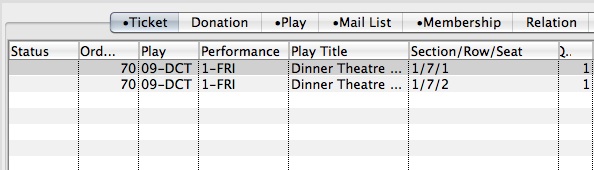
- Double click on a line of ticket information
The ticket detail window opens and displays detailed ticket information. There are four tabs within the Ticket Detail Window. Depending on the type of ticket these tabs may or may not be available to view.
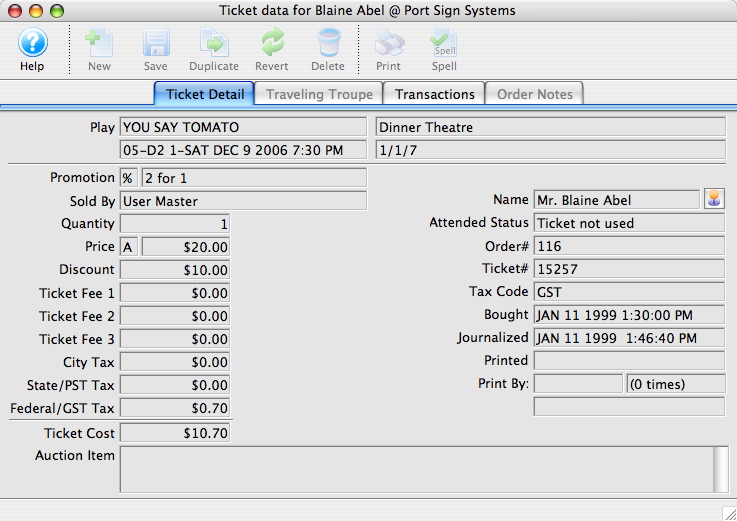
To view the Detailed Ticket Information
Ticket Detail Tab
Play Information |
|
| Play | The name of the play the ticket is for. |
| Venue | The name of the venue that the play is located in. |
| Code | The ticket code which includes the play code, performance code, performance date and performance time. |
| Seat | The seat that the ticket is for. |
Order Information |
|
| Promotion | Promotion that this order was sold under. |
| Sold By | The name of the clerk that handled the order. |
| Quantity | The quantity that the ticket admits. |
| Price | The gross price of the ticket. |
| Discount | The amount of the discount received for the ticket. |
| Ticket Fee 1 | The amount of the ticket fee that was included. |
| Ticket Fee 2 | The amount of the ticket fee that was included. |
| Ticket Fee 3 | The amount of the ticket fee that was included. |
| City Tax | The amount of tax that was charged. |
| State/PST Tax | The amount of tax that was charged. |
| Federal/GST Tax | The amount of tax that was charged. |
| Ticket Cost | The net ticket cost after all discounts, fees and taxes. |
| Auction Item | If this was an auction item, then the description of the item appears here. |
Patron Information |
|
| Name | The name of the patron that purchased the ticket. |
| Attended Status | The status of the ticket as whether it was used for attendance yet. |
| Order # | The order number that this ticket was sold under. |
| Ticket # | The number of the ticket. |
| Tax Code | The tax code that was used. |
| Bought | The date that the ticket was purchased. |
| Journalized | The date that the ticket was entered in the general journal. |
| Printed | The date that the ticket was printed. |
| Print By | The last user that printed the ticket and the number of times that it was printed. |
Transactions Tab
| Seq # | The sequence number of the transaction. |
| Transaction Date | The date the transaction occurred. |
| Journal No | The journal number for the transaction. |
| Code | The code for the transaction type. |
| Transaction Desc | A description of the transaction. |
| Order # | The order number that the transaction was a part of. |
| Play Code | The play code that the transaction was a part of. |
| Performance Code | The performance code that the transaction was a part of. |
| Type | The type of ticket that was used. |
| Description of Entry | A description of what the transaction did. |
| Debit | The amount debited in conjunction with the transaction. |
| Credit | The amount credited in conjunction with the transaction. |
| User | The user who entered the transaction. |
| Qty | The quantity of items in conjunction with the transaction. |
| Total | The total amount for the transaction. |
| First Name | The first name of the patron that the transaction is attached to. |
| Last Name | The last name of the patron that the transaction is attached to. |
| Patron # | The patron number who the transaction is attached to. |
| Campaign | The campaign used if this was a donation. |
| Member Type | The membership type that used. |
| Promotion | The promotion that was used on the transaction. |
| Group | |
| Merchant | |
| Play Title | The title of the play that the transaction affected. |
| Play Code | The play code that the transaction was attached to. |
| Outlet Owner | The owner of the outlet that made transaction. |
| Outlet Other | The outlet that the transaction took place at. |
| GL # | The G/L number that the transaction affected. |
| Fee | The fees that were charged in conjunction with the transaction. |
Order Notes Tab
Ticket Handling |
|
| Hold for Pickup / Taken | Denotes that patron will pick up ticket from the Box Office prior to performance. |
| Mail to Patron | Denotes that ticket should be mailed to patron. |
| Hold for Will Call | Denotes that the ticket will be picked up at Will Call prior to the performance. |
| Hold @ Door for Coupon | Denotes that ticket should be held. Patron needs to present a coupon in order to receive ticket. |
Order Notes |
Listing of any order notes entered by any user. |