Financial Statements - Balance Sheet
The Financial Statements - Balance Sheet report can be found under the G/L Reports category. This report has additional criteria than most reports. Click here for more information on the Set Day As 'Today' tab. Below the image are detailed notes in regards to uses for the report.
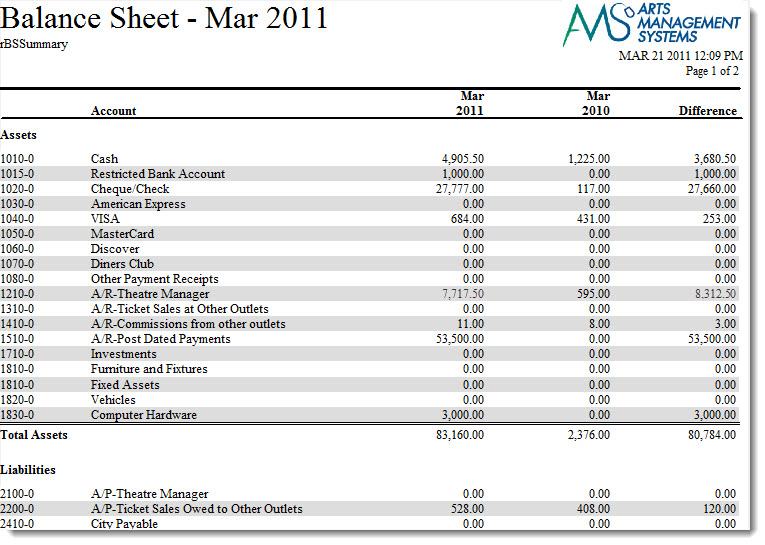
Click here for information on generating a report. Click here for information on the Finished Report window.
Purpose of the Report
This report generates a comparison of G/L accounts from the current fiscal year to the previous fiscal year based on the date set.
Departments Who Benefit From This Report
| Accounting | Use this report to compare that status of G/L accounts with the prior fiscal year. |
| General Manager | Use this report to compare that status of G/L accounts with the prior fiscal year. |
Criteria Hints
It is recommended that this report be run using no parameters or for a range of G/L accountsas the criteria. Also, remember to adjust the Set Date As 'Today' tab based on the end date for the report.
| Parameter Field | Condition | Value |
| Account # | is one of | (G/L Account) |
Use the SHIFT key to select a series of accounts, or the OPTION key (Mac) or CTRL key (Windows) to select multiple individual accounts.