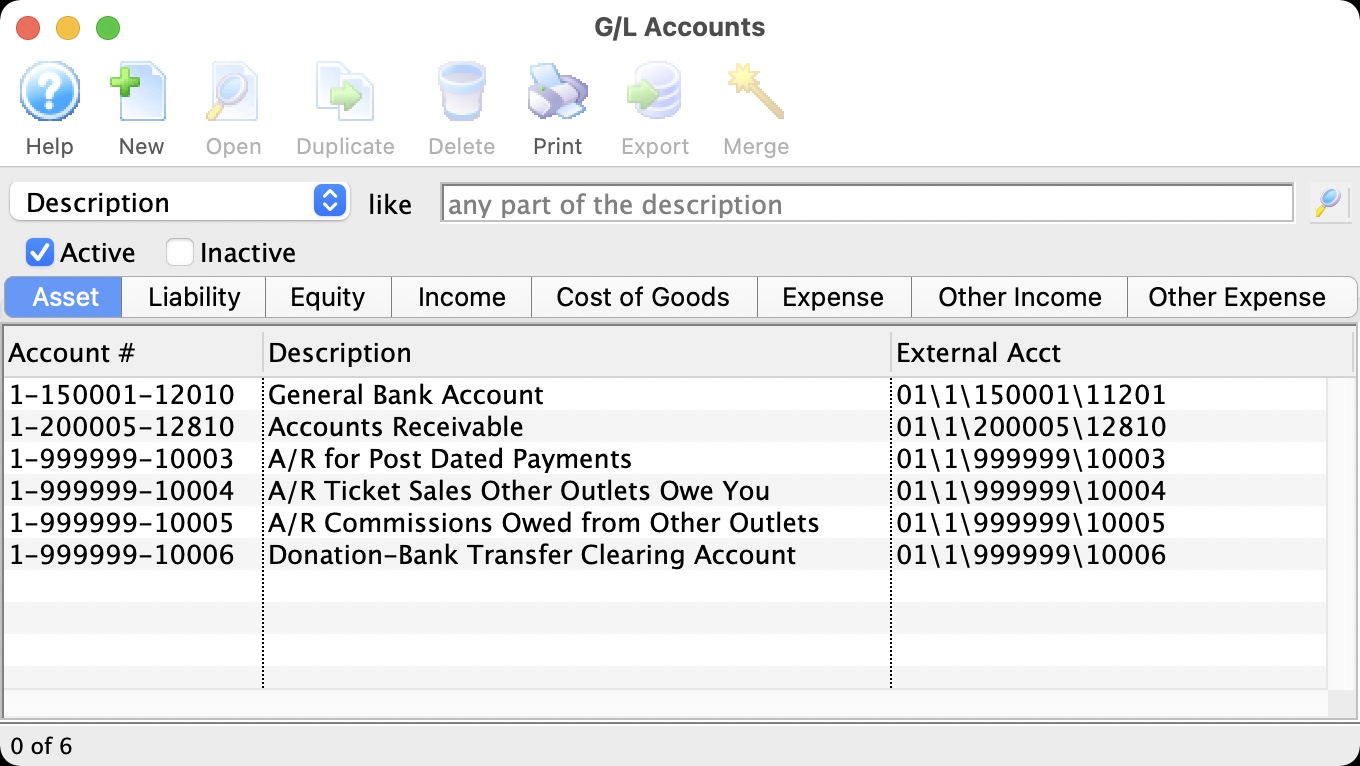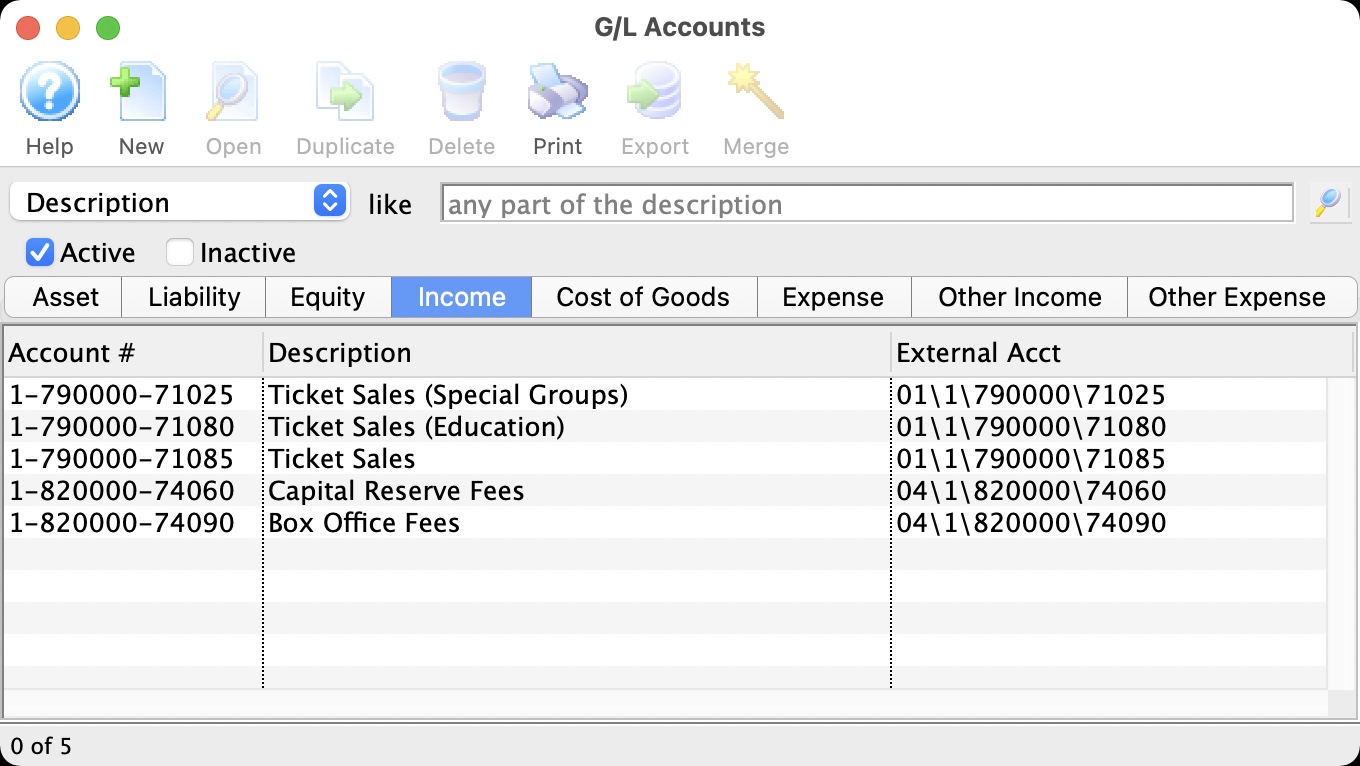iCity
 |
Theatre Manager will create a comma-delimited text file (.csv) that can be used to import into iCity accounting software. iCity's ability to create unique funds, classes, departments, and objects for each GL account requires the setup of Theatre Manager's External Account field to be set in a specific format to accomodate the various aspects of the iCity export file, prior to performing the first export. |
iCity Accounting Software - Detail
The iCity - Detail format will export each detail line within the G/L Entry. Each deposit and sales posting are exported as their own separate entry within the export file. This allows an exact match of each G/L Entry to crossover into iCity (line for line).
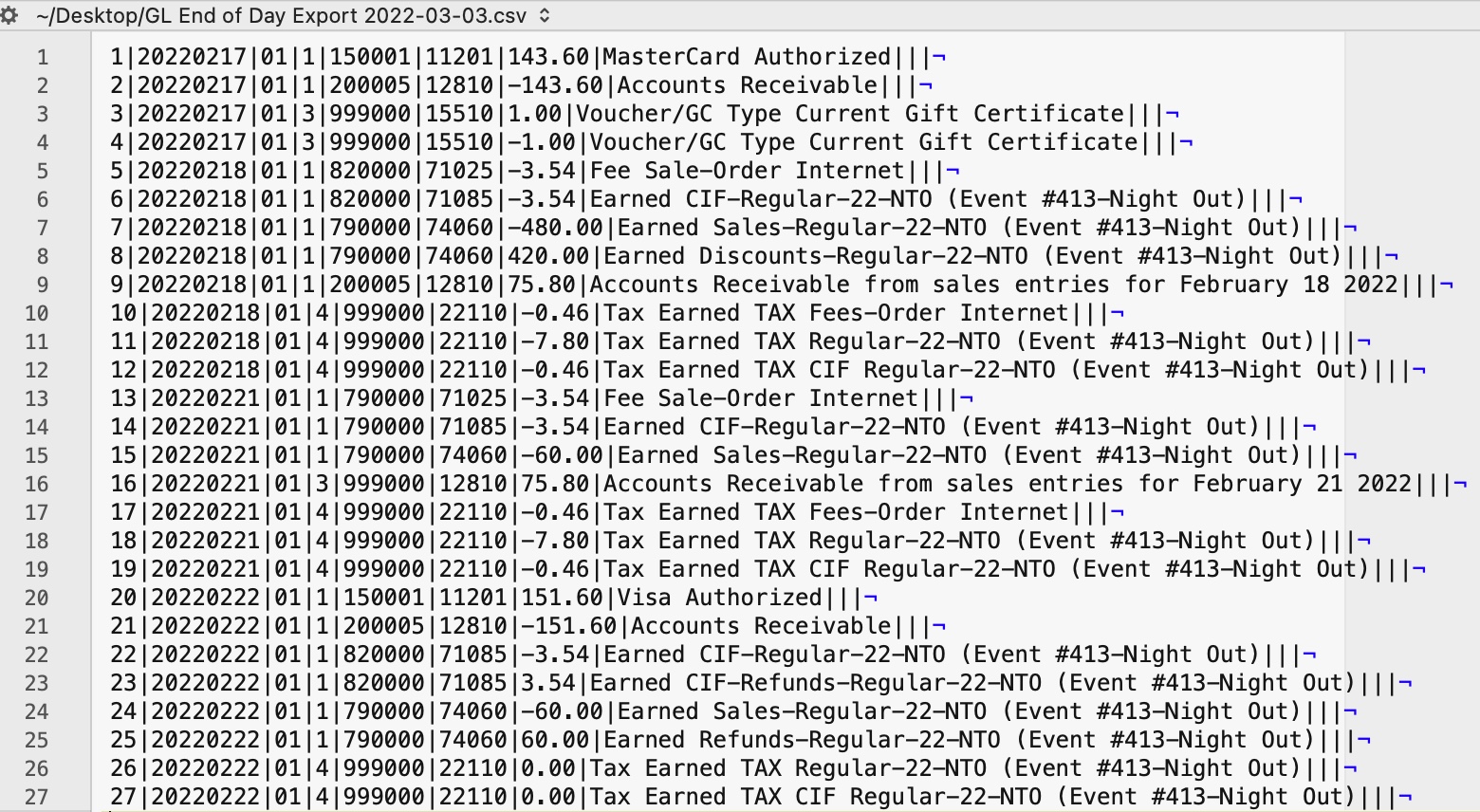
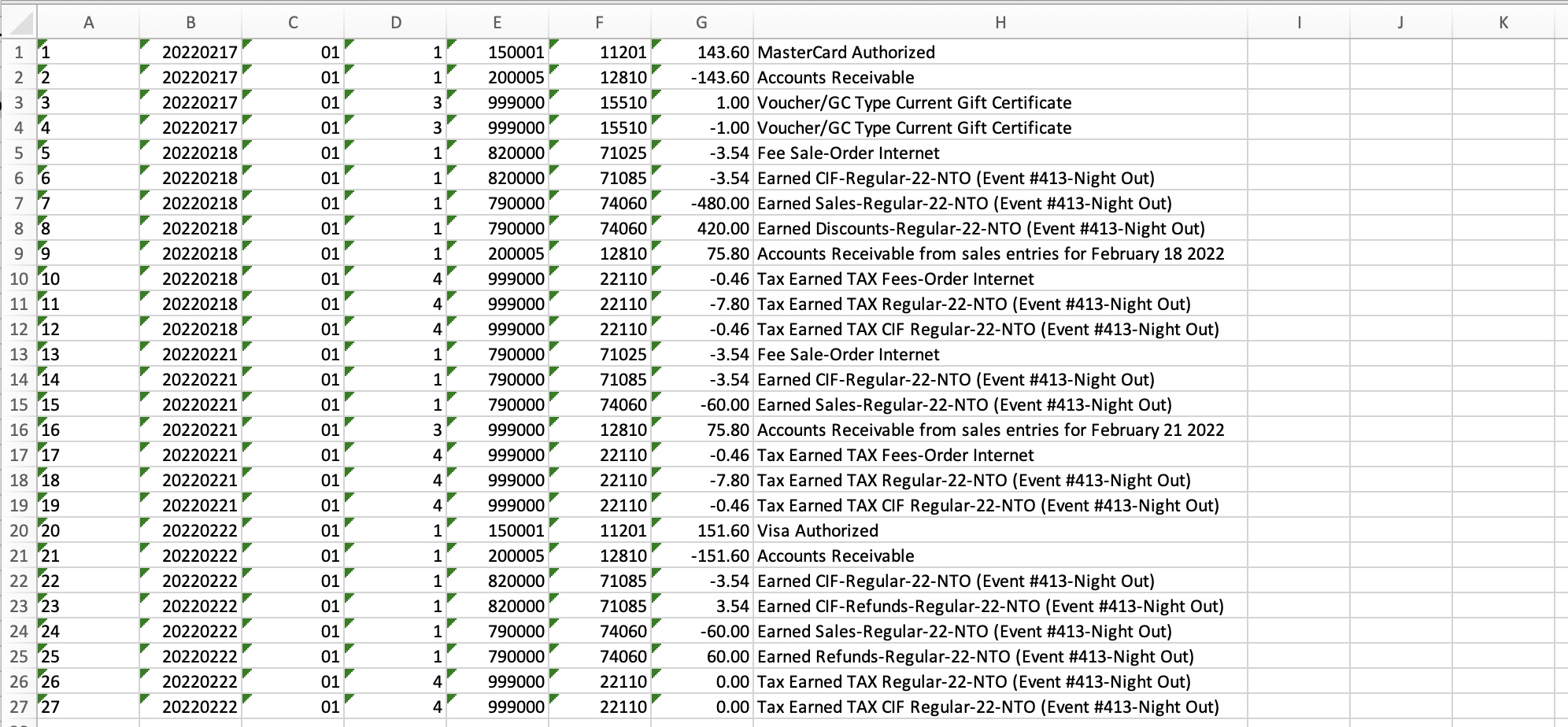
iCity Accounting Software - Summary
The iCity - Summary export creates a summarized version of the deposit and sales postings for each posting date. The deposit and sales postings lines are summarized into a single entry for each posting date within the export file.
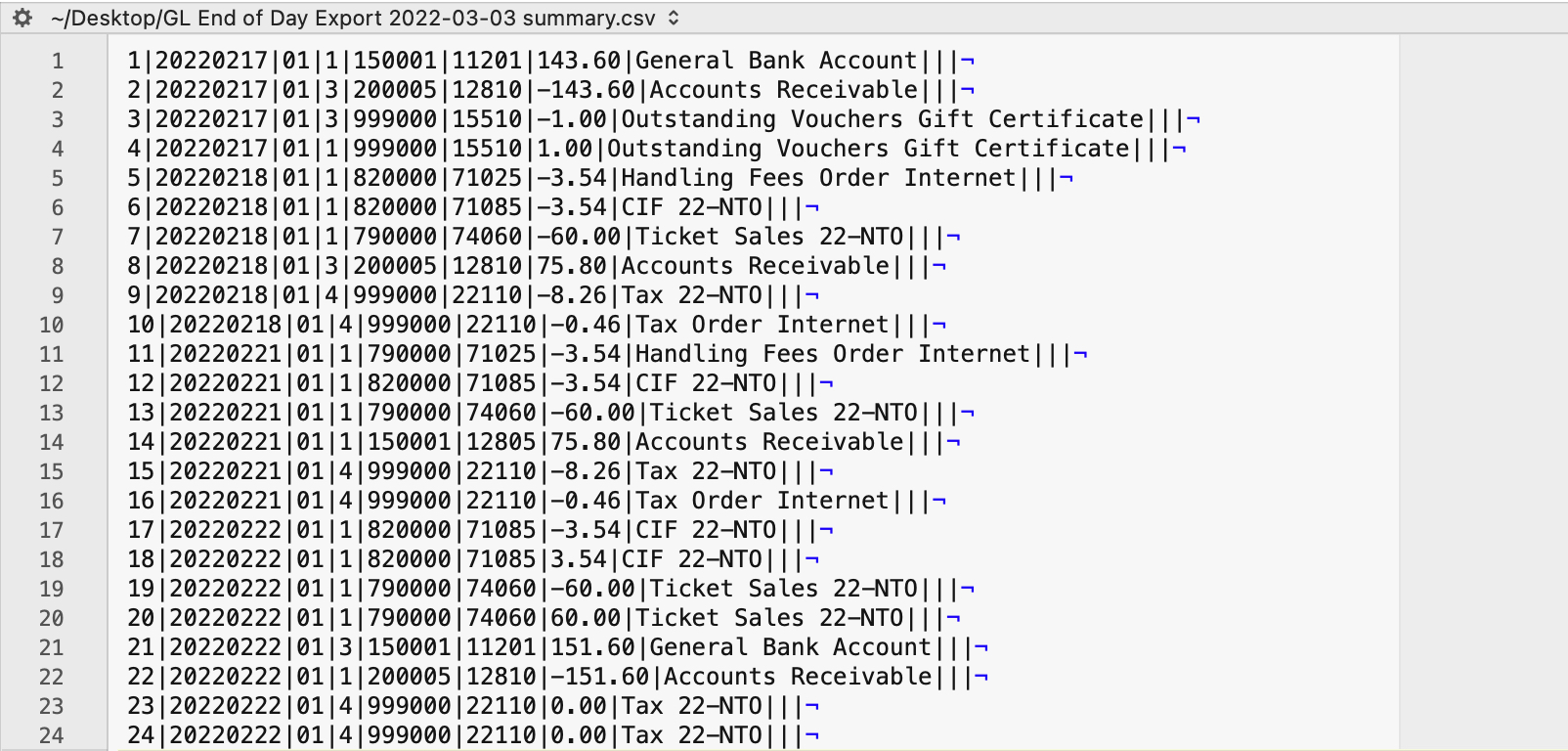
Parts of the iCity Export File
| Voucher ID | A sequential Line Counter for each exported entry line. Line numbers begin at 1 and increment by 1 for each associated entry line. |
| Date | The Journal Entry Date for this G/L Entry. The date will be in a YYYYMMDD format. |
| Fund | An associated Fund Code to the Account Number. Theatre Manager's External Account value (name or number) will be used to create the export file. |
| Class | An associated Class Code to the Account Number. Theatre Manager's External Account value (name or number) will be used to create the export file. |
| GL Department / Category | An associated Department/Category Code to the Account Number. Theatre Manager's External Account value (name or number) will be used to create the export file. |
| Object | The iCity account number. Theatere Manager's External Account value (name or number) will be used to create the export file. |
| Amount | The debit amount (represented as a positive value) or the credit amount (represented as a negative value) of the transaction. |
| Description | The memo text for this G/L Detail Line.
|
| Cost Centre 1 | An associated Cost Center ID to the Account Number.
Theatre Manager does not populate this field during the export process. |
| Cost Centre 2 | An associated Cost Center ID to the Account Number.
Theatre Manager does not populate this field during the export process. |
| Cost Centre 3 | An associated Cost Center ID to the Account Number.
Theatre Manager does not populate this field during the export process. |
Formatting the External Account Number
Theatre Manager's External Account number are required to be set up in a specific format to accomodate the various aspects of the iCity export file.
 |
The format of the External Account varies based on the purpose of the GL Account. The format of this field is required to have a backslash (\) used as separator between fields. A leading or trailing backslash (\) for the External Account field should not be added.
|
| Fund | F01 - A predefined Fund ID within iCity. |
| Class | C2 - A predefined Class ID within iCity. |
| GL Department / Category | D710000 - A predefined Department / Category ID within iCity. |
| Object | A64220 - The account number that transactions get posted to. |