Unit4 Business World
 |
Theatre Manager will create a fixed position text file (.txt) that can be used to import into Unit4 Business World accounting software. Unit4 Business World's ability to create unique accounts, locations, departments, and classes for each GL account requires the setup of Theatre Manager's External Account field to be set in a specific format to accomodate the various aspects of the Unit4 Business World export file, prior to performing the first export. |
Unit4 Business World
The Unit4 Business World (formerly Agresso Financials) exports each detail line within the G/L Entry. This allows an exact match of each G/L Entry to crossover into Unit4 Business World (line for line).
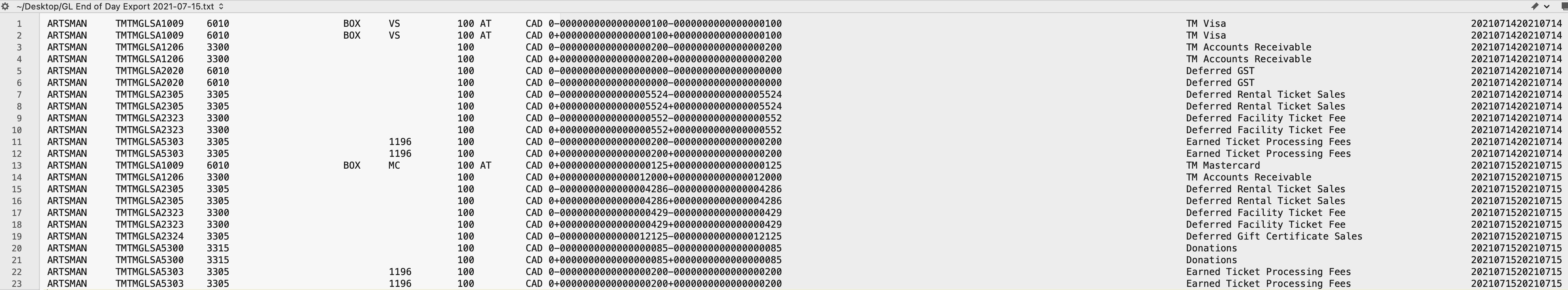
Parts of the Unit4 Business World Export File
| Batch Name | A pre-defined Batch Name identifier within Unit4 Business World representing the source of the journal entry. The field is limited to 7 characters.
| ||||
| Transaction Series | A pre-defined Transaction Series code within Unit4 Business World representing the type of journal entry.
| ||||
| GL Account Code | The Unit4 Business World account number. Theatere Manager's External Account value (name or number) will be used to create the export file. | ||||
| Cost Centre | Mandatory - A valid Cost Centre within Unit4 Business World. The field is limited to 4 characters. Theatre Manager's External Account value (name or number) will be used to create the export file. | ||||
| Project | Optional - A valid Project within Unit4 Business World. The field is limited to 16 characters. Theatre Manager's External Account value (name or number) will be used to create the export file. | ||||
| Location | Optional - A valid Location within Unit4 Business World. The field is limited to 8 characters. Theatre Manager's External Account value (name or number) will be used to create the export file. | ||||
| Payment Type | Optional - A valid Payment Type within Unit4 Business World. The field is limited to 11 characters. Theatre Manager's External Account value (name or number) will be used to create the export file.
|
||||
| Fund | Mandatory - A valid Fund within Unit4 Business World. The field is limited to 4 characters. Theatre Manager's External Account value (name or number) will be used to create the export file. | ||||
| Revenue Type | Optional - A valid Revenue Type within Unit4 Business World. The field is limited to 8 characters. Theatre Manager's External Account value (name or number) will be used to create the export file. | ||||
| Currency | A valid Currency Type ID within Unit4 Business World. The field is limited to 4 characters.
| ||||
| Data Type | Sets a preference value used during the import process to allow the import routines to know the Data Types that will be included within the import tables.
|
||||
| Amount in Local Currency | The amount of the transaction. Debit amounts are always positive, credit amounts are always negative. | ||||
| Amount in Local Currency if converted to Foreign Currency | The amount of the transaction. Debit amounts are always positive, credit amounts are always negative.
Theatre Manager sets this value to be the same as the Amount in Local Currency. |
||||
| Account Description | The G/L Account Description for this G/L Account. The field is limited to 50 characters. | ||||
| Period Start | The Journal Entry Date for this G/L Entry. The date will be in a YYYYMMDD format. | ||||
| Period End | The Journal Entry Date for this G/L Entry. The date will be in a YYYYMMDD format. |
Formatting the External Account Number
Theatre Manager's External Account number are required to be set up in a specific format to accomodate the various aspects of the Unit4 Business World export file.
 |
The format of the External Account varies based on the purpose of the GL Account. The format of this field is required to have a backslash (\) used as separator between fields. A leading backslash (\) for the External Account field should not be added.
|
| GL Account Code | 4190 - The account number that transactions get posted to. The account number is mandatory. |
| Cost Centre | 3205 - A predefined Cost Centre within Unit4 Business World. This ID is mandatory. |
| Project | 112204 - A predefined Project within Unit4 Business World. This ID is optional. |
| Location | 999 - A predefined Location within Unit4 Business World. This ID is optional. |
| Revenue Type | 888 - A predefined Revenue Type within Unit4 Business World. This ID is optional. |
| Payment Type | 777 - A predefined Payment Type within Unit4 Business World. This ID is optional. |
| Fund | 100 - A predefined Fund within Unit4 Business World. This ID is mandatory. |
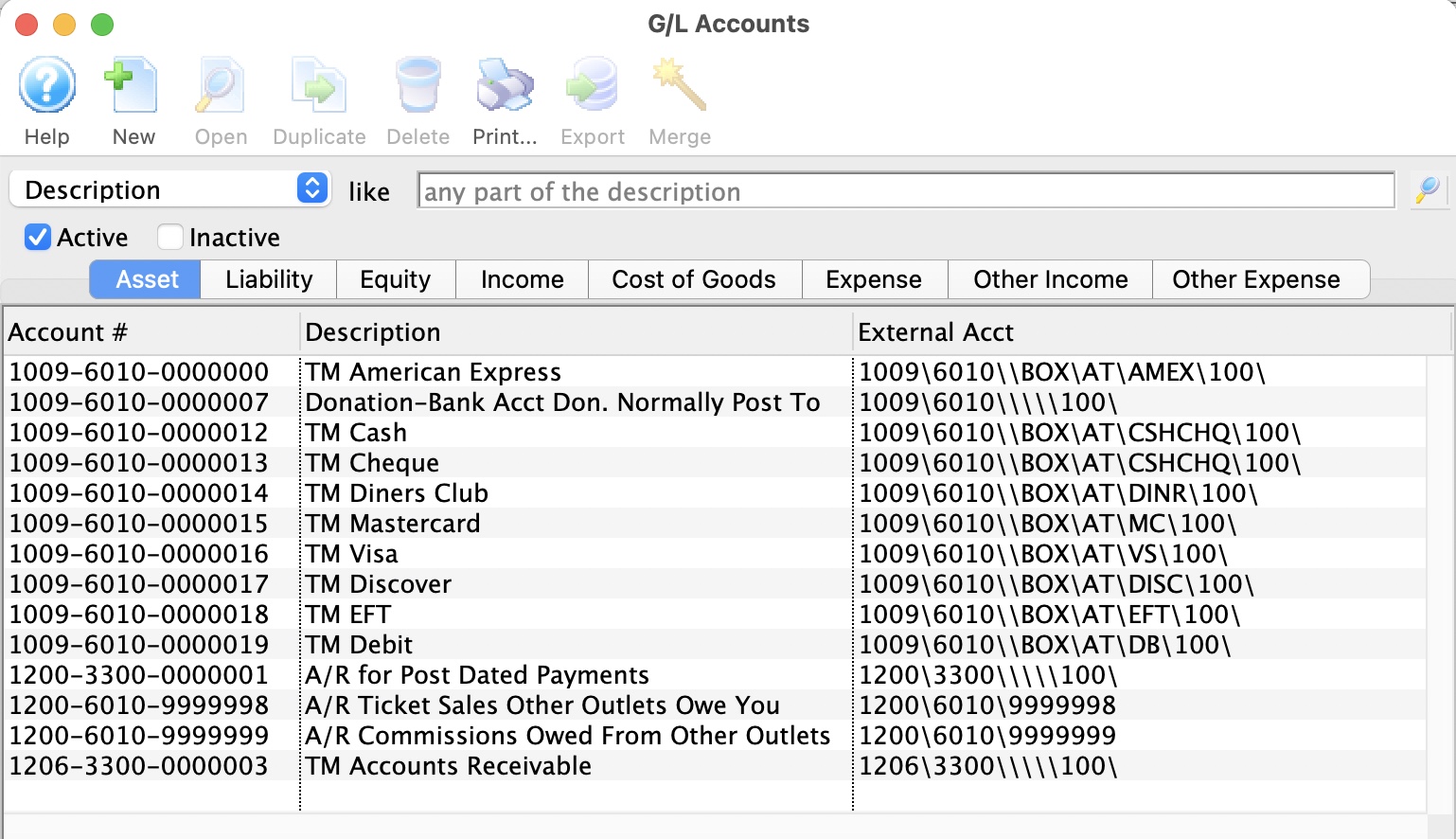
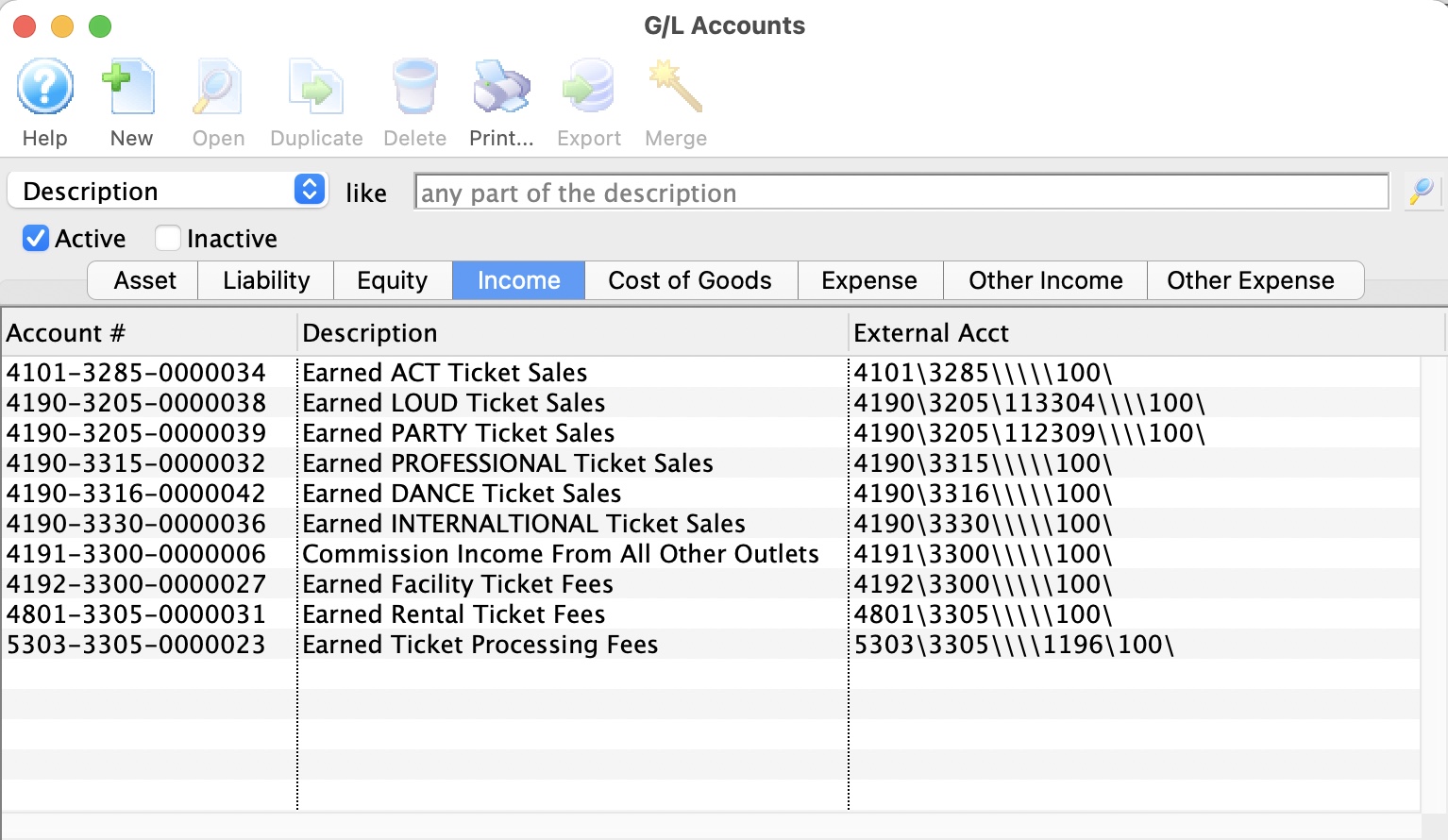
Diataxis:
