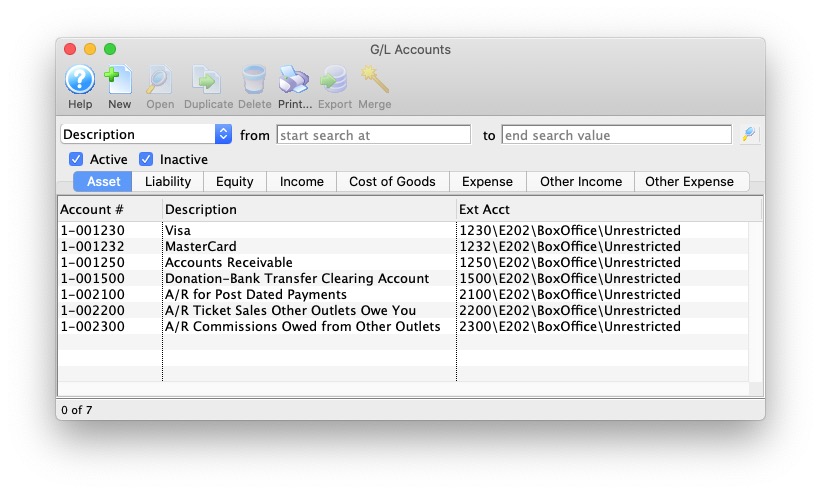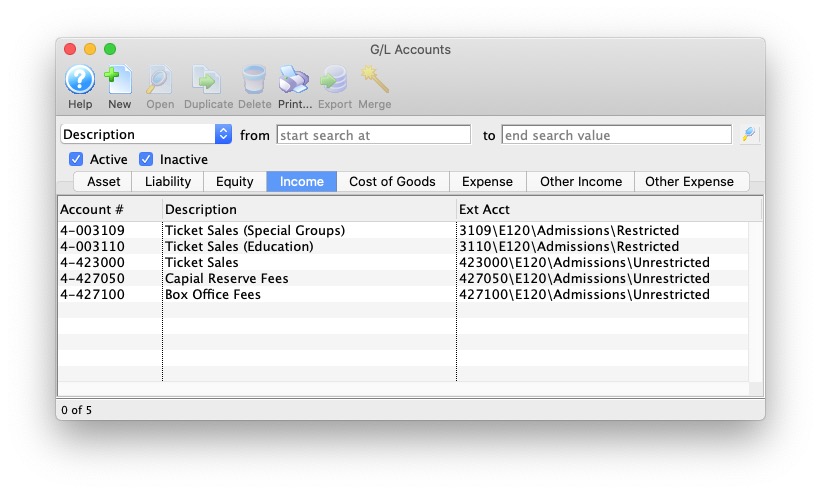Sage Intacct
 |
Theatre Manager will create a comma-delimited text file (.csv) that can be used to import into Sage Intacct accounting software. Sage Intacct's ability to create unique accounts, locations, departments, and classes for each GL account requires the setup of Theatre Manager's External Account field to be set in a specific format to accomodate the various aspects of the Intacct export file, prior to performing the first export. |
Sage Intacct
The Sage Intacct exports each detail line within the G/L Entry. Each deposit and sales posting are exported as their own separate entry within the export file. This allows an exact match of each G/L Entry to crossover into Intacct (line for line).
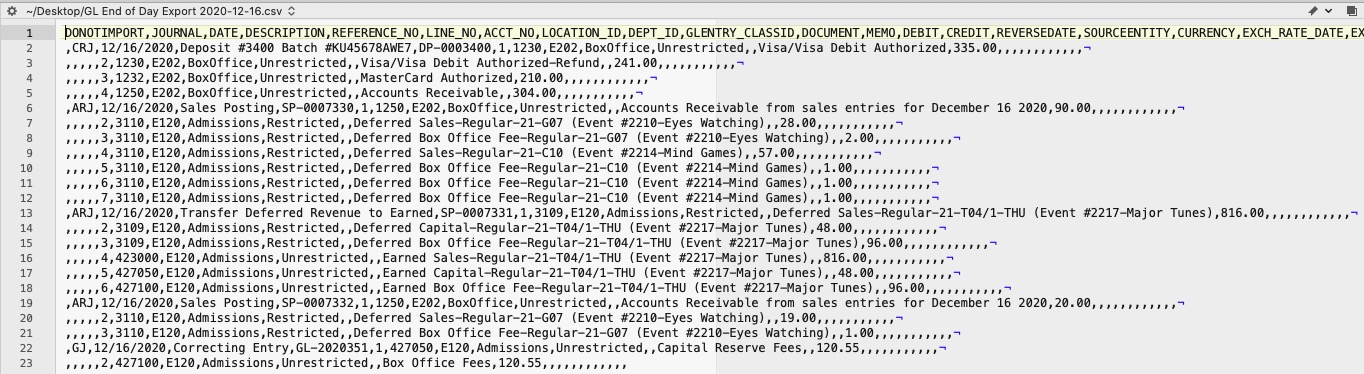
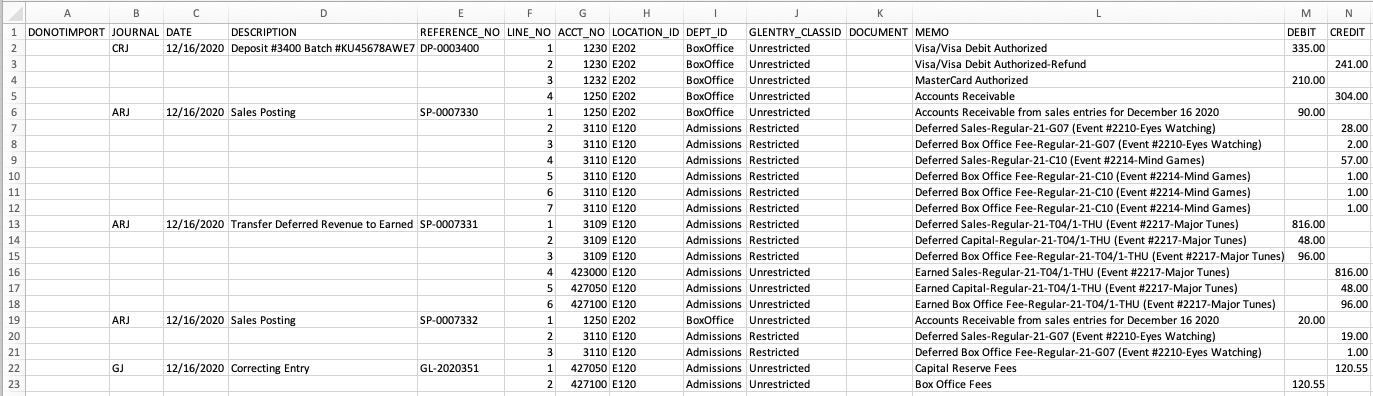
Parts of the Sage Intacct Export File
| DONOTIMPORT | Do Not Import flag - Any row which starts with a # will be ignored during the Intacct import.
Theatre Manager does not populate this field during the export process. |
||||
| JOURNAL | A valid Journal Type within Intacct representing the type of journal entry. The field is limited to 4 characters.
|
||||
| DATE | The Journal Entry Date for this G/L Entry. The date will be in a MM/DD/YYYY format. | ||||
| DESCRIPTION | The Journal Entry Description for this G/L Entry (Sales Posting, Deposit Posting). The field is limited to 80 characters. | ||||
| REFERENCE_NO | Journal Entry Reference Number. The Journal Number for this G/L Entry (SP-0001318, DP-0001255, GL-2020351). | ||||
| LINE_NO | A sequential Line Counter for each exported entry line. Line numbers begin at 1 and increment by 1 for each associated entry line. The Line Counter ID will reset back to 1 again for each new Sales Posting, Deposit Posting, or G/L Entry exported. | ||||
| ACCT_NO | The Intacct account number. Theatere Manager's External Account value (name or number) will be used to create the export file. | ||||
| LOCATION_ID | An associated Location ID to the Account Number. Theatre Manager's External Account value (name or number) will be used to create the export file. | ||||
| DEPT_ID | An associated Department ID to the Account Number. Theatre Manager's External Account value (name or number) will be used to create the export file. | ||||
| GLENTRY_CLASSID | An associated Class ID to the Account Number. Theatre Manager's External Account value (name or number) will be used to create the export file. | ||||
| DOCUMENT | The Document Reference for this G/L Detail Line. The field is limited to 30 characters.
Theatre Manager does not populate this field during the export process. |
||||
| MEMO | The memo text for this G/L Detail Line. The field is limited to 1000 characters. | ||||
| DEBIT | The debit amount for this G/L Detail Line. A blank value is used for $0.00 amounts. | ||||
| CREDIT | The credit amount for this G/L Detail Line. A blank value is used for $0.00 amounts. | ||||
| REVERSEDATE | The Reverse Date for this G/L Entry. The date will be in a MM/DD/YYYY format.
Theatre Manager does not populate this field during the export process. |
||||
| SOURCEENTITY | Refers to a valid Location within Intacct. The field is limited to 20 characters.
Theatre Manager does not populate this field during the export process. |
||||
| CURRENCY | A valid Currency ID within Intacct. The field is limited to 40 characters.
Theatre Manager does not populate this field during the export process. |
||||
| EXCH_RATE_DATE | The Exchange Rate Date indicator for this G/L Entry. The date will be in a MM/DD/YYYY format.
Theatre Manager does not populate this field during the export process. |
||||
| EXCH_RATE_TYPE_ID | A valid Exchange Rate Type ID within Intacct. The field is limited to 40 characters.
Theatre Manager does not populate this field during the export process. |
||||
| EXCHANGE_RATE | The Exchange Rate for this G/L Entry. The field is limited to 17 characters, not including decimal point.
Theatre Manager does not populate this field during the export process. |
||||
| STATE | The current State indicator for the G/L Entry.
Theatre Manager does not populate this field during the export process. |
||||
| ALLOCATION_ID | A valid Allocation ID within Intacct. The field is limited to 50 characters.
Theatre Manager does not populate this field during the export process. |
||||
| BILLABLE | The Billable for this G/L Entry.
Theatre Manager does not populate this field during the export process. |
||||
| GLENTRY_CUSTOMERID | A valid Customer ID within Intacct. The field is limited to 20 characters.
Theatre Manager does not populate this field during the export process. |
||||
| GLENTRY_VENDORID | A valid Vendor ID within Intacct. The field is limited to 20 characters.
Theatre Manager does not populate this field during the export process. |
Formatting the External Account Number
Theatre Manager's External Account number are required to be set up in a specific format to accomodate the various aspects of the Sage Intacct export file.
 |
The format of the External Account varies based on the purpose of the GL Account. The format of this field is required to have a backslash (\) used as separator between fields. A leading or trailing backslash (\) for the External Account field should not be added.
|
| ACCT_NO | A23456789 - The account number that transactions get posted to.
|
||
| LOCATION_ID | L2345 - A predefined Location ID within Intacct. This ID is only required if Intacct requires it when using this account number. | ||
| DEPT_ID | D23456 - A predefined Department ID within Intacct. This ID is only required if Intacct requires it when using this account number. | ||
| GLENTRY_CLASSID | C23456 - A predefined Class ID within Intacct. This ID is only required if Intacct requires it when using this account number. |