Same Patron/Household-Same Email
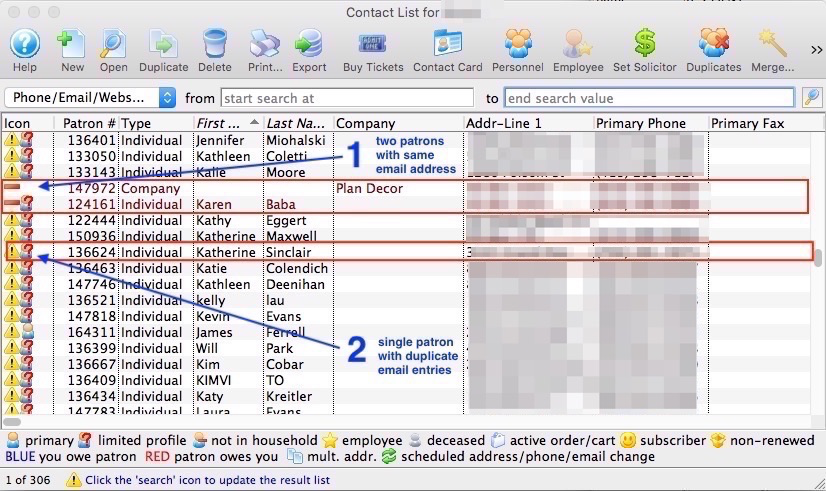
A single patron household with the same email address twice
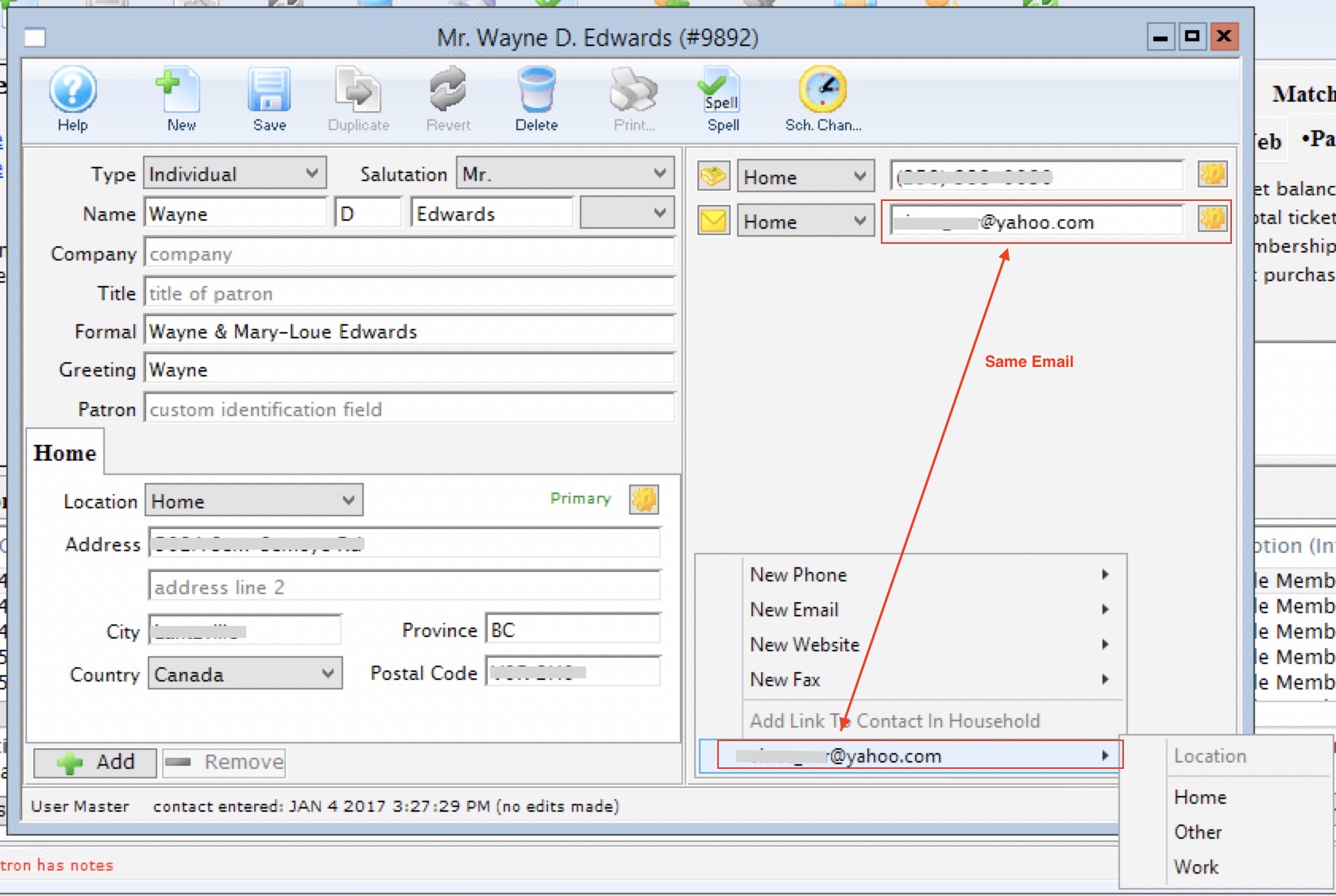 If the list shows a Caution icon at the beginning of the row, the most likely cause is a single patron (or household) with the same email address twice in their contact record.
If the list shows a Caution icon at the beginning of the row, the most likely cause is a single patron (or household) with the same email address twice in their contact record.
The first course of action for these patrons is to:
- edit their contact information in the contact card
- Use the Add button to add an existing email to a patron. Only continue if you see the duplicate email in the popup list under add email address.
- Once the duplicate email has been added to their account:
- Change that email address to be obviously different. eg, if the email you just added was 'doug@abc.com', edit it to be 'xxxdoug@abc.com' - something visually and obviously different.
- The patron will now have both 'doug@abc.com' and 'xxxdoug@abc.com' on their patron contact card.
- note: This is the only time you will type over top of an existing email address to as you try to fix the problem.
- remove the email 'xxxdoug@abc.com' from the patron's contact card.
- If there are other patrons in the household
- look at the emails on their account and remove any that now say 'xxxdoug@abc.com'.
- If you do remove the one called 'xxxdoug@abc.com' from that patron, then use add and select the one from the list that says 'doug@abc.com' using the add button.
- Note: The reason to do this is because the patron previously had the old (duplicated) copy of the email address that is no longer desired.
- If the above:
- worked perfectly, then run the duplicate search by email again to see if the duplicate email still exists.
- did not work, then try:
- looking at other household members to see if they have the duplicate email address -or-
- Looking to see if another patron has the same secondary email address as this patron, especially if the patron you are looking at has two email addresses
- contact support and we will help you find it.
 |
If you do not see duplicated email addresses in the patron contact window
look at all emails addressess associated with the household and follow the procedure below to make both emails visible. |
Diataxis: