Solomon
 |
Theatre Manager will create a Microsoft Excel file that can be used to import into Solomon Accounting Software. Solomon's ability to create unique company names, accounts, projects, tasks, and sub accounts for each GL account requires the setup of Theatre Manager's External Account field to be set in a specific format to accomodate the various aspects of the Solomon export file, prior to performing the first export. |
Solomon Accounting Software
The Soloman Accounting Software exports each detail line within the G/L Entry. Each deposit and sales posting are exported as their own separate entry within the export file. This allows an exact match of each G/L Entry to crossover into Solomon (line for line).
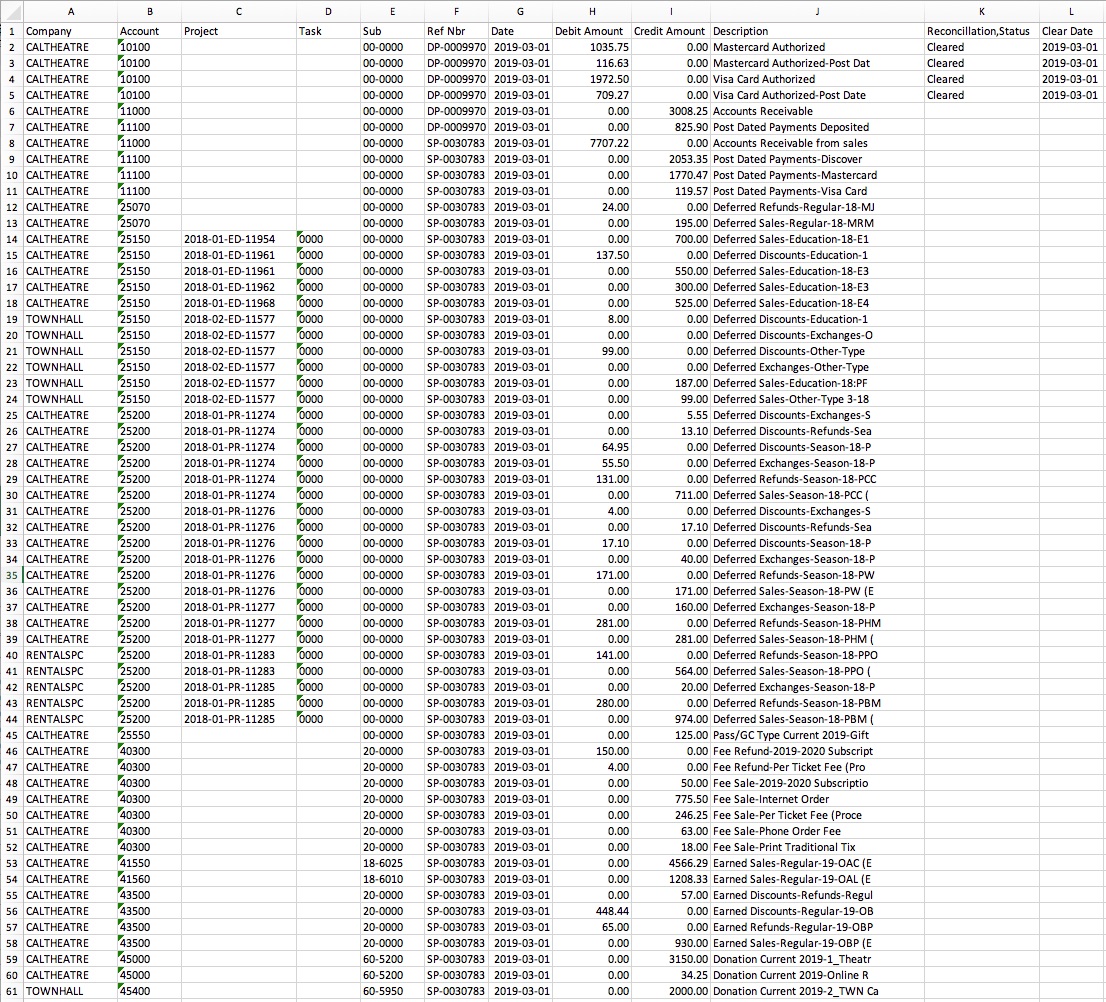
Parts of the Solomon Export File
| Company | The 'company database' that transactions get posted to. This description is defined within Solomon and may not match anything within Theatre Manager.
|
||||
| Account | A 5 digit account number. Theatere Manager's External Account value (name or number) will be used to create the export file. | ||||
| Project | Project codes are setup within Solomon. Using Theatere Manager's External Account, the export process will create the Project code for each event's sales. Refer to the section The Project Field Format on this page for more information.
|
||||
| Task | A 4 digit number. Task numbers are setup in Solomon.
|
||||
| Sub | A 6 digit sub account number. Sub account numbers are setup in Solomon. | ||||
| Ref Nbr | Journal Entry Reference Number. The Journal Number from the sales posting or deposit posting will be exported. | ||||
| Date | The Journal Entry Date. The date is always in YYYY-MM-DD format. | ||||
| Debit Amount | The debit amount of the transaction. | ||||
| Credit Amount | The credit amount of the transaction. | ||||
| Description | The memo text associated to this particular G/L transaction from Theatre Manager's journal entry. The field is limited to 30 characters. | ||||
| Reconcillation,Status | A reference to the reconcillation status for the bank deposit. This field is defaulted to aide in validating and importing data into Solomon.
|
||||
| Clear Date | The date the transaction is cleared in Solomon. The date is always in YYYY-MM-DD format.
|
Formatting the External Account Number
Theatre Manager's External Account number requires to be set up in a specific format to accomodate the various aspects of the Solomon export file.
 |
The format of the External Account varies based on the purpose of the GL Account. The format of this field is required to have a period (.) used as separator between fields. A leading or trailing period (.) for the External Account field should not be added. |
- (Events with Projects) The field formation will be A23456789.B2345.C23456.L2.T2
- (Events with No Projects) The field formation will be A23456789.B2345.C23456
- (Cash Type Transactions) The field formation will be A23456789.B2345.C23456.CASH
| Company | A23456789 - The 'company database' that transactions get posted to. | ||
| Account | B2345 - A 5 digit account number. | ||
| Sub | C23456 - A 6 digit sub account number.
|
||
| Location | L2 - A 2 digit code representing the Location where the event is taking place. | ||
| Event Type | T2 - A 2 character code representing the Type of Event. | ||
| Cash Type Transaction | CASH - Include CASH to represent this is a Cash Type account number. |
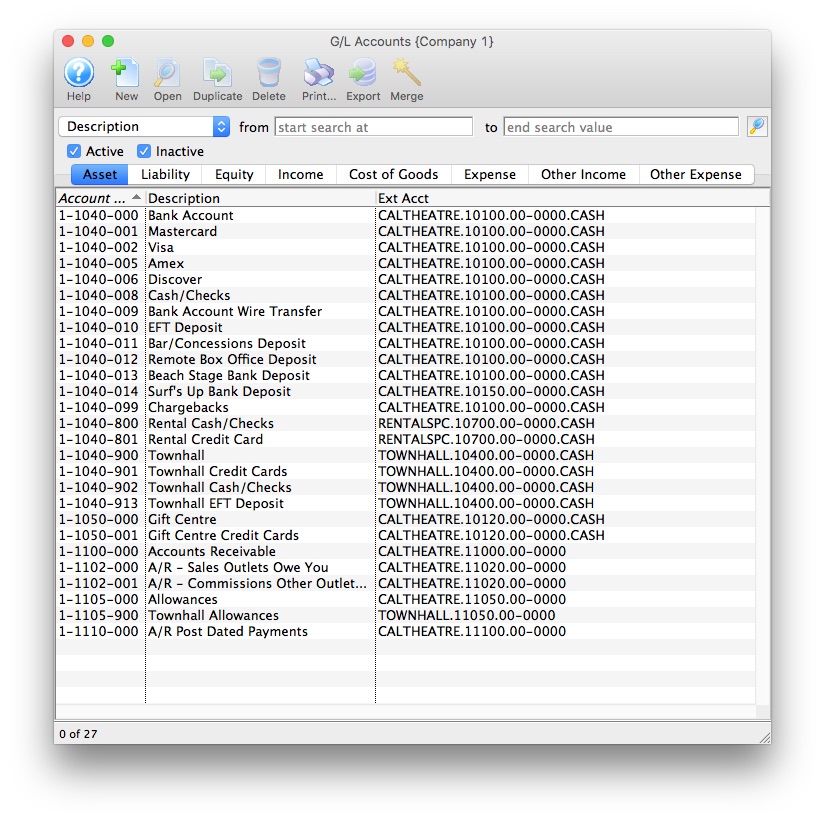
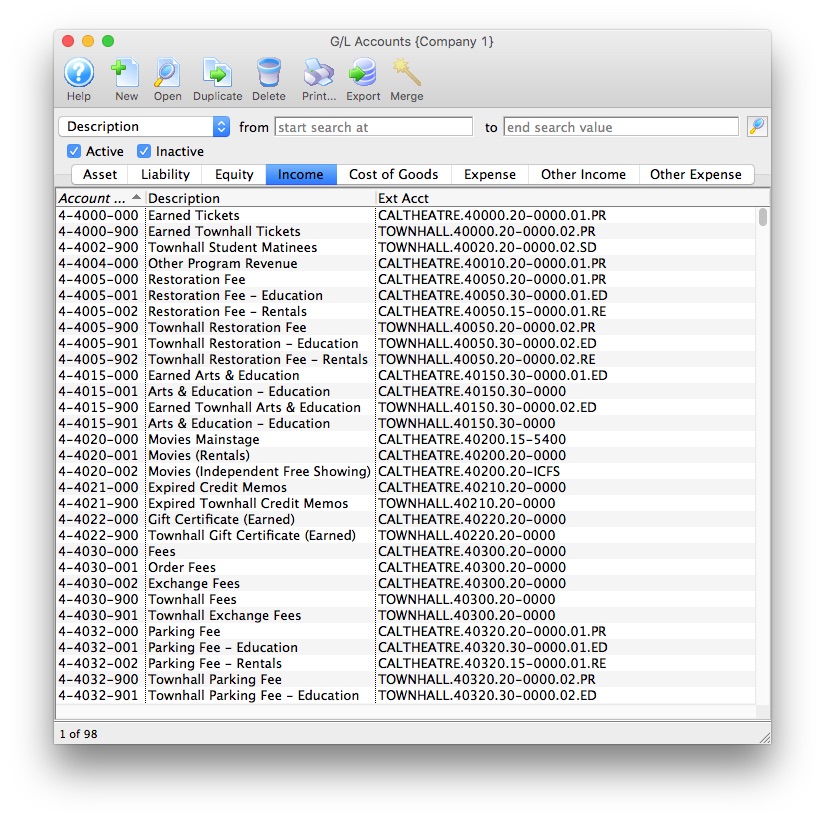
The Project Field Format
Theatre Manager will create a Project code using the following contents:
 |
The format of the Project field will always be Y234-L2-T2-E2345 using a dash (-) as a field separator. |
| Program Year | Y234 - The Event Season starting year assigned to the Event in Theatre Manager. |
| Location | L2 - The 2 digit code representing the Location where the event is taking place, as defined in the External Account for the Event. |
| Event Type | T2 - The 2 character code representing the Type of Event, as defined in the External Account for the Event. |
| Event # | E2345 - A 5 digit number representing the Event Sequence Number assigned to the event by Theatre Manager. |
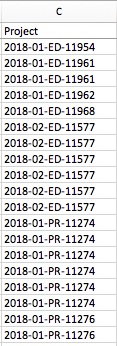
Diataxis:
