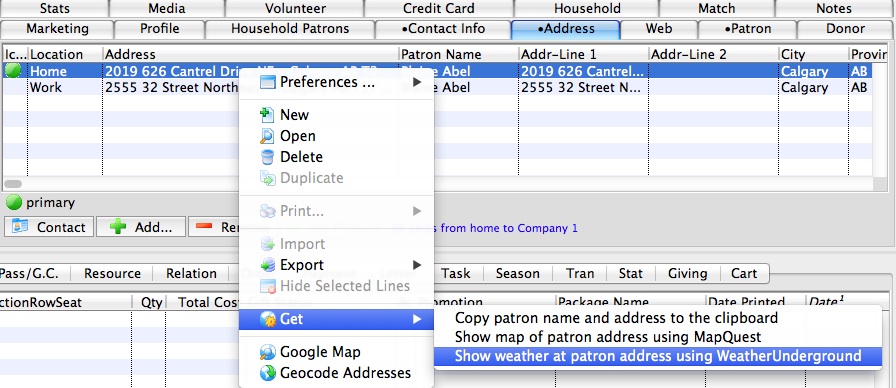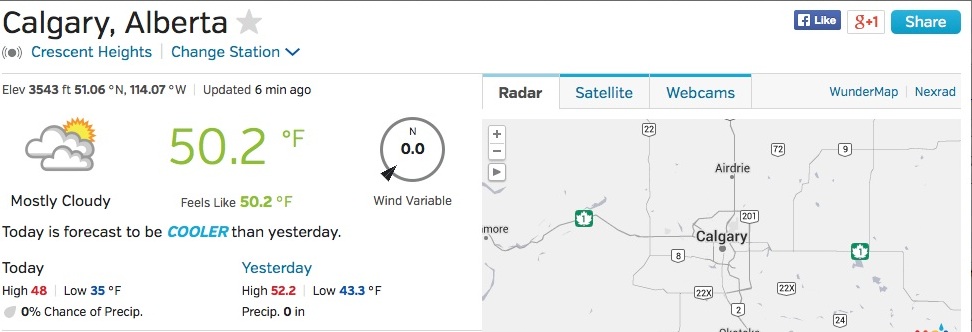Get Function
There are three Get functions related to a patron's address from the Address Tab. The Get function can also be used through the Patron Contact List Window. These are helpful actions within Theatre Manager related to patron data that is commonly used.
- Copy patron name and address to the clipboard.
- Show map of patron address using MapQuest.
- Show weather at patron address using Weather Underground.
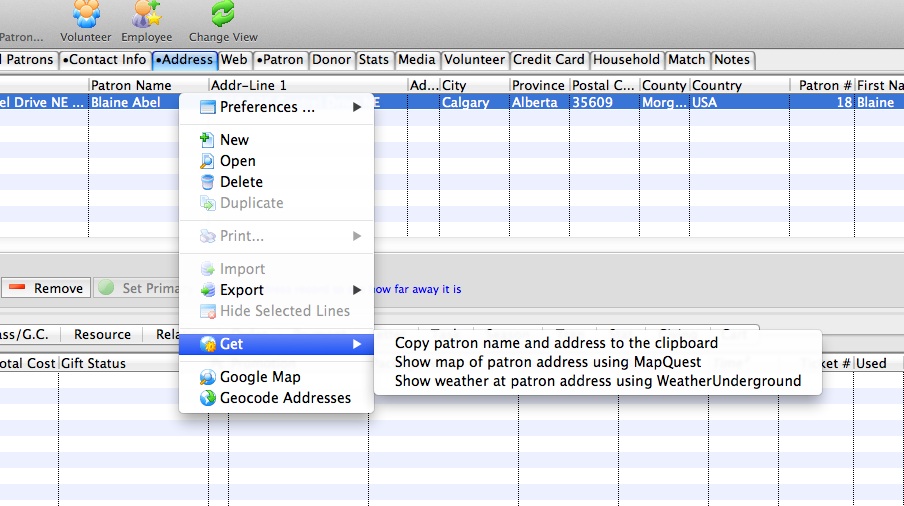
Copy Patron Name and Address to the Clipboard
Theatre Manager allows the patron name and address to be copied the clipboard. Then the name and address can then be pasted into any document by using the Edit >> Paste menu.
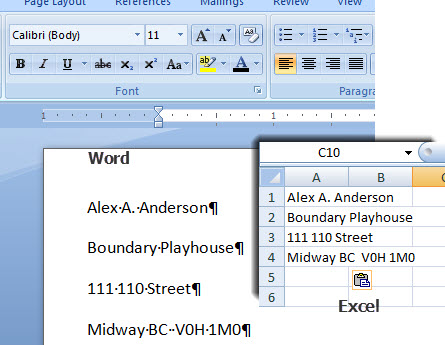 For more information on how to Copy Patron Name and Address to the Clipboard Click here.
For more information on how to Copy Patron Name and Address to the Clipboard Click here.
Show Map of Address using MapQuest through a Web Browser
Theatre Manager takes the patron address and opens MapQuest through a web browser. This will display an interactive map showing the patron's address. From here MapQuest, provides directions to or from the patron address.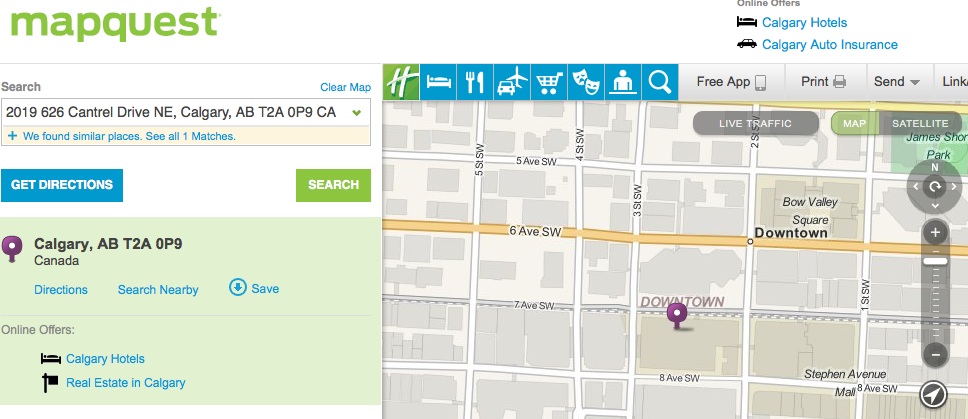
Show Weather at Patron Address using WeatherUnderground through a Web browser
Theatre Manager takes the patron address and opens WeatherUnderground in a web browser. WeatherUnderground web site provides real-time information surrounding the patron's address.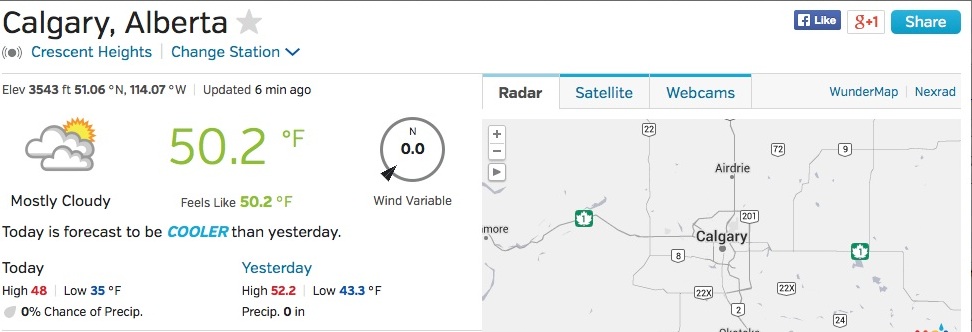
Copy Patron Name and Address to the Clipboard
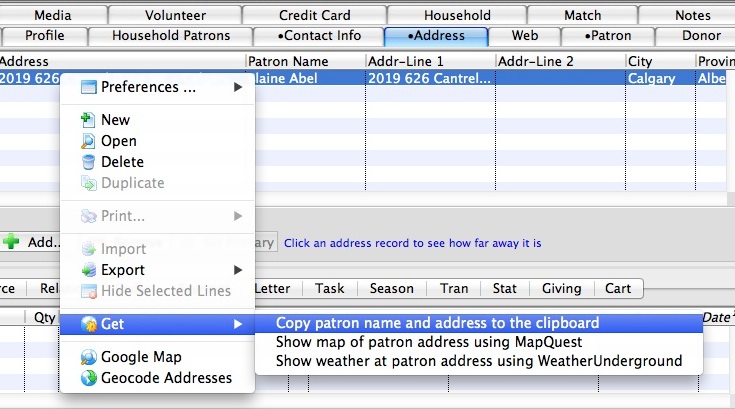
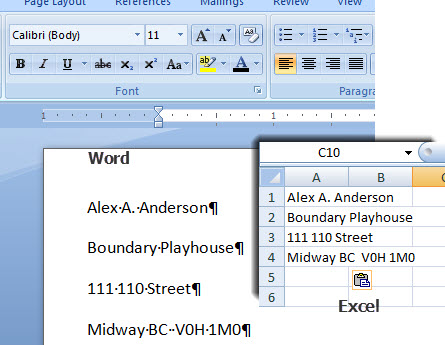
|
If the patron has more than one address, all or selected addresses can be copied to the clipboard to the same time. |
Show Map of Address using MapQuest through a Web Browser
The Get function of the Address Tab allows a patron's address be used in MapQuest to pin point where the patron lives. Show Map of Address using MapQuest through a Web Browser will display an interactive map showing the patron's address. MapQuest provides directions to or from the patron address.
 |
This feature can also be reached by using the "gear" icon next to the contact on the Contact Card |
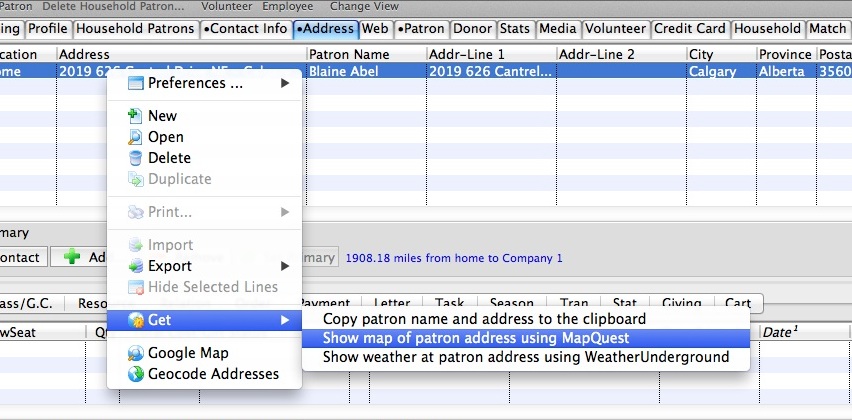
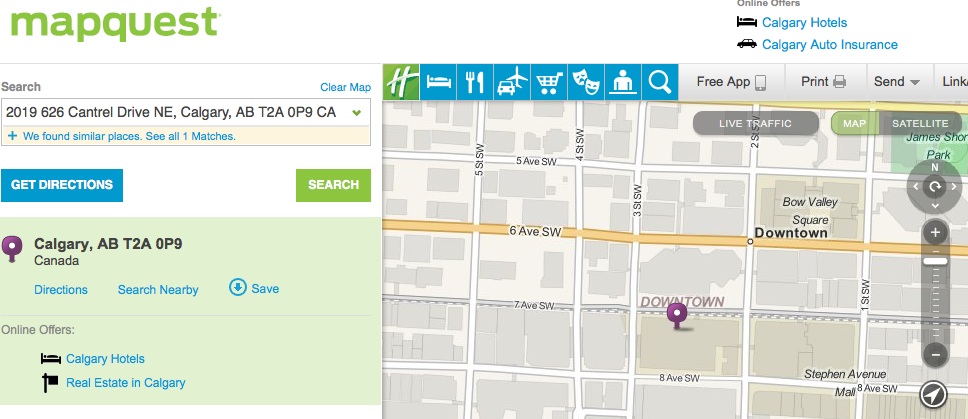
Show Weather at Patron Address using WeatherUnderground through a Web browser
The Get function of the Address Tab allows a patron's address be used to pin point the current weather where the patron lives. Show Weather at Patron Address using WeatherUnderground through a Web browser will display an interactive map showing real-time weather information surrounding the patron's address.
 |
This feature can also be reached by using the "gear" icon next to the contact on the Contact Card |