Package Detail Window
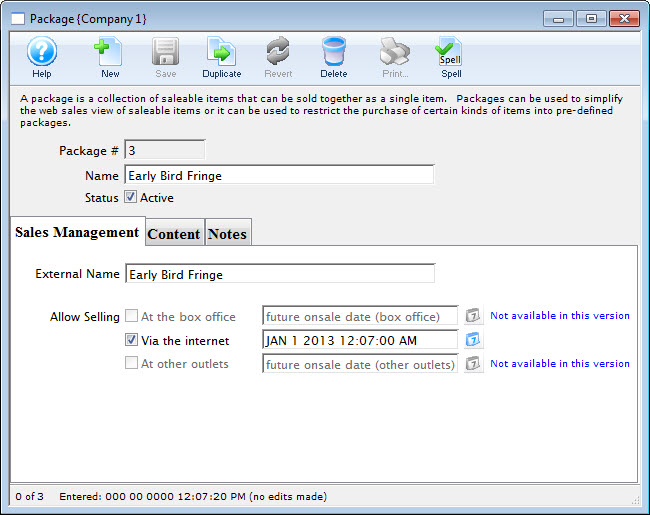
Parts of the Package Detail Window
 |
Creates a new package. For details on setting up a new package click here. |
 |
Saves changes made to the package detail window. |
 |
Creates a copy of the current package. |
 |
Undoes changes to the last saved point. |
 |
Deletes the current package. For more information on deleting packages click here. |
 |
This feature is not available in this window. |
 |
Checks the spelling of text within the fields displayed in the current tab. |
| Package # | The unique sequence number for the package. This is used when creating links to the package within the online sales. |
| Name | The name of the package within Theatre Manager. This name is used for internal purposes. |
| Status | Indicates the status of the package. An active package can be made available for purchase. |
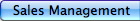 |
Opens the Sales Management tab. |
 |
Opens the Content tab. |
 |
Opens the Notes tab. |
Package Sales Management Tab
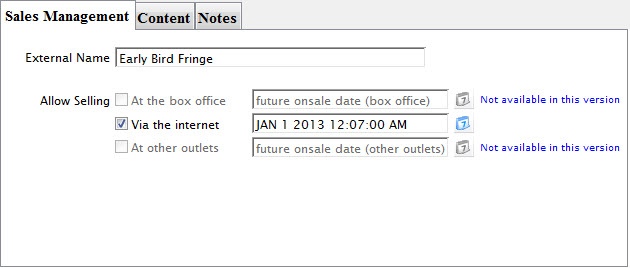
Parts of the Package Detail Sales Management Tab
| External Name | The external name of the package. This is the name displayed in the online sales. |
| At the Box Office | When checked, the package is made available for sale at the box office. The Future Onsale Date indicates the date and time the package will be available for sale at the box office. |
| Via the Internet | Checking the box indicates the package can be purchased online. When a date and time are entered into the Future Onsale Date field the package will not appear online until this indicated date. |
| At Other Outlets | Check this box to allow other Outlets to sell the package. A date and time can be entered to indicate the onsale date of the package for other outlets. |
Package Content Tab
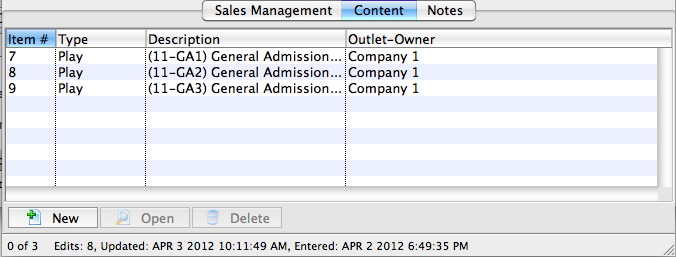
Parts of the Package Detail Content Tab
| Item # | The unique sequence number for the item within the package. |
| Type | The type of item in the package. At this time only Events can be added to packages. |
| Description | The name of the Item added to the package. If the item is an event the event code and title are displayed. |
| Outlet-Owner | The company the item belongs to. |
 |
Adds a New Item to the package. |
 |
Opens the Package Item Detail window for the selected item. |
 |
Removes the selected Item from the package. |
Package Item Detail Window
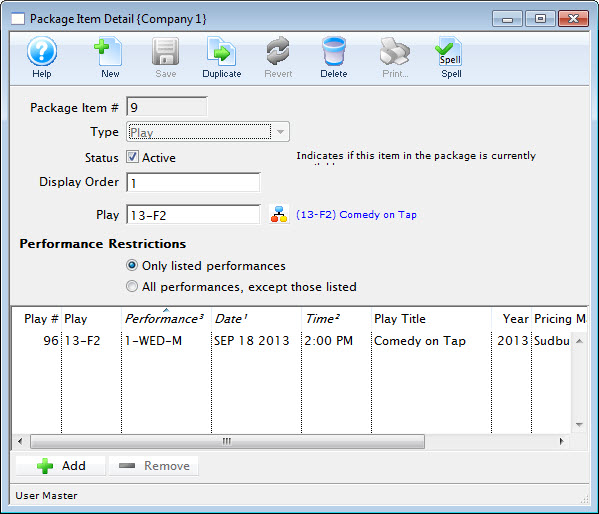
Parts of the Package Item Detail Window
 |
Creates a item to add to the package. For details on creating new items click here. |
 |
Saves changes made to the item detail window. |
 |
Creates a copy of the current item. |
 |
Undoes changes to the last saved point. |
 |
Deletes the current item detail and returns to the package detail window. |
 |
This feature is not available in this window. |
 |
Checks the spelling of text within the fields displayed. |
| Package Item # | The unique sequence number for the item within the package. This is generated by Theatre Manager. |
| Type | The item type to be added to the package. |
| Status | Checkbox indicates if the current package is active or not |
| Event | The Event to be added to the package. |
 |
Opens the Event List window. This can be used to locate the event to be added to the package. |
| Performance Restrictions | Only one option can be selected. All performances, except those listed will add all the performance for the event excluding those in the list below. Only listed performances will add only those performances for the selected event to the package. |
 |
Opens the Performance List window. This window can be used to select the desired performances for the package. The Performance Restrictions will be applied to the selected performances. |
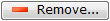 |
Removes the selected performance from the package. |
Package Notes Tab
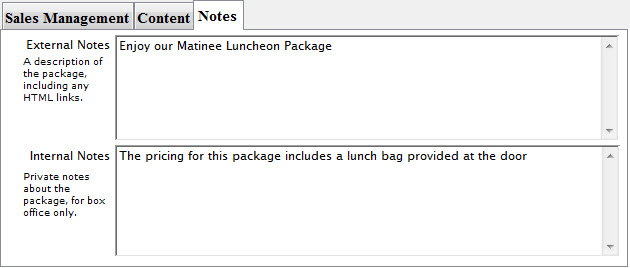
Parts of the Package Detail Notes Tab
| External Sales Notes | These notes appear online and are visible to patrons during the online sales process. Often additional details regarding the package are entered here for patron reference. |
| Internal Sales Notes | Internal Sales Notes are visible within Theatre Manager only and cannot be seen by the general public. |