Performances Tab
The Performances tab, allows you to veiw indepth information about the Plays / Events / Performances you want to apply the promotions to.
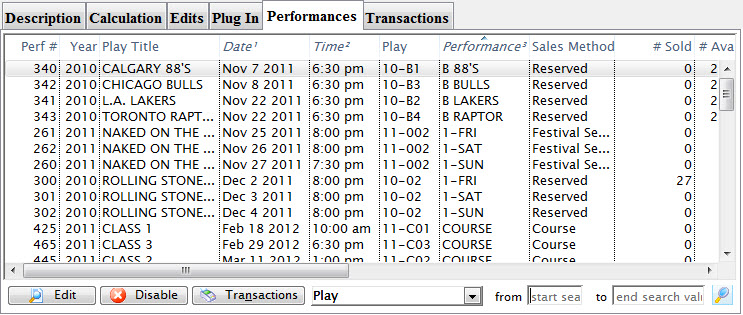
Parts of the tab
 |
Opens the highlighted Performance in the Performance Detail window for editting. Click here for more information on editing a performance. |
 |
Disables the current sales promotion from the selected performance(s). To enable the sales performance again, you will need to edit each performance or mass enable from the sales promotion list. |
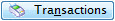 |
Clicking the Transactions button, opens the transactions list window to show the transactions related to the selectd performance. |
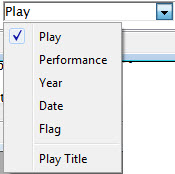 |
Allows you to find specific performances to select from by selecting an option. |
| From / To | You can further refine the displayed list by entering from or to information related to your selection in the drop down list. |
 |
Click the Search button to find the performances that match your search critera. |
Diataxis: