Donation Receipt Report Parameter Tab
The Donation Receipt tab determines what receipts will print depending on the criteria entered.
Parts of the Donation Receipt Tab
| Next Receipt # | The next starting number for receipts. You may override this value if you wish to assign a different starting number to the next donation receipt number. However after printing this selection of receipts, Theatre Manager will revert back to the "next tax receipt #" as defined in Company Preferences.
If the starting "next tax receipt #" for all future donation receipts is required to be set to a different number, set the "next tax receipt #" in the Company Preferences. |
||
| Select Donation For | A drop down to limit your donation receipts by specific campaign, or All Campaigns. By default, Theatre Manager will include receipts for all campaigns | ||
| Last Name Between | An opportunity to limit the donation receipts to a specific patron or group of patrons based on Patron Last Name. By default, this is normally blank | ||
| Calendar Year | Allows you to print all unprinted charitable receipts for a specific calendar year. This may be used in January to print all unprinted receipts from the previous year.
|
||
| Print on Receipt | Options for including:
|
||
| # of Copies | Allows you to adjust the number of copies printed for each receipt. For example, if you enter "3", you will get a page with 3 copies of the same receipt on the page. This may be helpful if you are providing a copy for the patron, one for the patron's accountant and one for your files | ||
| Comments For Receipts | Allows for limited comments to be printed on the receipts | ||
 |
Proceeds to the next tab in the Charitable Receipts for Donor Criteria | ||
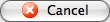 |
Cancels the adding of criteria and clears the window | ||
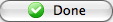 |
Completes the addition of criteria and the sorting of data, and begins to generate the Charitable Receipts for Donors |
Diataxis:
