G/L Reports
 |
The G/L Entries can only be exported once a day. The G/L entry is flagged as being exported when it is exported via the End-Of-Day Wizard to avoid exporting it twice by mistake. |
 |
G/L entry reports are based on all financial transactions and are summarized into G/L posting accounts. Depending on the report you choose, they invariably show the sales, exchanges and refunds of the following - aggregated by account number
|
 |
These reports should match the daily sales summary reports when compared using the DAILY SALES DATE with the G/L HEADER DATE - JOURNAL ENTRY (not G/L Header Date - Posted). |
Balance Sheet Detail - 5 Year Comparison
The Balance Sheet Detail - 5 Year Comparison report can be found under the G/L Reports category. Below the image are detailed notes to help you in using the report.
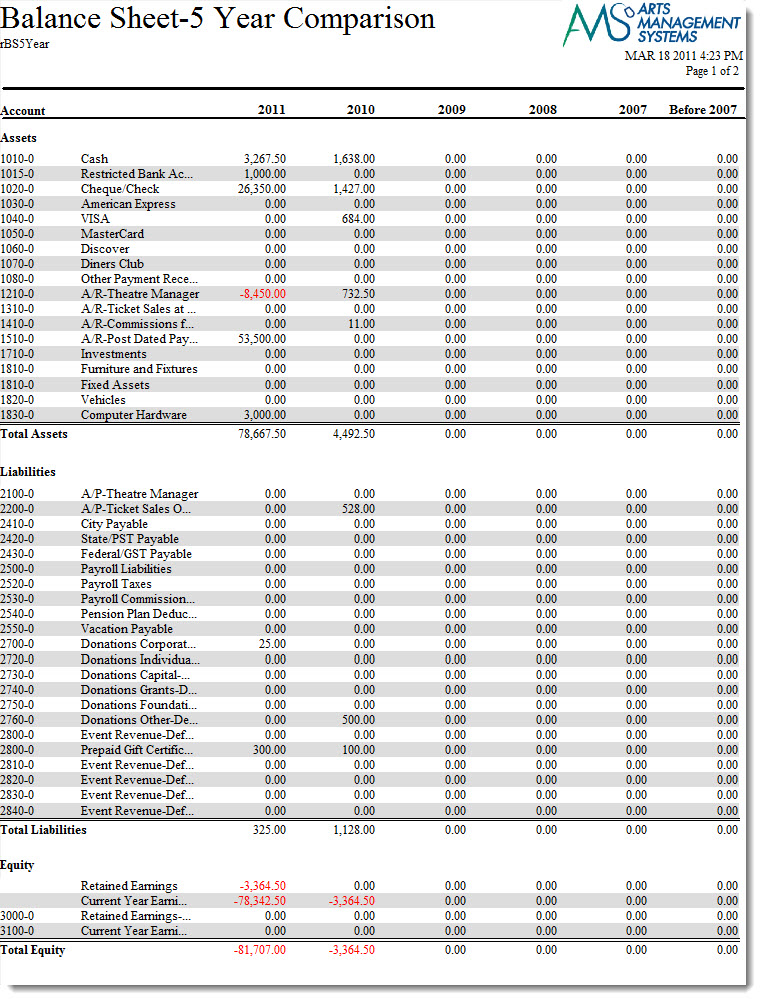
Purpose of the Report
This report generates a summary listing of all G/L account totals for the past five years by year. There is also a summary of all years beyond the past five years.
Departments Who Benefit From This Report
| Accounting | Use this report as a quick comparison of totals by G/L account for the past five years. |
| General Manager | Use this report as a quick comparison of totals by G/L account for the past five years. |
Criteria Hints
It is recommended that this report be run using no parameters or for a range of G/L accounts as the criteria.
| Parameter Field | Condition | Value |
| Account # | is one of | (G/L Account) |
Use the SHIFT key to select a series of accounts, or the OPTION key (Mac) or CTRL key (Windows) to select multiple individual accounts.
Balance Sheet Detail - Monthly for Current Year
The Balance Sheet Detail - Monthly for Current Year report can be found under the G/L Reports category. Below the image are detailed notes in regards to uses for the report.
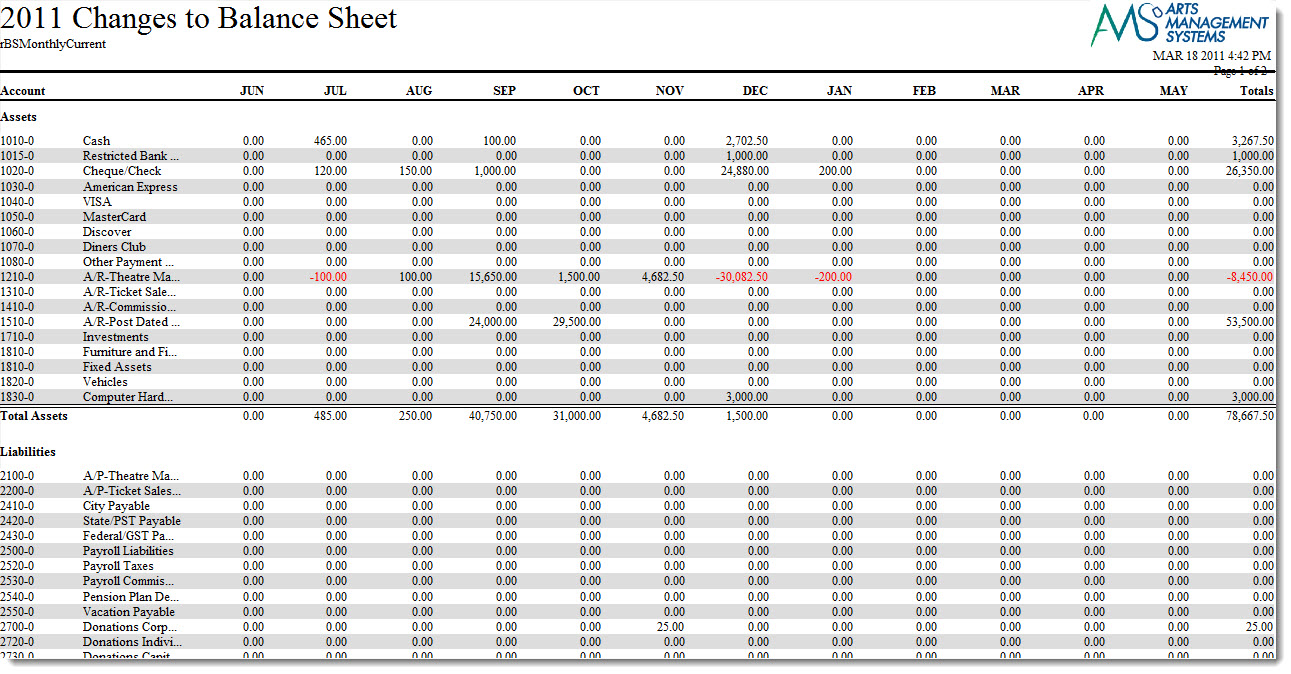
Click here for information on generating a report. Click here for information on the Finished Report window.
Purpose of the Report
This report generates a listing by month of the G/L account balances for the current fiscal year.
Departments Who Benefit From This Report
| Accounting | Use this report to see how G/L accounts were affected over the course of the fiscal year. |
| General Manager | Use this report to see how G/L accounts were affected over the course of the fiscal year. |
Criteria Hints
It is recommended that this report be run using no parameters or for a range of G/L accountsas the criteria.
| Parameter Field | Condition | Value |
| Account # | is one of | (G/L Account) |
Use the SHIFT key to select a series of accounts, or the OPTION key (Mac) or CTRL key (Windows) to select multiple individual accounts.
Balance Sheet Detail - Monthly for Prior Year
The Balance Sheet Detail - Monthly for Current Year report can be found under the G/L Reports category. Below the image are detailed notes in regards to uses for the report.
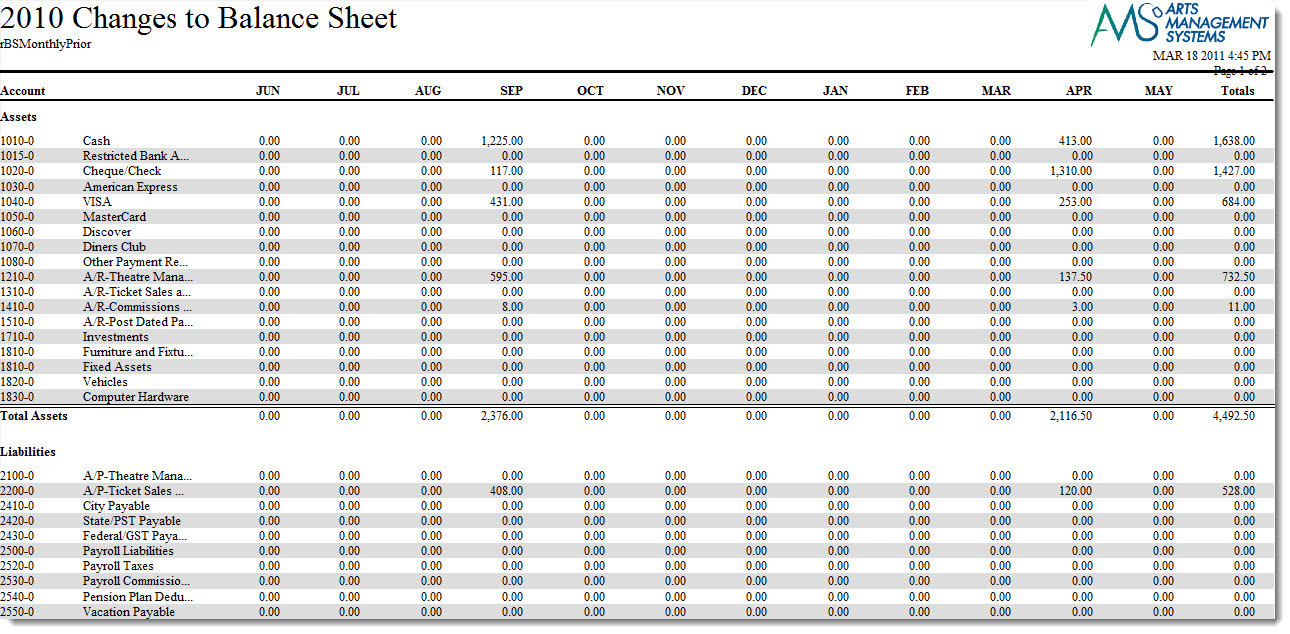
Click here for information on generating a report. Click here for information on the Finished Report window.
Purpose of the Report
This report generates a listing by month of the G/L account balances for the prior fiscal year.
Departments Who Benefit From This Report
| Accounting | Use this report to see how G/L accounts were affected over the course of the prior fiscal year. |
| General Manager | Use this report to see how G/L accounts were affected over the course of the prior fiscal year. |
Criteria Hints
It is recommended that this report be run using no parameters or for a range of G/L accountsas the criteria.
| Parameter Field | Condition | Value |
| Account # | is one of | (G/L Account) |
Use the SHIFT key to select a series of accounts, or the OPTION key (Mac) or CTRL key (Windows) to select multiple individual accounts.
Financial Statements - Balance Sheet
The Financial Statements - Balance Sheet report can be found under the G/L Reports category. This report has additional criteria than most reports. Click here for more information on the Set Day As 'Today' tab. Below the image are detailed notes in regards to uses for the report.
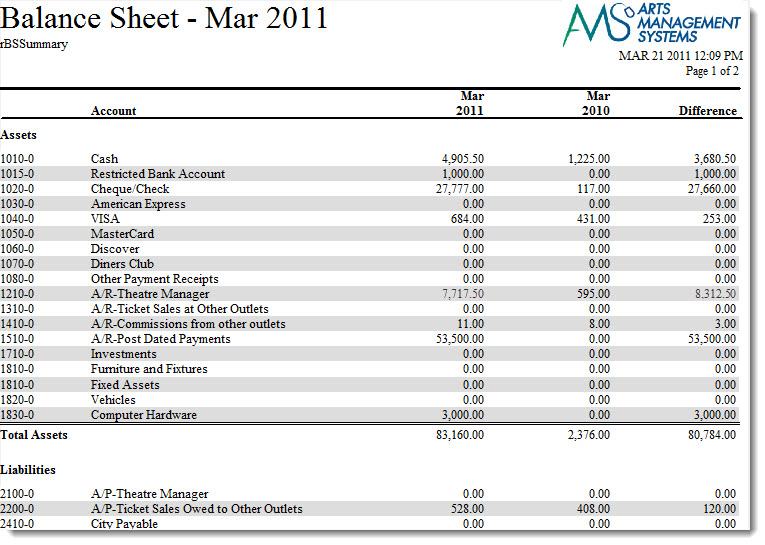
Click here for information on generating a report. Click here for information on the Finished Report window.
Purpose of the Report
This report generates a comparison of G/L accounts from the current fiscal year to the previous fiscal year based on the date set.
Departments Who Benefit From This Report
| Accounting | Use this report to compare that status of G/L accounts with the prior fiscal year. |
| General Manager | Use this report to compare that status of G/L accounts with the prior fiscal year. |
Criteria Hints
It is recommended that this report be run using no parameters or for a range of G/L accountsas the criteria. Also, remember to adjust the Set Date As 'Today' tab based on the end date for the report.
| Parameter Field | Condition | Value |
| Account # | is one of | (G/L Account) |
Use the SHIFT key to select a series of accounts, or the OPTION key (Mac) or CTRL key (Windows) to select multiple individual accounts.
Financial Statements - Profit/Loss
The Financial Statements - Profit/Loss report can be found under the G/L Reports category. This report has additional criteria than most reports. Click here for more information on the Set Day As 'Today' tab. Below the image are detailed notes in regards to uses for the report.
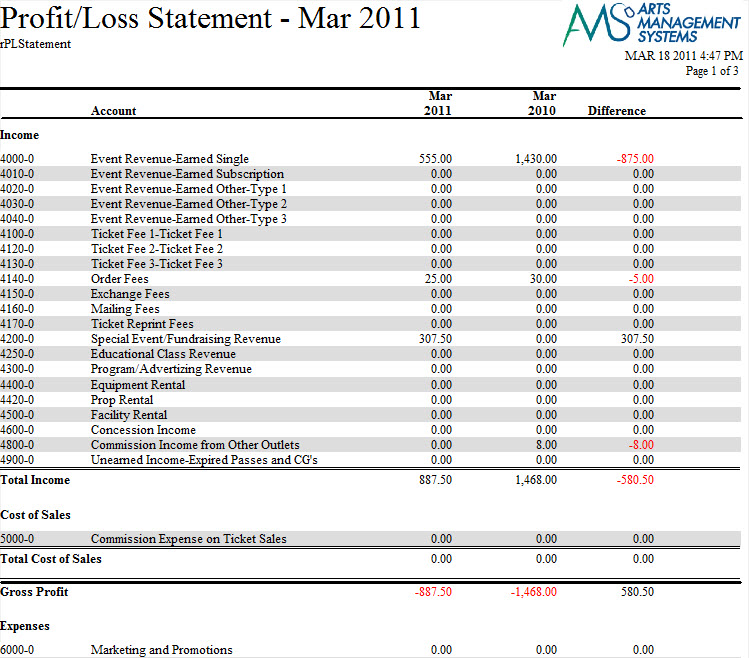
Click here for information on generating a report. Click here for information on the Finished Report window.
Purpose of the Report
This report generates a comparison of income and expense accounts between the current fiscal year and the prior fiscal year to determine profit and loss.
Departments Who Benefit From This Report
| Accounting | Use this report to see the difference in a G/L account between the current fiscal year and the prior fiscal year. |
| General Manager | Use this report to see the difference in a G/L account between the current fiscal year and the prior fiscal year. |
Criteria Hints
It is recommended that this report be run using no parameters or for a range of G/L accountsas the criteria. Also, remember to adjust the Set Date As 'Today' tab based on the end date for the report.
| Parameter Field | Condition | Value |
| Account # | is one of | (G/L Account) |
Use the SHIFT key to select a series of accounts, or the OPTION key (Mac) or CTRL key (Windows) to select multiple individual accounts.
G/L Budget

G/L Budgets vs Actual

G/L Chart of Accounts
The G/L Chart of Accounts report can be found under the G/L Reports category. Below the image are detailed notes in regards to uses for the report.
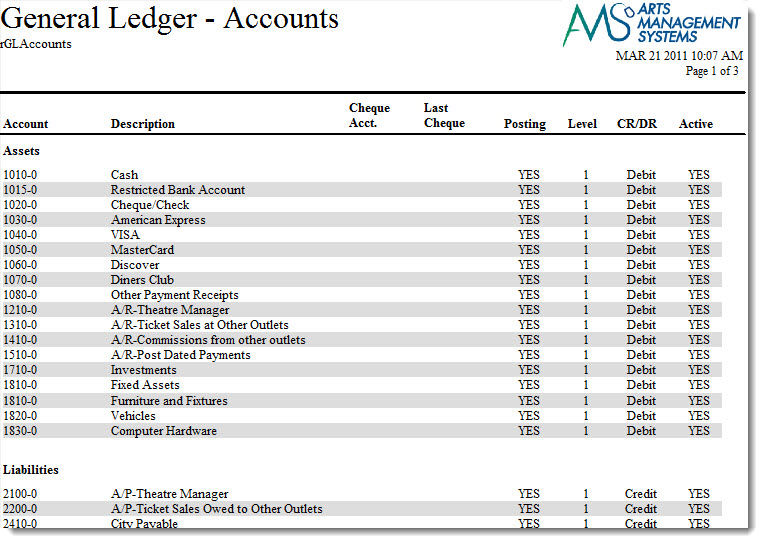
Click here for information on generating a report. Click here for information on the Finished Report window.
Purpose of the Report
This report generates a detailed listing of all G/L Accounts setup in Theatre Manager.
Departments Who Benefit From This Report
| Box Office | Use this report to verify that all G/L accounts have been setup properly and as a handy reference listing. |
| Accounting | Use this report to verify that all G/L accounts have been setup properly and as a handy reference listing. |
| General Manager | Use this report to verify that all G/L accounts have been setup properly and as a handy reference listing. |
Criteria Hints
It is recommended that this report be run using no parameters or for a range of G/L accountsas the criteria.
| Parameter Field | Condition | Value |
| Account # | is one of | (G/L Account) |
Use the SHIFT key to select a series of accounts, or the OPTION key (Mac) or CTRL key (Windows) to select multiple individual accounts.
G/L Journal Entry Detail - By Account
The G/L Journal Entry Detail - By Account report can be found under the G/L Reports category. Below the image are detailed notes in regards to uses for the report.
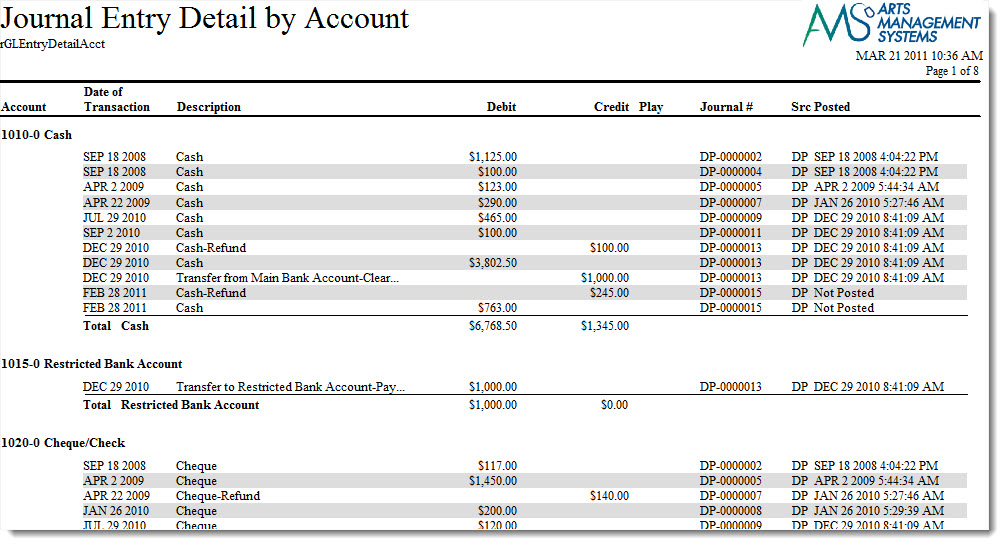
Click here for information on generating a report. Click here for information on the Finished Report window.
Purpose of the Report
This report generates a listing of all journal entries for an account.
Departments Who Benefit From This Report
| Box Office | Use this report to review transactions that have occurred in the general ledger. |
| Accounting | Use this report to review transactions that have occurred in the general ledger. |
Criteria Hints
It is recommended that this report be run using a single G/L account or date range as the criteria.
| Parameter Field | Condition | Value |
| Account # | is one of | (Account) |
| G/L Header Date - Posted | between | (Date) and (Date) |
Use the SHIFT key to select a series of accounts, or the OPTION key (Mac) or CTRL key (Windows) to select multiple individual accounts.
G/L Journal Entry Detail - By Posting
The G/L Journal Entry Detail - By Posting report can be found under the G/L Reports category. Below the image are detailed notes in regards to uses for the report.
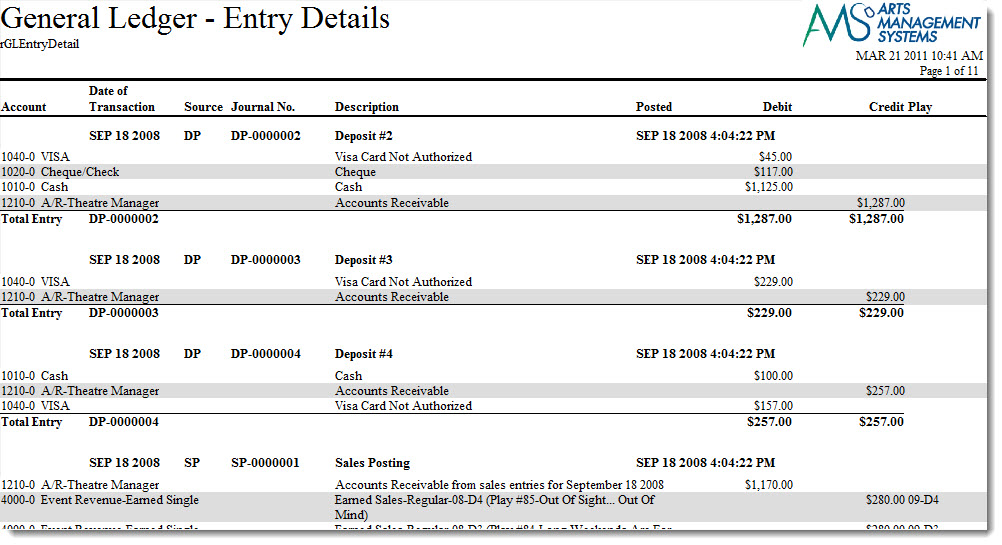
Click here for information on generating a report. Click here for information on the Finished Report window.
Purpose of the Report
This report generates a listing of all journal entries that occurred arranged by posting.
Departments Who Benefit From This Report
| Box Office | Use this report to review journal postings that occurred. |
| Accounting | Use this report to review journal postings that occurred. |
Criteria Hints
It is recommended that this report be run using a date range as the criteria.
| Parameter Field | Condition | Value |
| G/L Header Date - Posted | between | (Date) and (Date) |
G/L Journal Entry Listing
The G/L Journal Entry Listing report can be found under the G/L Reports category. Below the image are detailed notes in regards to uses for the report.
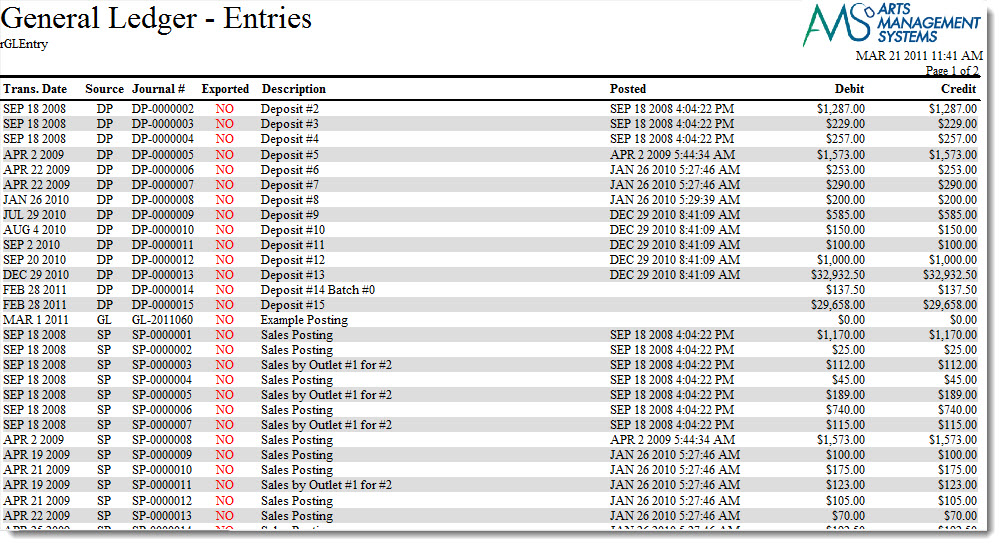
Click here for information on generating a report. Click here for information on the Finished Report window.
Purpose of the Report
This report generates a summarized listing of all general ledger postings.
Departments Who Benefit From This Report
| Box Office | Use this report as a quick summary of journal postings or to locate a specific posting. |
| Accounting | Use this report as a quick summary of journal postings or to locate a specific posting. |
Criteria Hints
It is recommended that this report be run using a date range as the criteria.
| Parameter Field | Condition | Value |
| G/L Header Date - Posted | between | (Date) and (Date) |
G/L Journal Entry Summary - By Account & Memo Description
The G/L Journal Entry Summary - By Account & Memo report can be found under the G/L Reports category. Below the image are detailed notes in regards to uses for the report.
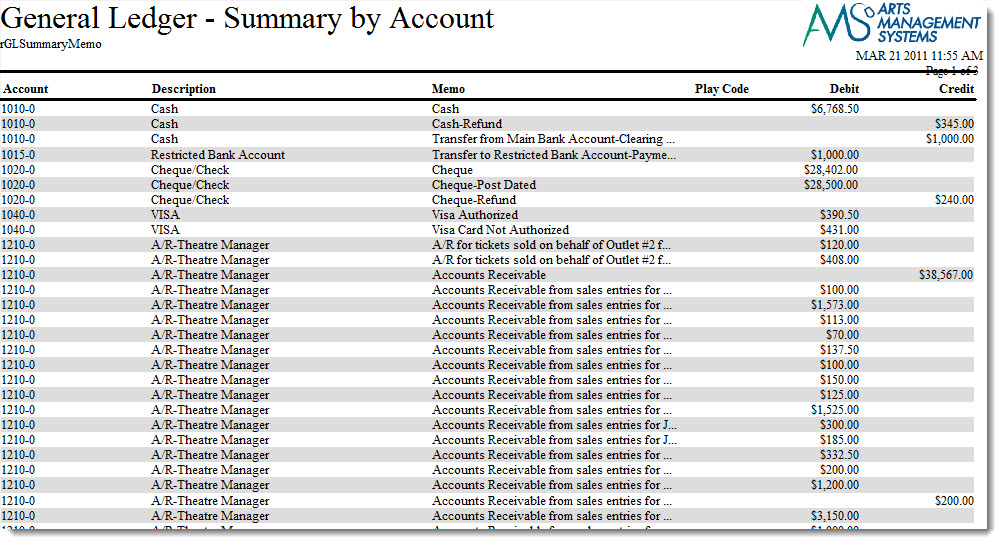
Click here for information on generating a report. Click here for information on the Finished Report window.
Purpose of the Report
This report generates a summarized listing of all general ledger accounts that have a balance and includes the memos from the postings.
Departments Who Benefit From This Report
| Box Office | Use this report as a quick summary to see general ledger accounts that have a balance and see the memos attached to the postings. |
| Accounting | Use this report as a quick summary to see general ledger accounts that have a balance and see the memos attached to the postings. |
Criteria Hints
It is recommended that this report be run using a date range as the criteria.
| Parameter Field | Condition | Value |
| G/L Header Date - Posted | between | (Date) and (Date) |
G/L Journal Entry Summary - By Account
The G/L Journal Entry Summary - By Account report can be found under the G/L Reports category. Below the image are detailed notes in regards to uses for the report.
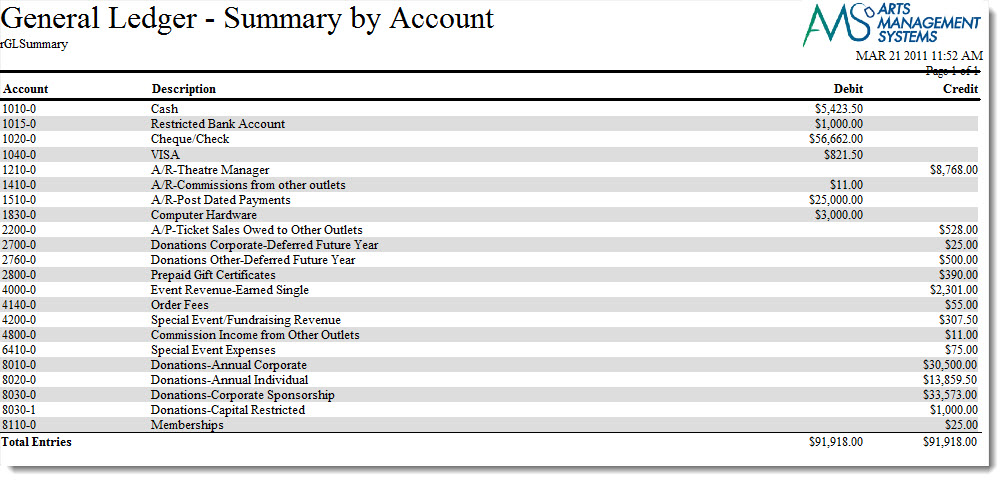
Click here for information on generating a report. Click here for information on the Finished Report window.
Purpose of the Report
This report generates a summarized listing of all general ledger accounts that have a balance.
Departments Who Benefit From This Report
| Box Office | Use this report as a quick summary to see general ledger accounts that have a balance. |
| Accounting | Use this report as a quick summary to see general ledger accounts that have a balance. |
Criteria Hints
It is recommended that this report be run using a date range as the criteria.
| Parameter Field | Condition | Value |
| G/L Header Date - Posted | between | (Date) and (Date) |
G/L Journal Entry Summary - By Date/Time Posted
The G/L Journal Entry Summary - By Date/Time Posted report can be found under the G/L Reports category. Below the image are detailed notes in regards to uses for the report.
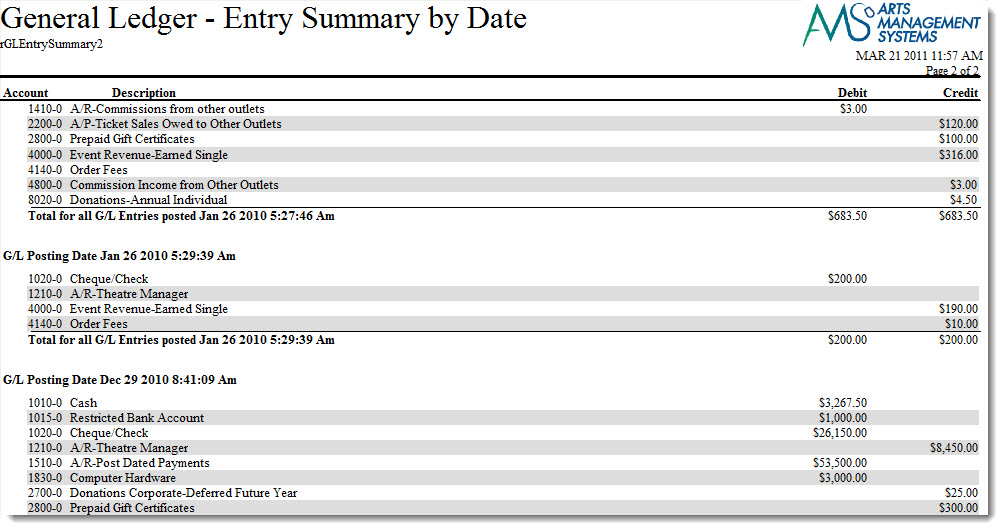
Click here for information on generating a report. Click here for information on the Finished Report window.
Purpose of the Report
This report generates a summarized listing of all postings and the general ledger accounts affected.
Departments Who Benefit From This Report
| Box Office | Use this report to see a quick summary of how a posting affected the general ledger. |
| Accounting | Use this report to see a quick summary of how a posting affected the general ledger. |
Criteria Hints
It is recommended that this report be run using a date range as the criteria.
| Parameter Field | Condition | Value |
| G/L Header Date - Posted | between | (Date) and (Date) |
G/L Journal Entry Summary - By Play
The G/L Journal Entry Summary - By Event report can be found under the G/L Reports category. Below the image are detailed notes in regards to uses for the report.
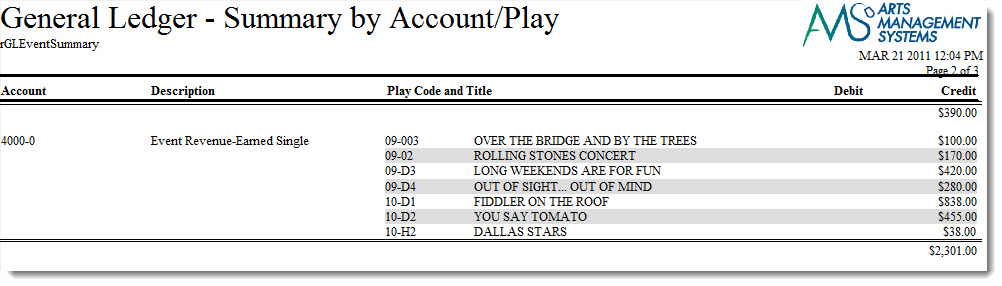
Click here for information on generating a report. Click here for information on the Finished Report window.
Purpose of the Report
This report generates a summary of each event that affected a general ledger account.
Departments Who Benefit From This Report
| Box Office | Use this report to see which events affected a general ledger account number. |
| Accounting | Use this report to see which events affected a general ledger account number. |
Criteria Hints
It is recommended that this report be run using a range of accounts or an event as the criteria.
| Parameter Field | Condition | Value |
| Account # | is one of | (Account) |
| Event # | is one of | (Event) |
Use the SHIFT key to select a series of accounts or events, or the OPTION key (Mac) or CTRL key (Windows) to select multiple individual accounts or events.
G/L Journal Entry Summary - By Play and Posting
The G/L Journal Entry Summary - By Play and Posting Report can be found under the G/L Reports category. Below the image are detailed notes in regards to uses for the report.
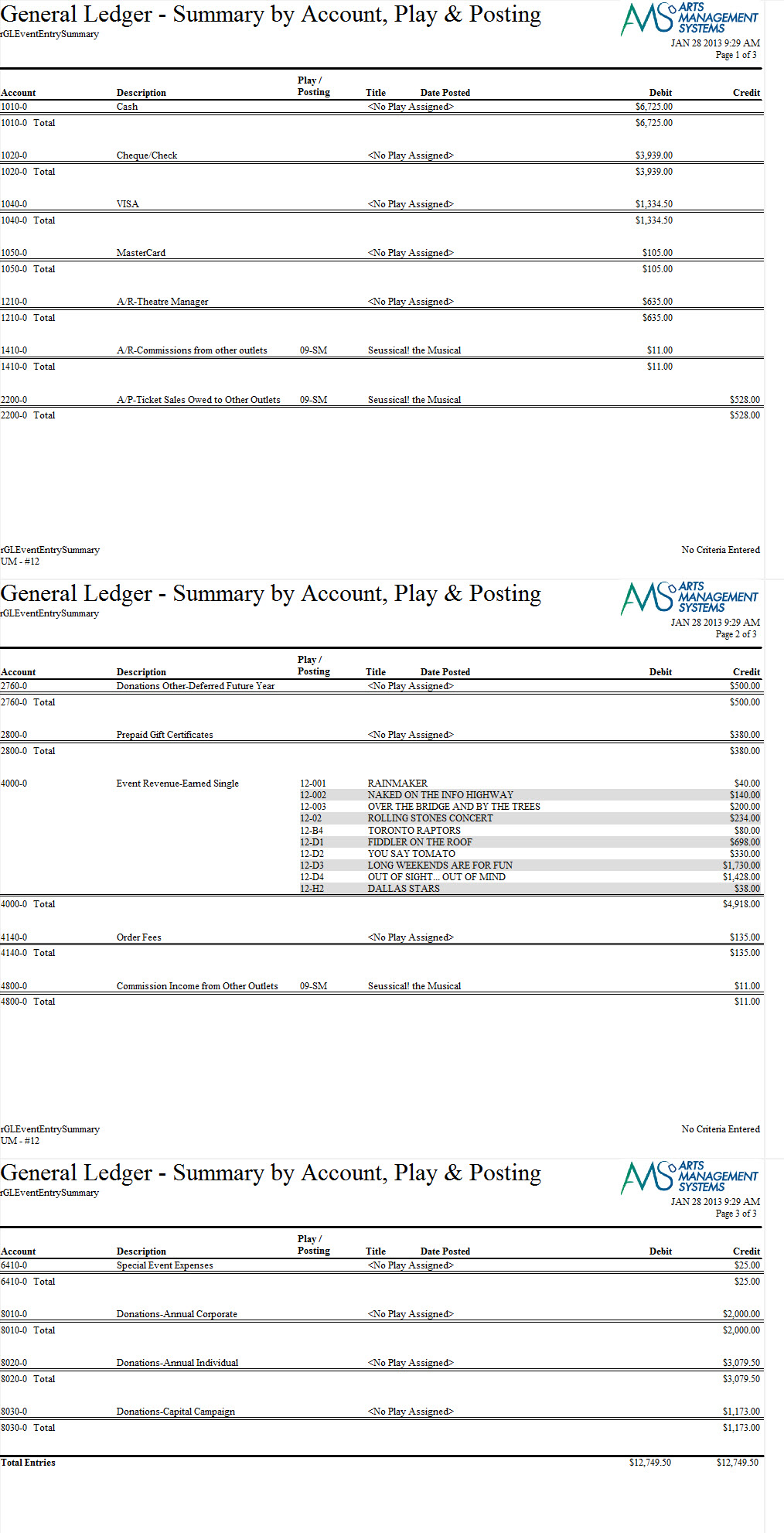
Click here for information on generating a report. Click here for information on the Finished Report window.
Purpose of the Report
You use the "G/L Journal Entry Summary - By Play and Posting " to total many journal entries and the accounts the funds are allocated to and summarize by Play, including a subtotal for journal number. This is useful for transferring lump sums to another accounting program.
Departments Who Benefit From This Report
| Box Office | Use this report to see which events affected a general ledger account number. |
| Accounting | Use this report to see which events affected a general ledger account number. |
Criteria Hints
It is recommended that this report be run using a range of accounts or an event as the criteria.
| Parameter Field | Condition | Value |
| Account # | is one of | (Account) |
| Event # | is one of | (Event) |
Use the SHIFT key to select a series of accounts or events, or the OPTION key (Mac) or CTRL key (Windows) to select multiple individual accounts or events.
G/L Journal Entry Summary - By Posting
The G/L Journal Entry Summary - By Posting report can be found under the G/L Reports category. Below the image are detailed notes in regards to uses for the report.
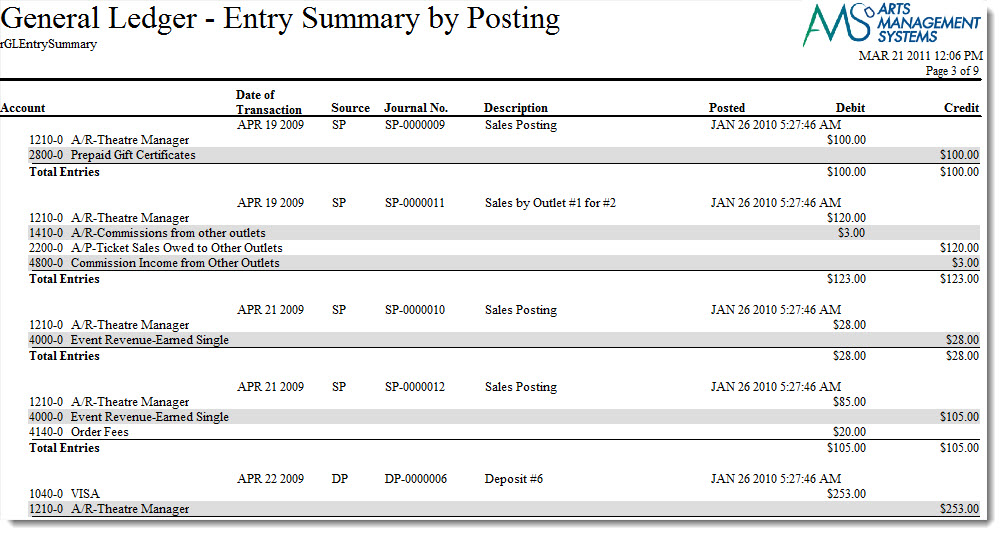
Click here for information on generating a report. Click here for information on the Finished Report window.
Purpose of the Report
This report generates a summary of each posting that affected a general ledger account.
Departments Who Benefit From This Report
| Box Office | Use this report to see which postings affected a general ledger account number. |
| Accounting | Use this report to see which postings affected a general ledger account number. |
Criteria Hints
It is recommended that this report be run using a range of accounts or date range as the criteria.
| Parameter Field | Condition | Value |
| Account # | is one of | (Account) |
| G/L Header Date - Posted | between | (Date) and (Date) |
Use the SHIFT key to select a series of accounts, or the OPTION key (Mac) or CTRL key (Windows) to select multiple individual accounts.
G/L Play Revenue Allocated to Type of Ticket
The G/L Event Revenue by Type of Ticket report can be found under the G/L Reports category. Below the image are detailed notes in regards to uses for the report.
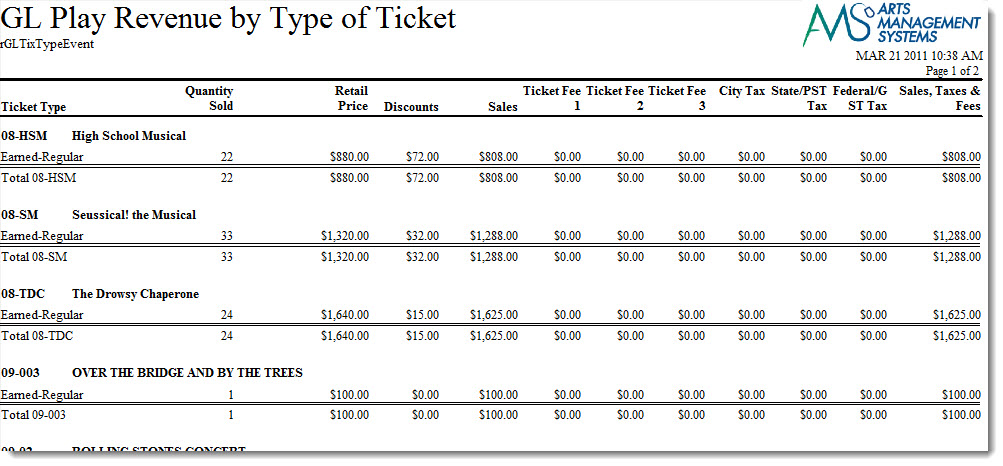
Click here for information on generating a report. Click here for information on the Finished Report window.
Purpose of the Report
This report generates a breakdown of ticket sales for each event.
Departments Who Benefit From This Report
| Box Office | Use this report to review how money was split for ticket sales for an event. |
| Accounting | Use this report to review how money was split for ticket sales for an event. |
Criteria Hints
It is recommended that this report be run using a fiscal year or event as the criteria.
| Parameter Field | Condition | Value |
| Event Season Start | between | (Year) and (Year) |
| Event # | is one of | (Event) |
Use the SHIFT key to select a series of events, or the OPTION key (Mac) or CTRL key (Windows) to select multiple individual events.
G/L Totals - 5 Year Comparison
The G/L Totals - 5 Year Comparison report can be found under the G/L Reports category. Below the image are detailed notes in regards to uses for the report.
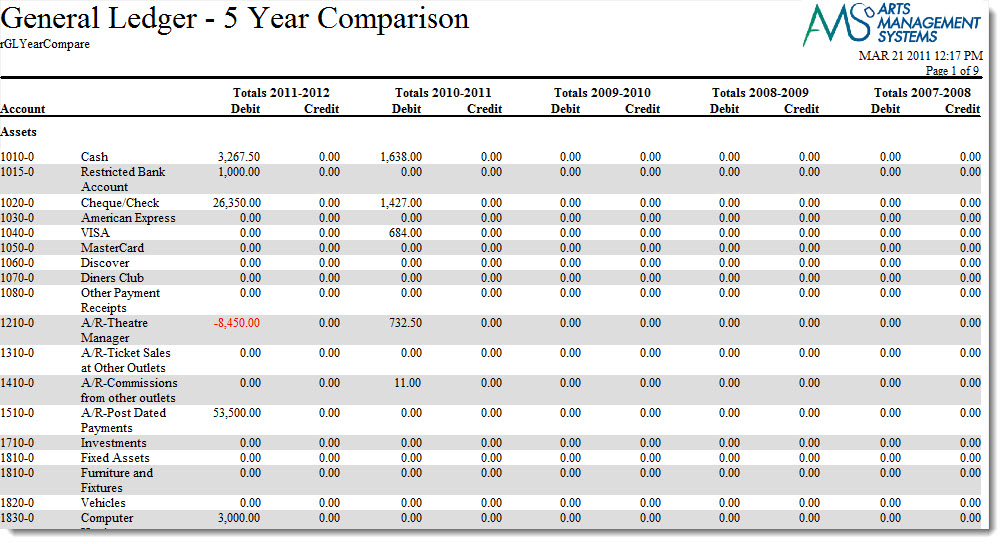
Click here for information on generating a report. Click here for information on the Finished Report window.
Purpose of the Report
This report generates a comparison of each general ledger account against the previous five years.
Departments Who Benefit From This Report
| Accounting | Use this report to benchmark general ledger accounts against previous years. |
| General Manager | Use this report to benchmark general ledger accounts against previous years. |
Criteria Hints
It is recommended that this report be run without criteria or for an account range as the criteria.
| Parameter Field | Condition | Value |
| Account # | is one of | (Account) |
Use the SHIFT key to select a series of accounts, or the OPTION key (Mac) or CTRL key (Windows) to select multiple individual accounts.
G/L Trial Balance
The G/L Trial Balance report can be found under the G/L Reports category. Below the image are detailed notes in regards to uses for the report.
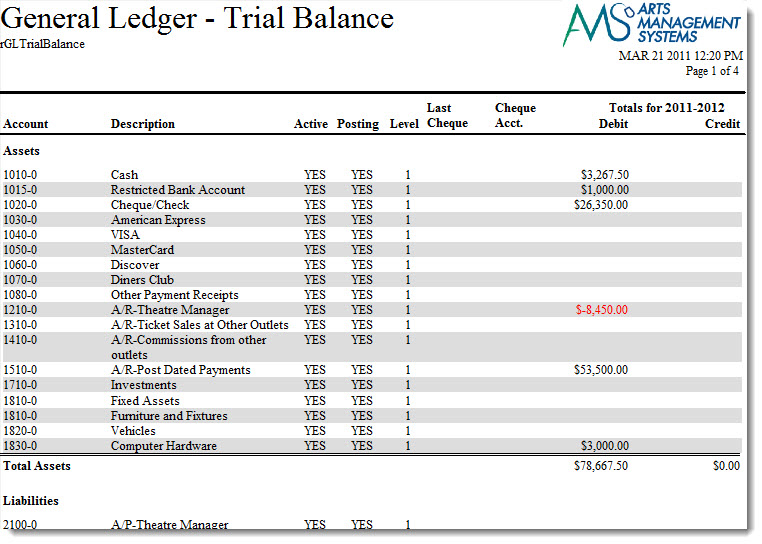
Click here for information on generating a report. Click here for information on the Finished Report window.
Purpose of the Report
This report generates a trial balance of the general ledger.
Departments Who Benefit From This Report
| Accounting | Use this report to run a trial balance of the general ledger to look for discrepancies. |
| General Manager | Use this report to run a trial balance of the general ledger to look for discrepancies. |
Criteria Hints
It is recommended that this report be run without criteria.
Job Cost - Play Journal Entry Detail
The Job Cost - Event Journal Entry Details report can be found under the G/L Reports category. Below the image are detailed notes in regards to uses for the report.
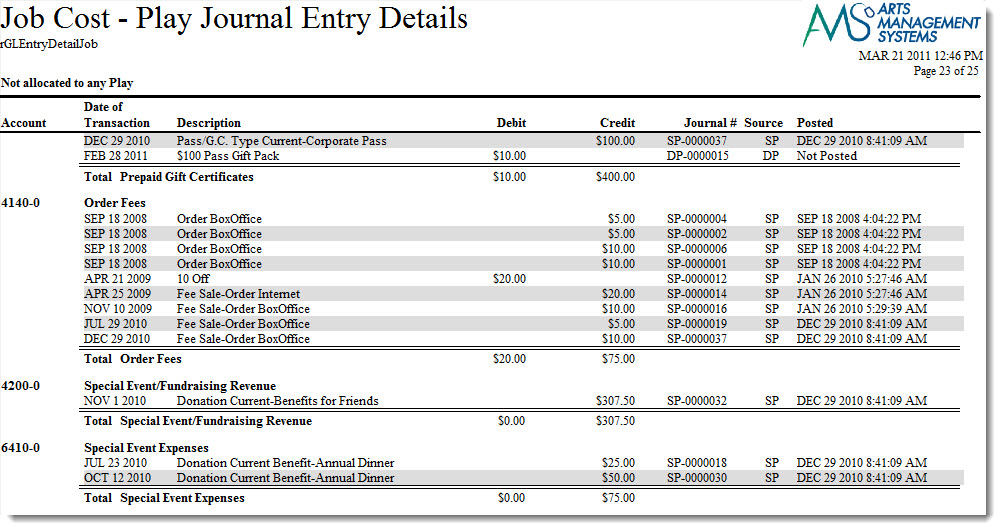
Click here for information on generating a report. Click here for information on the Finished Report window.
Purpose of the Report
This report shows the costs associated with an event.
Departments Who Benefit From This Report
| Box Office | Use this report to evaluate the income and expense for an event. |
| Accounting | Use this report to evaluate the income and expense for an event. |
| General Manager | Use this report to evaluate the income and expense for an event. |
Criteria Hints
It is recommended that this report be run for a season or for specific events as the criteria.
| Parameter Field | Condition | Value |
| Event # | is one of | (Event) |
Use the SHIFT key to select a series of events, or the OPTION key (Mac) or CTRL key (Windows) to select multiple individual events.
Profit/Loss Detail - 5 Year Comparison
The Profit/Loss - 5 Year Comparison report can be found under the G/L Reports category. Below the image are detailed notes in regards to uses for the report.
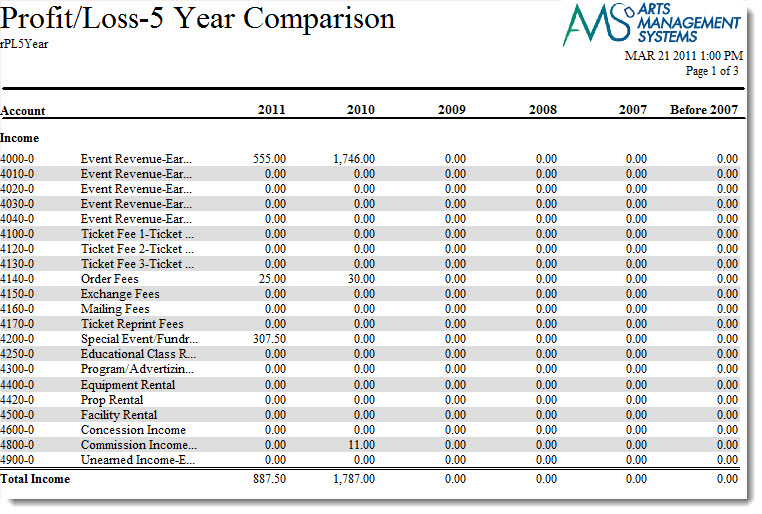
Click here for information on generating a report. Click here for information on the Finished Report window.
Purpose of the Report
This report generates a profit and loss listing comparison for the past five fiscal years.
Departments Who Benefit From This Report
| Accounting | Use this report as a quick summary comparison of the profit and loss for each account for the past five years. |
| General Manager | Use this report as a quick summary comparison of the profit and loss for each account for the past five years. |
Criteria Hints
It is recommended that this report be run without criteria.
Profit/Loss Detail - Monthly for Current Year
The Profit/Loss Detail - Monthly for Current Year report can be found under the G/L Reports category. Below the image are detailed notes in regards to uses for the report.
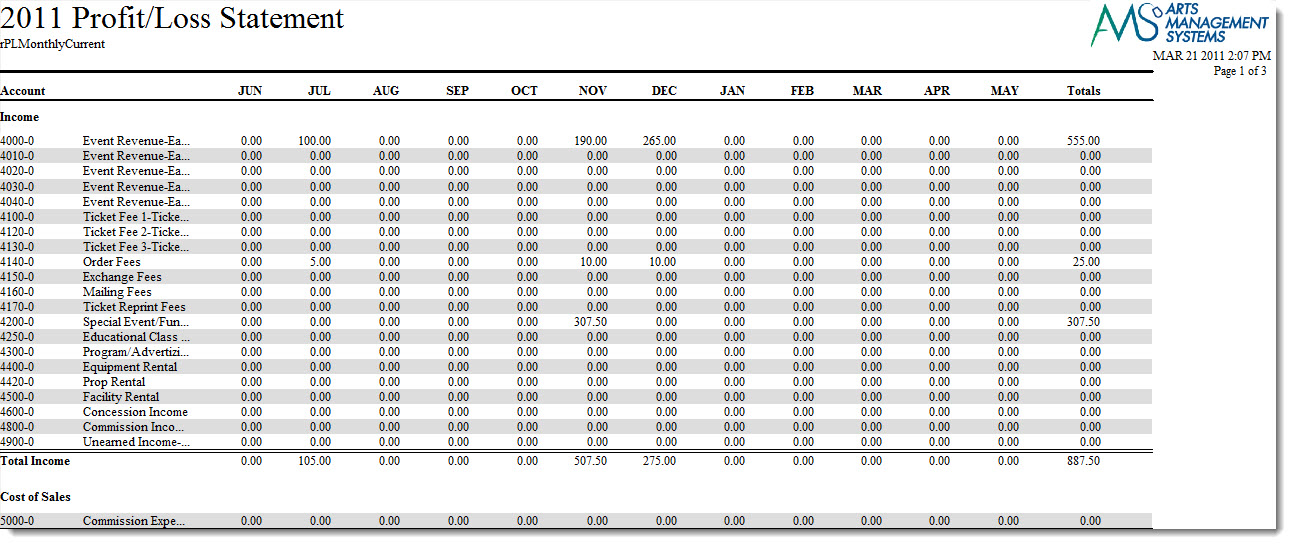
Click here for information on generating a report. Click here for information on the Finished Report window.
Purpose of the Report
This report generates a listing by month of the profit and loss for each general ledger account for the current fiscal year.
Departments Who Benefit From This Report
| Accounting | Use this report to review the profit and loss for each account on a monthly basis for the current fiscal year. |
| General Manager | Use this report to review the profit and loss for each account on a monthly basis for the current fiscal year. |
Criteria Hints
It is recommended that this report be run without criteria.
Profit/Loss Detail - Monthly for Prior Year
The Profit/Loss Detail - Monthly for Prior Year report can be found under the G/L Reports category. Below the image are detailed notes in regards to uses for the report.

Click here for information on generating a report. Click here for information on the Finished Report window.
Purpose of the Report
This report generates a listing by month of the profit and loss for each general ledger account for the prior fiscal year.
Departments Who Benefit From This Report
| Accounting | Use this report to review the profit and loss for each account on a monthly basis for the prior fiscal year. |
| General Manager | Use this report to review the profit and loss for each account on a monthly basis for the prior fiscal year. |
Criteria Hints
It is recommended that this report be run without criteria.