Resources List Window
The Resource List window allows you to Add, Edit and Delte Resources from the Theatre Manager database.
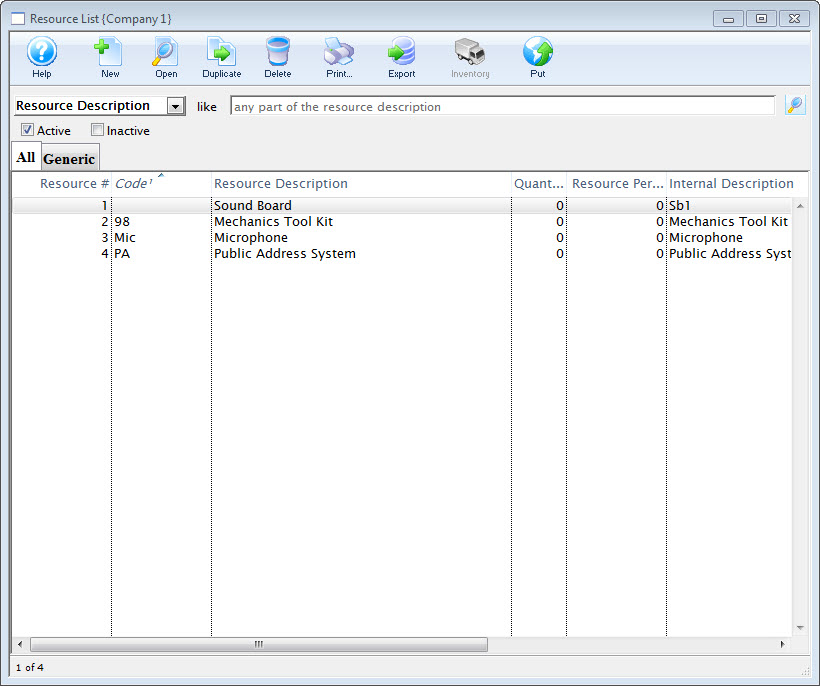
Parts of the Resource List Window
Click on a link to learn more about the features.
 |
Accesses the Help section for this window. |
 |
Inserts new Resource. For more information on inserting resources click here. |
 |
Edits the selected Resource. For more information on editing resources click here. |
 |
Copies the selected Resource. |
 |
Deletes the selected Resource. Click here to learn how to delete resources. |
 |
Generates a report of the resources to the screen or default print location. |
 |
Exports a list of resources. |
 |
Click to add inventory for the selected Resource. Opens the Pricing and Inventory Tab. |
| Description | The name of the Resource as setup in the Description Tab. |
| Active/Inactive Checkboxes | When checked, will pull a list of either Active or Inactive Resources (or both). |
 |
Shows a list of All Resources. |
 |
Shows a list of Resources that have been designated Generic Resources. |
 |
Custom tabs are added in the System table Facility Resource Groups, Click here to go to the Resource Groups help page. Resource Groups are categories for different types of Resources. The default setting in Theatre Manager is the Generic group. Other groups can be added as needed. |
| Table Columns | |
| Resource # | The unique number in the database assigned to that particular resource. |
| Code | The unique Resource Code assigned to the particular resource. |
| Description | The name of the resource. |
| Quantity | The quantity of the specific resource listed in the database. |
| Internal Description | The internal description for the resource (shows only inside the Theatre Manager application). |
Generic Tab
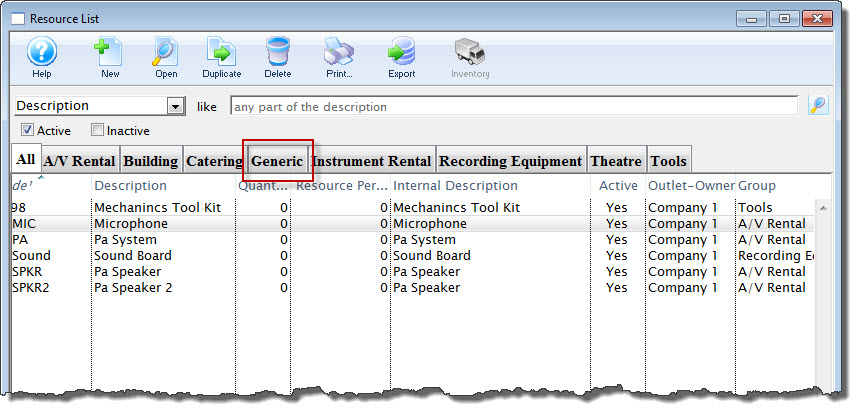
Resources can be grouped under different headings. The default heading in Theatre Manager is the Generic Resource.
Additional groups can be added in Setup >> System Tables >> Code Tables >> Facility Resource Groups. Click here for more information about adding a group in the Facility Resource code table.
Custom Tabs
Setting up different Facility Resource Groups in the System Code tables creates new tabs in the Resource List window. This allows you to group resources under different headings.
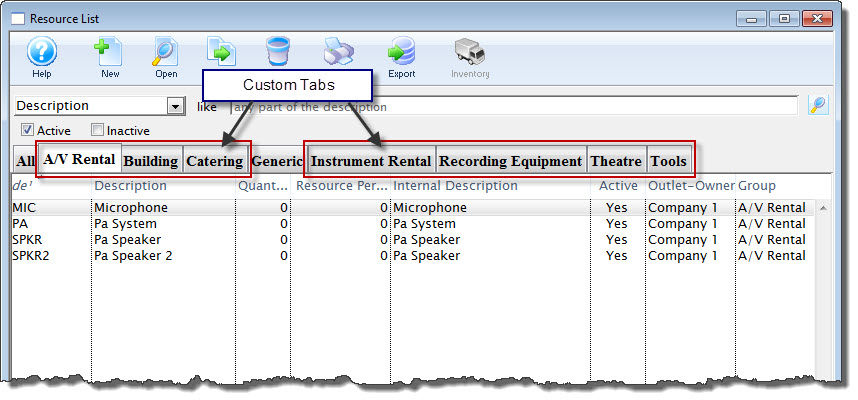
Additional groups can be added in Setup >> System Tables >> Code Tables >> Facility Resource Groups. Click here for more information about adding a group in the Facility Resource code table.