Season Window
When working in the Order window, it is possible to subscribe a patron to a Season Package, and book the seats for the patron on the same order along with other purchases.
Clicking the Season button, opens the Season page in the Order window.
button, opens the Season page in the Order window.
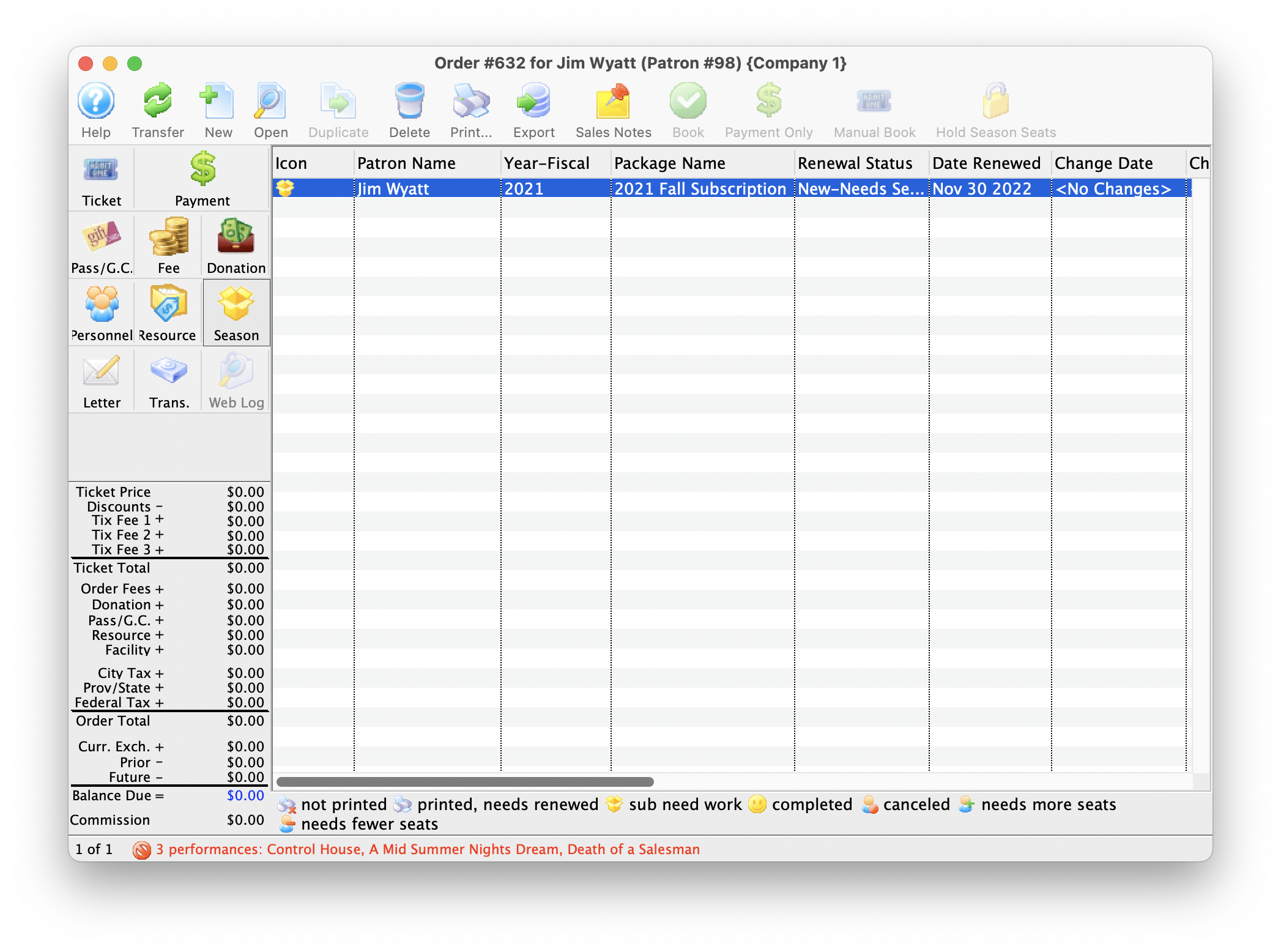
- To subscribe a patron to a season package through the order window, click here.
- For more information on the Subscription Management module, click here.
For Quick Reference Information on buying a Season Subscription from the Order Window, You can download a Quick Reference Guide, Cheatsheets (1-2 pages) and Screencasts (online video demonstrations of the functions with narration) by clicking on the icons.
| Buy a Season Subscription (from the order window) |
Quick Reference Guide |
Cheatsheet |
Flash Screencast |
MP4 Screencast |



