Task Tab
Tasks are at the heart of the Facility Management module.
For more information about the Facility Management module click here. To read more specifically about tasks and their place within Facility Management, click here. This can be used to track meetings with patrons or notes as well as all other tasks where this patron is assigned as a participant.
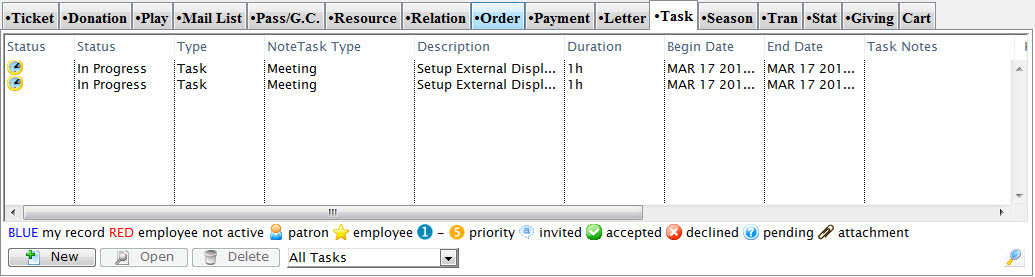
Parts of the Tasks tab
| Status | The current status of the task (Done, Not Done, In Progress, Cancelled). |
| Task # | The sequence number assigned by the database to the task. |
| Type | The Type of the Task of the task. Task types are defined in the Facility Task Type code table. |
| Description | The description of the task. |
| Duration | The length of time of the task. |
| Begin Date | Date the task is set to begin. |
| Date End | Projected completion date of the task. |
| Task Notes | Notes associated with the task (if any). |
Diataxis:
Attaching an Document to a Patron Record
There are times you will want to attach external documents to a patron's file, for example a scanned invoice, a word document, etc.
In the following example, we will attach a document called 10-17-12-Invoice.jpg to the patron's record.To do this, you perform the following steps:
- Open the patron record of the Patron you are attaching the document to.
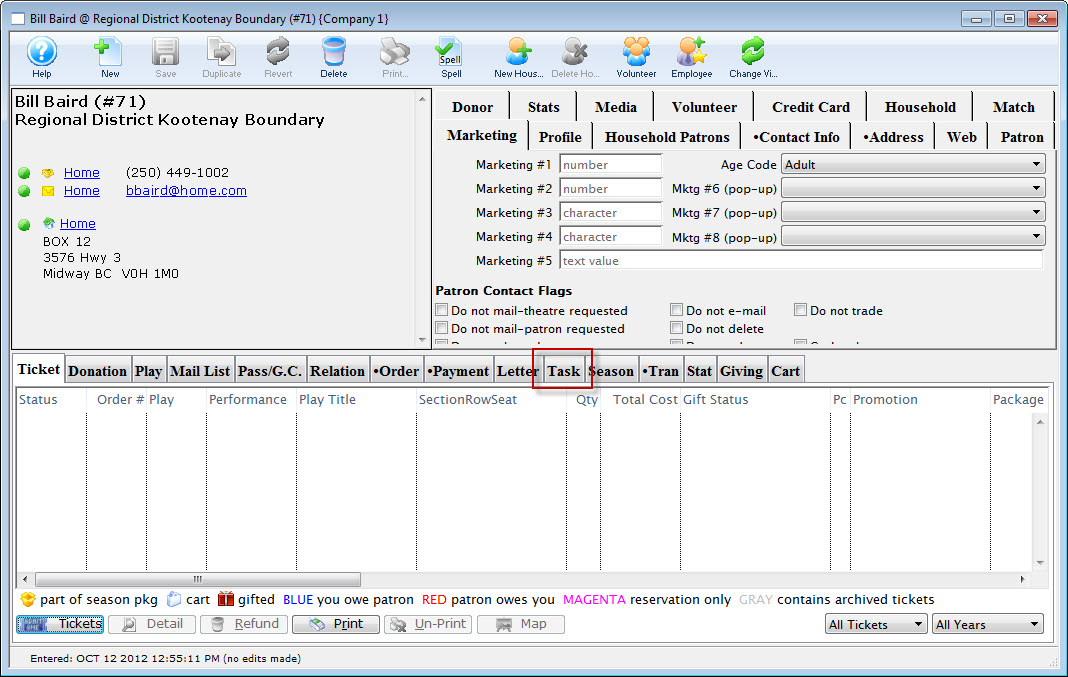
- Click on the Task tab.
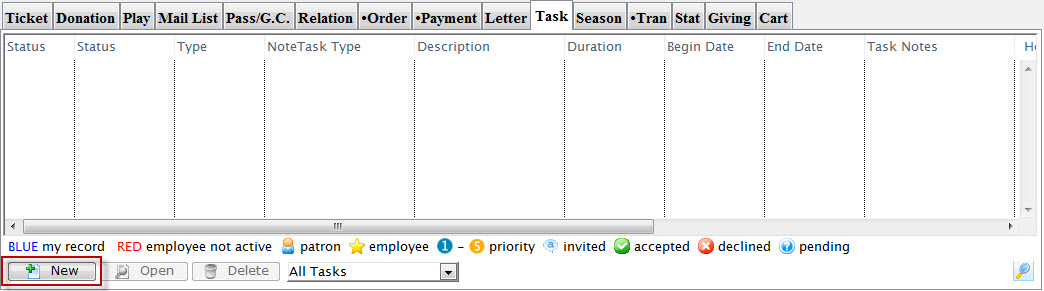
- Click the New
 button.
button.
The Task inserting window opens.
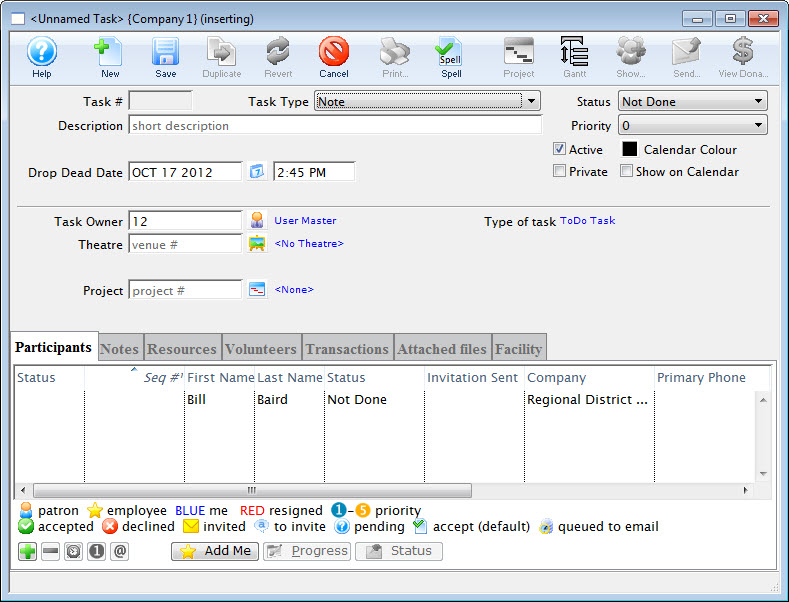
- Enter a Description for the Task and click the Save
 button.
button.

After saving, the Attached File tab is now available for selection.
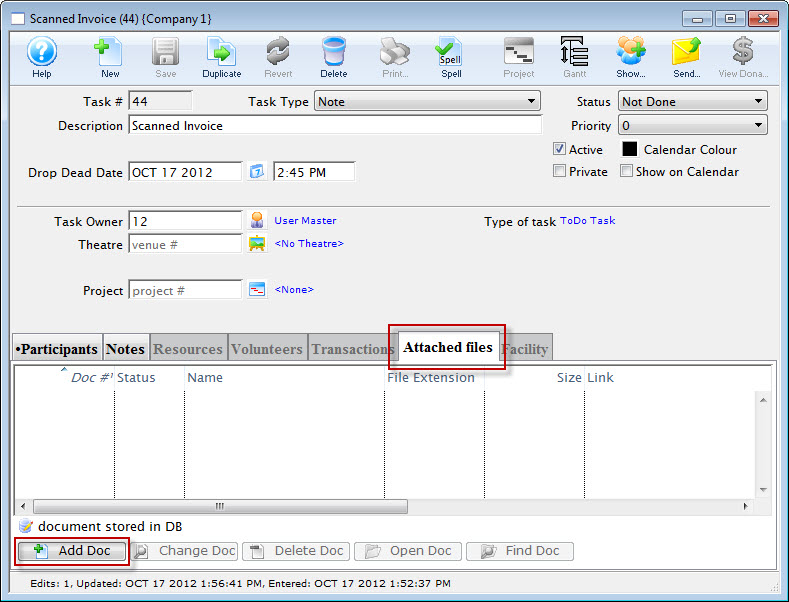
- Open the Attached files tab and click the Add Doc
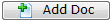 button.
button.
The Select File dialog for your operating system opens.
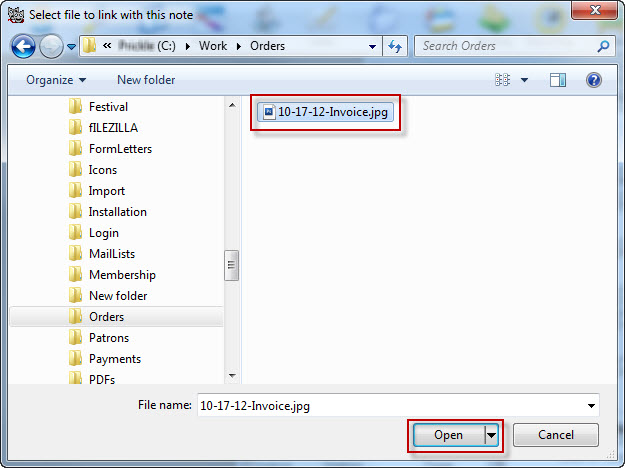
- Locate the file and click the Open button.
The document is added to the Patron's record.
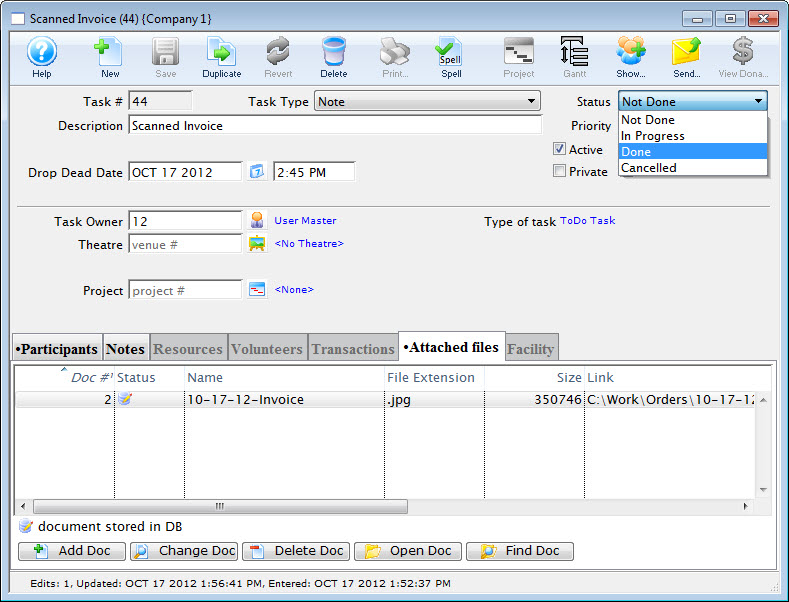
Diataxis: