3. Select Key Field to Match On
Step 3 of the process is to select the Theatre Manager database field used to locate the existing patron account.
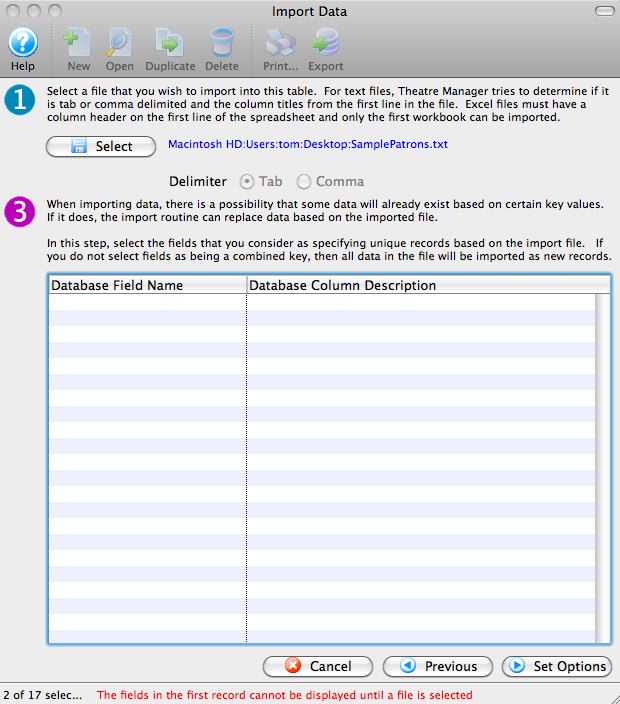
Parts of the Import Data Window
 |
The first step in the data import process. |
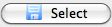 |
Opens the user's operating system dialog for opening a file. |
| Delimiter | Select the type of delimiter used in the import file. The two possible types are Tab Delimited and Comma Separated. |
 |
The third step in the data import process. |
| Database Field Name | If you are importing a field that is considered a matching field (such as MKT_C_SEQ for the patron number), then they will appear here. If you select one of the matching fields, Theatre Manger will replace data in the database if it finds the record on the database. If not, TM can insert records (depending on the options you select). |
| Database Column Description | describes the meaning of the column |
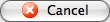 |
Cancels the data import process. |
 |
Moves to the match keys step in the data import process. |
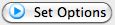 |
Moves to the Set Options step in the data import process of setting options. |
Diataxis: