Setting Patron Salutation As Mandatory On Patron Insert
To make the salutation a mandatory field whenever a new patron record is created:
- Go to Setup >> System Tables >> Code Tables.
- Scroll to Patron Salutation.
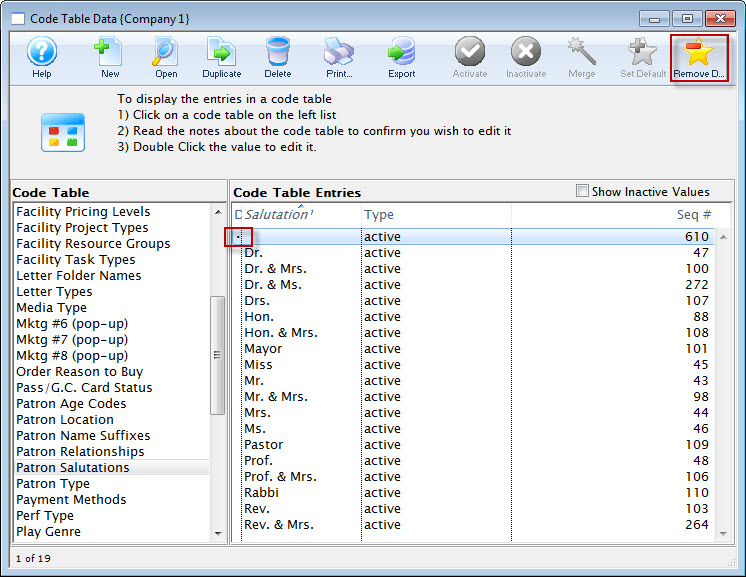
A blank salutation is set as a default by Theatre Manager. The default value in a code table is marked with a dot to the left of the entry.
- Highlight that blank salutation and click the Remove Default
 button.
button.
This removes the blank default salutation.
- Remove the blank salutation using the Delete
 button.
button.
If it has been used in a patron record, you will not be able to remove it. Mark it inactive.
- To mark a value inactive, follow instructions found here.
Diataxis: