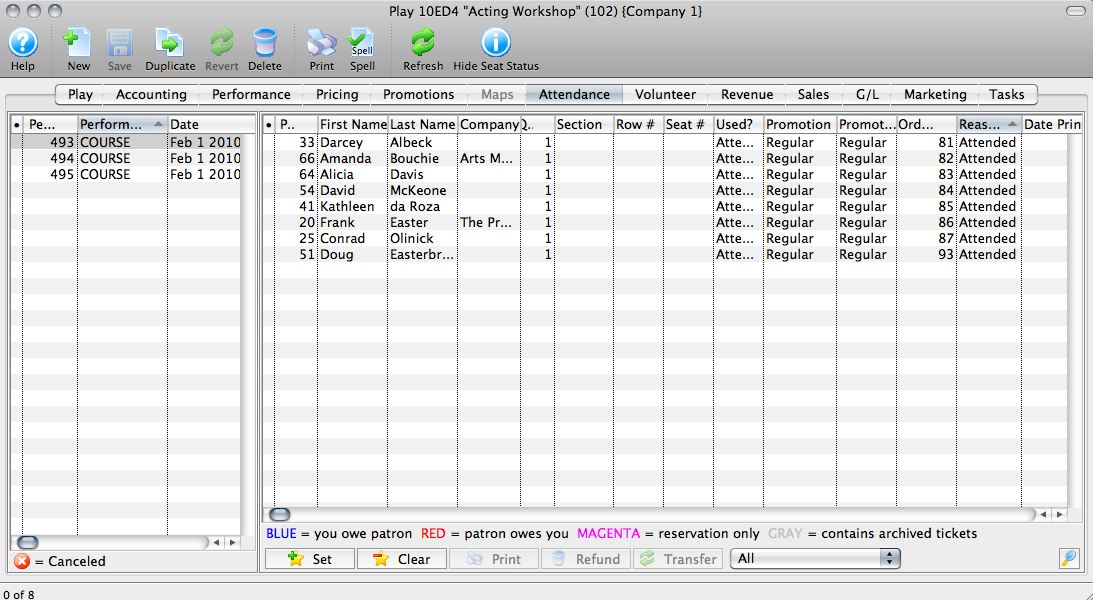Tracking Course Attendance
As patrons purchase tickets for Courses, they are automatically added to the Attendance Tab for that Course. Before the date of the first Course (or class), the attendance list can be viewed and printed. Once the first date arrives, the ability to set Attendance Reason is enabled via the Attendance Tab.
The image below shows the Attendance Tab for a Course which is set for a future date.
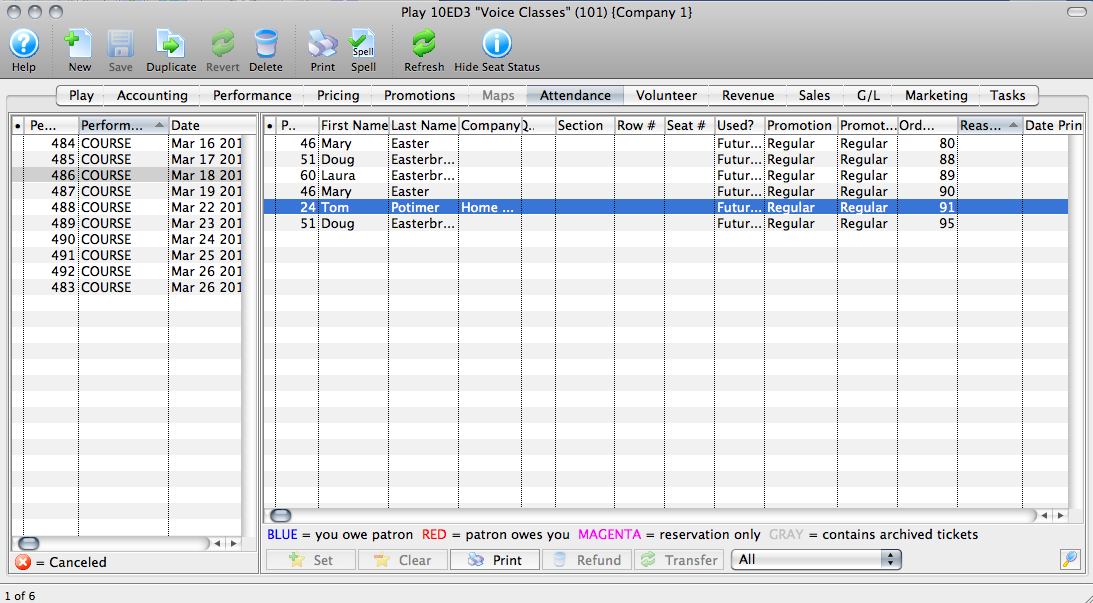
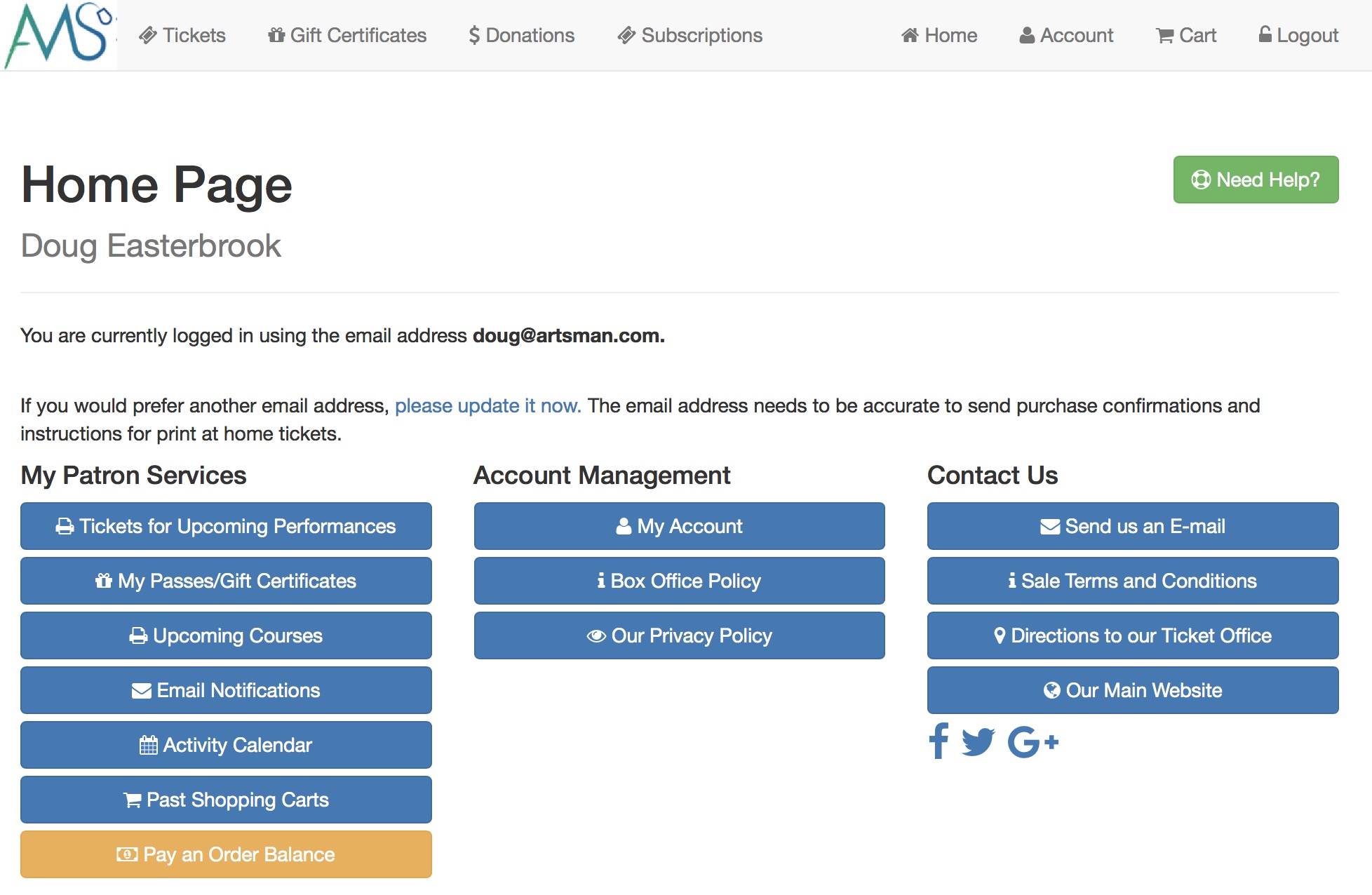
Patrons setting own absence reason for courses
Patrons may be able to set their own absence reason in advance of the class using the web site. There is a button that is typically on the Home page called Manage Courses.
If this feature is allowed, you will want to set some absence reasons in code tables as being Patron Useable. The patron can then select the reason from one of those defined in code tables that they are allowed to use.
Setting Attendance Reason
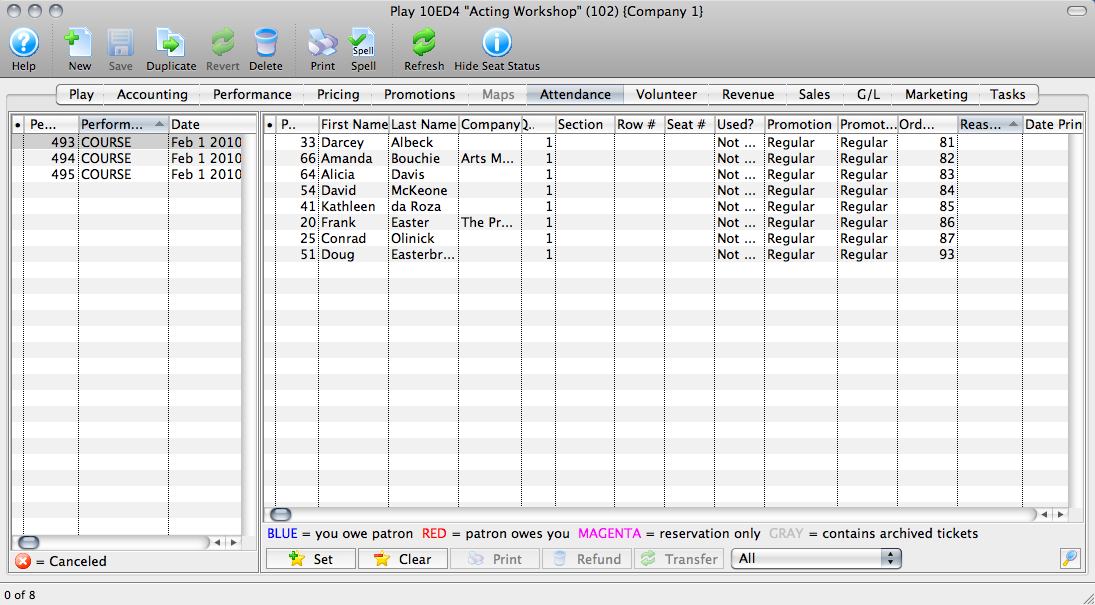
The image above shows a Course Attendance Tab for a Course which has already occurred but for which the Attendance Reasons have not been set. The "Reason" column is blank for all attendees.
To set Attendance Reasons:
- Highlight the Course in the left column to populate the Attendance list on the right.
- Highlight the first attendee in the list.
- Click the Set Attendance
 button on the bottom of the window.
button on the bottom of the window. - Choose the Attendance Reason from the menu that appears:
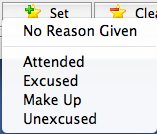
- A warning message will pop up asking if you want to set All attendees to the same reason at once, or if you'd like to Scan each one individually. Choose accordingly.
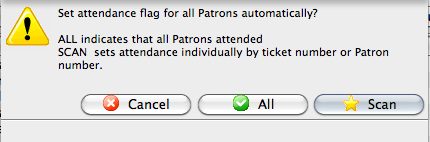
- The attendee(s) will be marked with the Reason chosen.
- If you need to clear the Reason for one or more attendees, highlight the first one in question and click the Clear Attendance
 button. The same menu will appear and you can either select a new reason or choose No Reason Given to clear the Reason column entirely for the selected attendee. You will also see the same warning asking if you want to Clear All or Scan each.
button. The same menu will appear and you can either select a new reason or choose No Reason Given to clear the Reason column entirely for the selected attendee. You will also see the same warning asking if you want to Clear All or Scan each.
The image below shows the Attendance Tab with attendees' attendance reasons marked: