Creating Anonymous Donations
Some patrons may want to make a donation, but remain anonymous. This can be done easily in Theatre Manager, by changing the Program Name for the donation. When you change this value, the donation will be stored under anonymous for the first letter of the patron's last name. That is, Tom Potimer's anonymous donation will be stored under P Anonymous.
To create an anonymous donation, use the following steps:
- Open the Patron Record.
For details on locating a Patron Record click here.
- Click the Donation
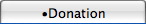 tab.
tab.
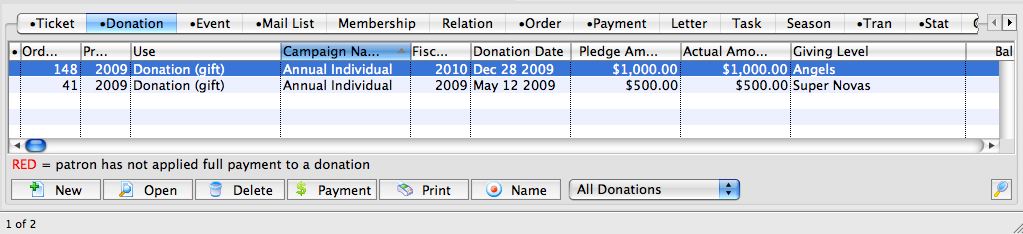
- Click the New
 button.
button.
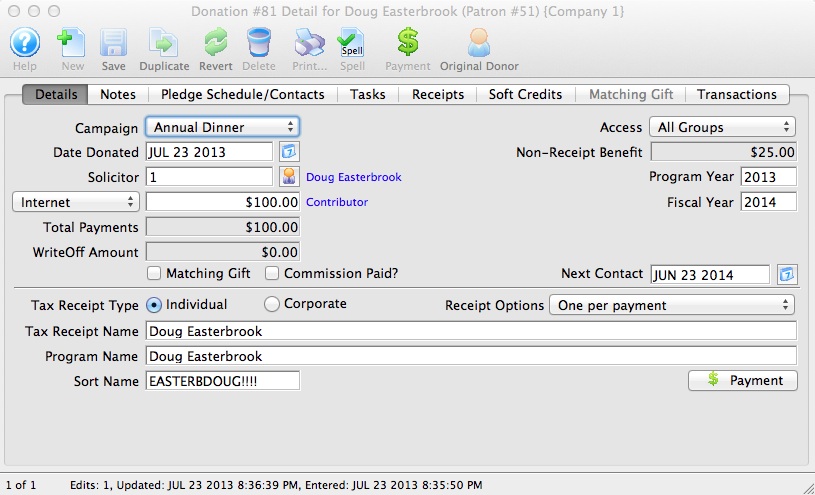
- Enter the Donation Details.
- Change the Program Name to Anonymous.
- Click the Payment
 button.
button.
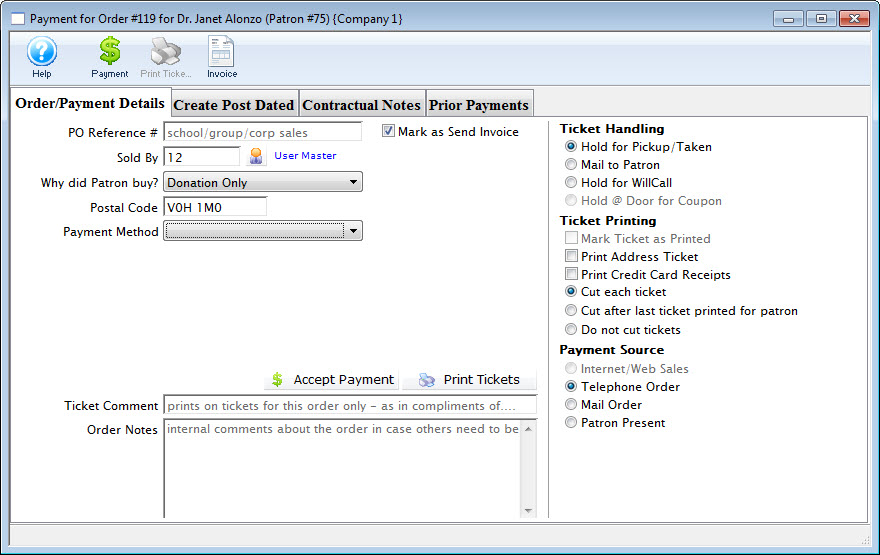
- Pay for the donation.
Click Payment for additional information.
|
Quick reference information on how to make a donation anonymous: |
Diataxis:

