Changing Access Levels
The access level on an employee effects the ability to log into Theatre Manager as well as the areas of Theatre Manager an employee will have access to. It is recommended the Master User employee have Master User access and the remaining employees have variations of Normal access.
- Open the Employee Data window for the Employee.
For information on how to access the Employee Data window click here.
- Click the Access
 tab.
tab.
The current level of access is seen under the Logon Level and is marked by a bullet.
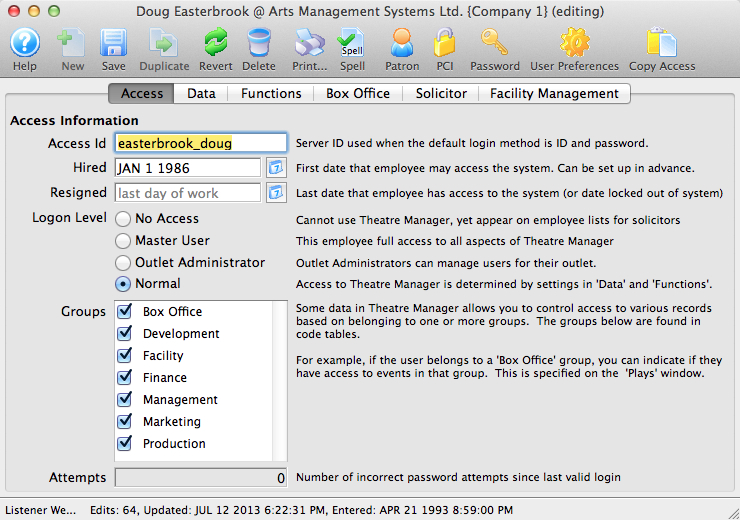
For more information on the access tab click here.
- Click on the circle next to the logon level to change the status.
The options to choose from are No Access, Master User, Outlet Administrator and Normal. Descriptions of the logon levels can be found to the right of the logon levels. - Click the Save
 button.
button.
Changes to the Access Level have now been saved.