Merging Code Table Values
Merging Code Table Values can take some time as it depends on how many values you are merging and the number of times they have been merged. Make a backup of your database before you perform a merge on code table data. Click Here to learn how.
- Select the values that you would like to merge.
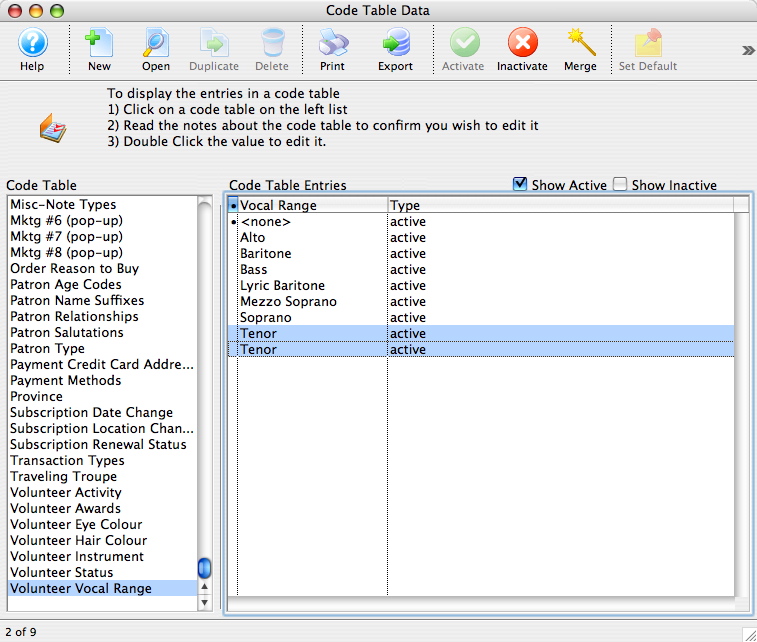
- Click the Merge
 button.
button.
The Duplicate Search Options Window will open.
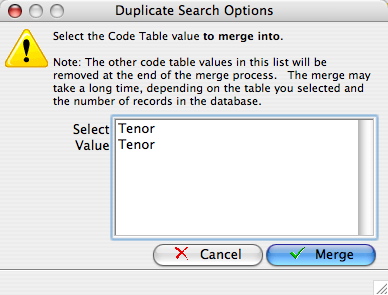
- Select the value you would like to merge all data into then click Merge

A Warning Window will open asking you to confirm the merge.
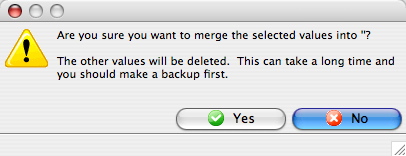
- Click Yes
 to continue with the merge.
to continue with the merge.
Diataxis: