Releasing Reserved Tickets
If the tickets the user has reserved are not correct, and the user wishes to remove them from the purchase list, on a graphical map, seats can be released by double clicking them.
- Select the incorrect ticket(s) displayed in the purchased list.
- To select a single ticket, click on it.
- For Mac users, to select several tickets, hold down the <OPTION> key and single click on the desired tickets.
- For Windows users, to select several tickets, hold down the <CTRL> key and single click on the desired tickets.
- To select several tickets located together on the list, click on the first ticket and while pressing down the <SHIFT> key, click on the last ticket to be selected. All the tickets between the first and last ticket will be selected.
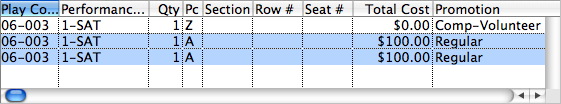
- Click the Release
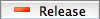 button.
button.
The selected ticket(s) will be removed from the purchase list. This enables the ticket(s) to be sold to another patron. The following message will be displayed at the bottom of the window to show the ticket(s) has been released.
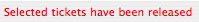
Diataxis: