Transaction History - By G/L Journal # (Totals Only)
The Transaction History - By G/L Journal # (Totals Only) report can be found under the Transaction History Reports category. Below the image are detailed notes to help you in using the report.
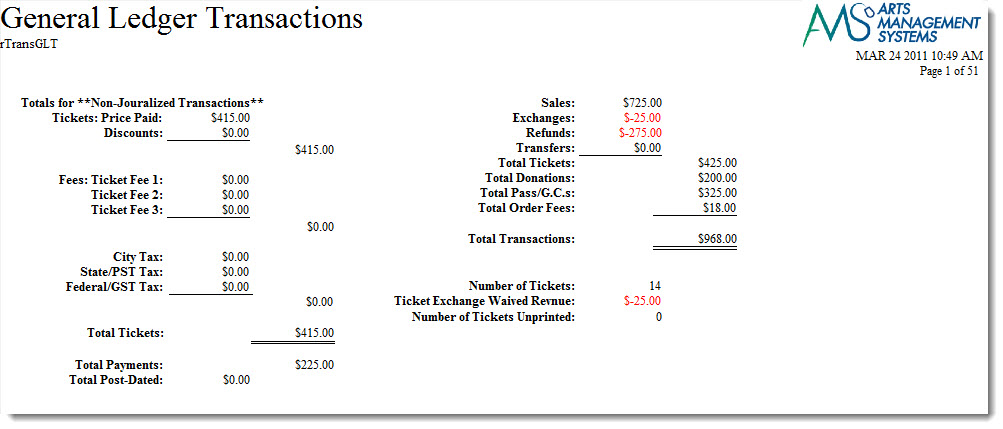
Click here for information on generating a report. Click here for information on the Finished Report window.
Purpose of the Report
This report generates a summary of transactions that occurred in conjunction with the General Ledger.
Departments Who Benefit From This Report
| Box Office | Use this report to review a summary of transactions that occurred that affected the General Ledger. |
| Accounting | Use this report to review a summary of transactions that occurred that affected the General Ledger. |
Criteria Hints
It is recommended that this report be run with an account or range of accounts as the criteria.
| Parameter Field | Condition | Value |
| Account # | is one of | (Account) |
Use the SHIFT key to select a series of accounts, or the OPTION key (Mac) or CTRL key (Windows) to select multiple individual accounts.