Member Card Window
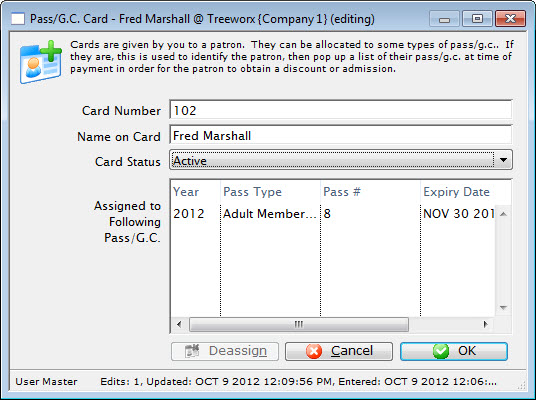
Parts of the Member Card Window
| Card Number | The number to be printed on the card. This number identifies the properties of the memberships the card is assigned to. This number is assigned by the user and must be unique. |
| Name on Card | Patron name to appear on the card. |
| Card Status | The status of the card. Click here for more information on the Card Status code table.on Card Status Types. |
| Member Type | Type of membership the card is assigned. |
| Control # | Number of the memberships the card is assigned to. |
| Expire Date | Date the membership will expire. |
| Description | The status of the membership associated with the card. |
 |
Removes a membership from the card. |
 |
Cancels any changes made to the card details. |
 |
Saves changes made to the member card and closes the window. |
Diataxis: