Deleting Cards
Deleting cards is preformed through the Pass/G.C. Cards window. Card deletion is usually be preformed when a card is no longer being used by a patron or if the renewal period for the membership has been exceeded.
- Open the Patron Window.
Click here to learn how to access this window.
- Click on the Pass/G.C.
 tab.
tab.
Click here for more information on this tab.
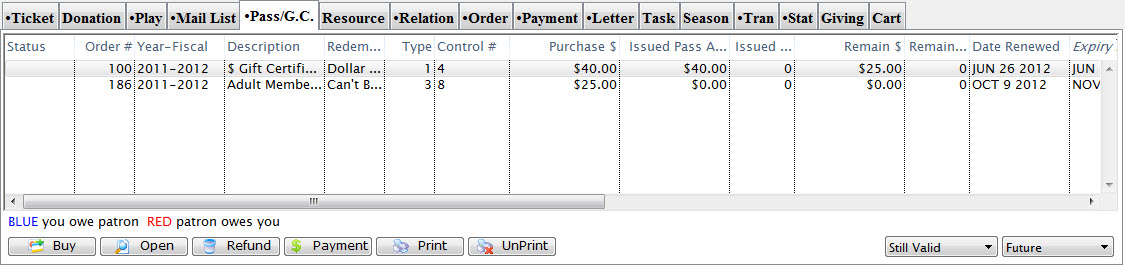
- Select a membership, or Pass or G.C.
Single click to select it.
- Click the Open
 button.
button.
The Pass/G.C. Detail window opens.
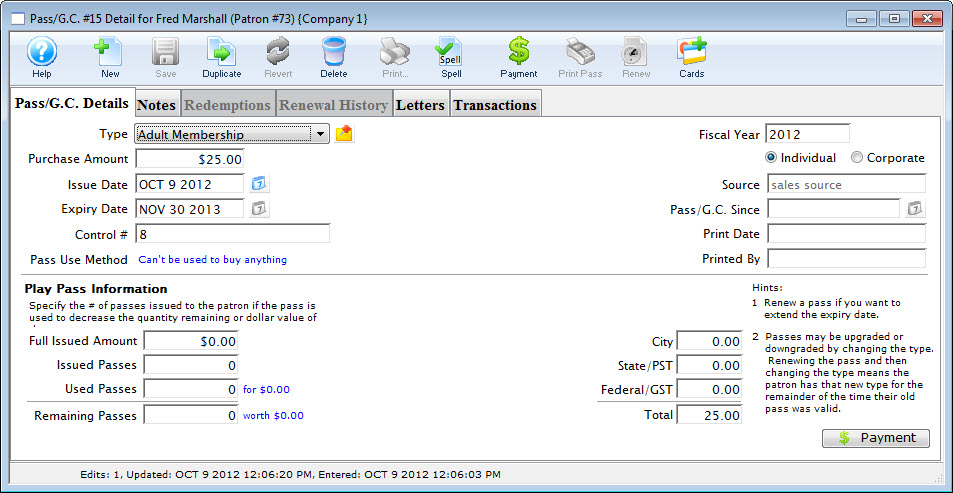
- Click the Cards
 button.
button.
The Cards List opens.
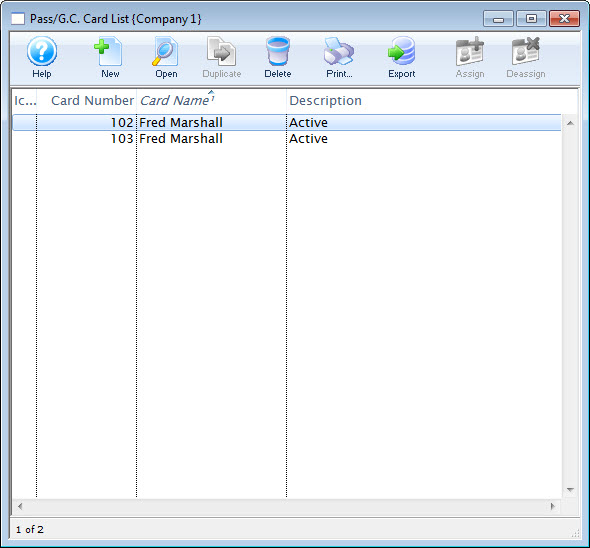
For a detailed description of this window and its functions click here.
- Select the card to delete.
Single click on the card to select it.
- Click the Delete
 button.
button.
A Delete confirmation dialog opens.
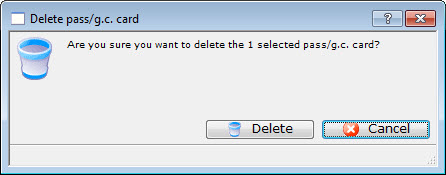
- Click the Delete
 button.
button.
The card is deleted and removed from the Membership Card List window. Clicking Cancel
 button aborts the deletion of the card.
button aborts the deletion of the card.
Diataxis: