Adding Patrons to a Mail List Through a Ticket Purchase
This method of adding patrons to mail lists, can capture all of the patrons who purchased a ticket(s) for a play. When you set up a play in the Plays and Dates window, there is an option to apply a default mail list. For every ticket bought for that play, Theatre Manager will add the patron to the default mailing list, if the patron is not currently already associated with it.
For example, there may be a general mail list for musicals and many musical productions over the year. If a patron is attending their first musical they will be automatically added to the default mail list. This is an excellent tool to market for a specific genre of productions.
To add patrons to a mail list through a ticket purchase, you perform the following steps:
- Click Setup from the menu and click Plays.
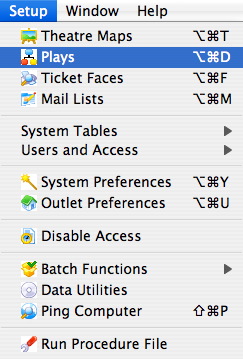
The Play List window opens.
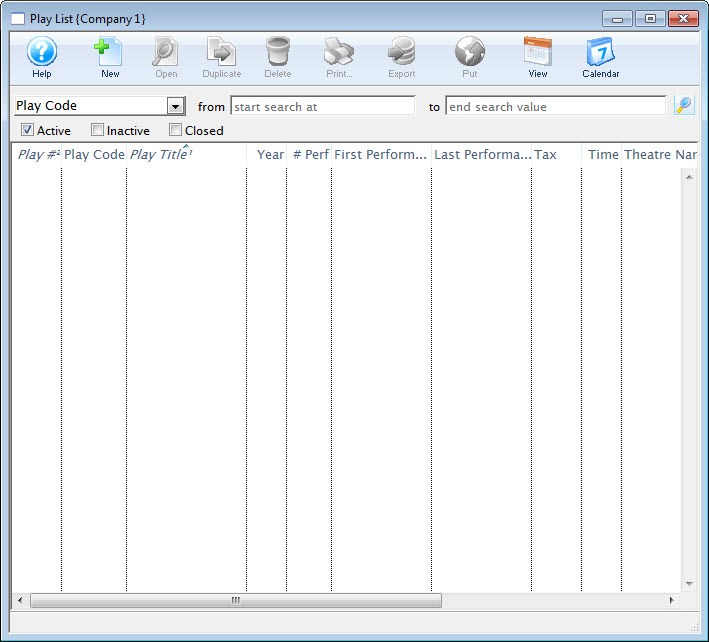
- Enter the search criteria and click the Search
 button.
button.
- Select the Play and click the Open
 button.
button.
- Click the Marketing
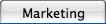 tab.
tab.
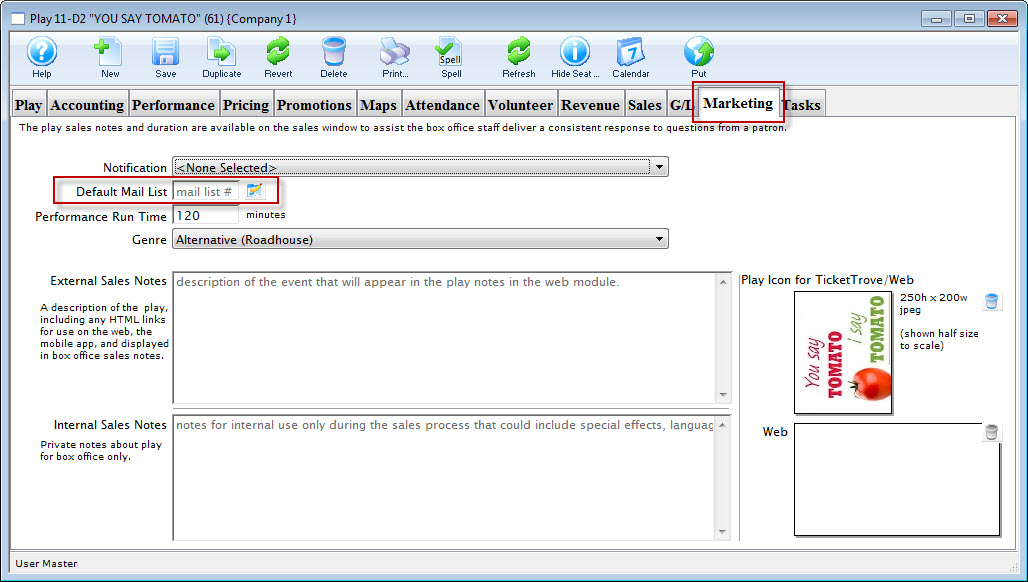
Locate the Default Mailing List field.
- Click the Search For A Value
 button.
button.
The Mail Lists window opens.
- Enter the search criteria at the top of the Mail List Lookup window and click the Search
 button.
button.
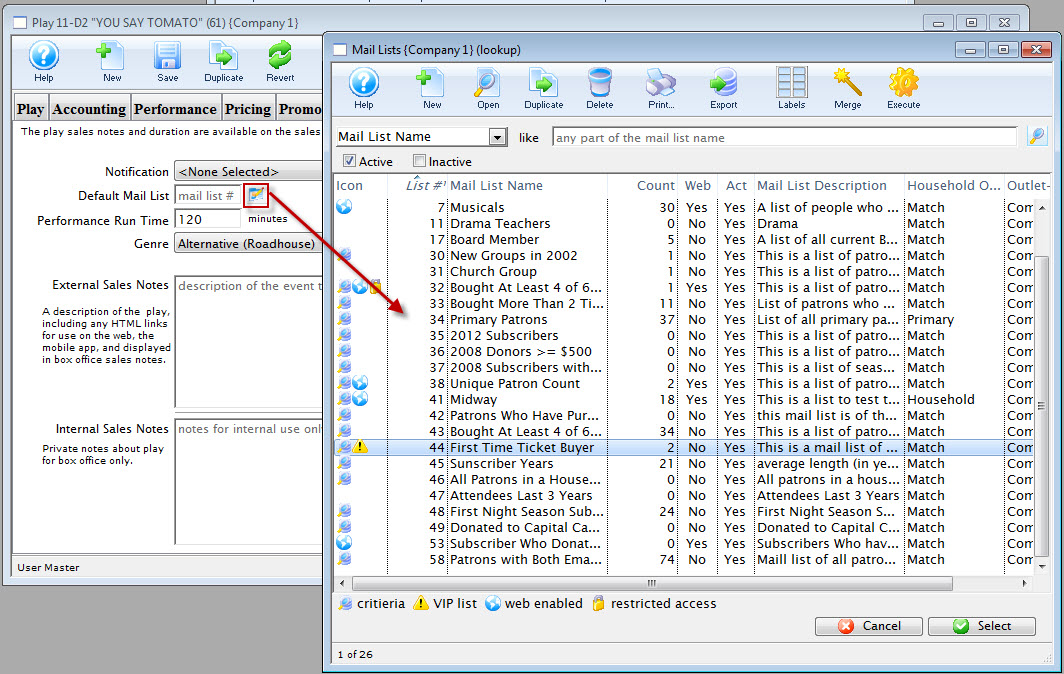
Mail Lists marked with a
 have search criteria implemented for them.
That is, patrons could be added to those lists by searching the database for the specified criteria.
have search criteria implemented for them.
That is, patrons could be added to those lists by searching the database for the specified criteria. - Click a Mail list to highlight and click the Select
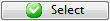 button.
button.
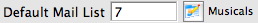
Every patron who buys a ticket for the production will be added to the "Musicals" mail list.
For more information on setting up Plays and Dates refer to the System Setup section and click on Events and Dates.