Backup Status and Error Notification
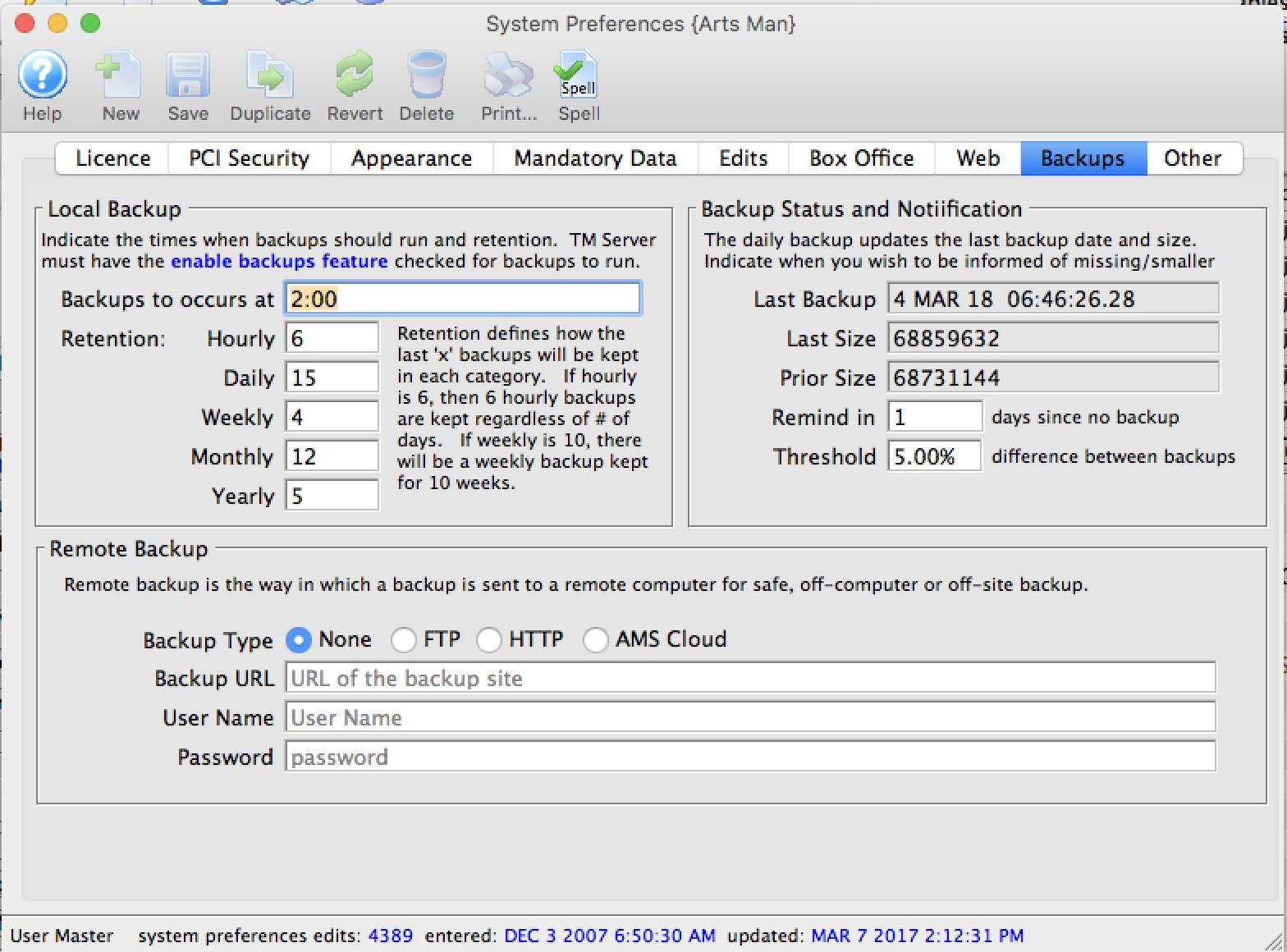 The daily backup script will update the date of last backup in the database.
The daily backup script will update the date of last backup in the database.
If the backup does not run, you can decide how long you want to wait without a backup before the message is displayed in Theatre Manager's startup notification window.
| Last Backup | The date and time that the backup script was last known to have run. If this field does not change, then backups are not running. |
| Last Size | The file size of the last backup. This number should generally increase in size. |
| Prior Size | The file size of the second to last backup. This should also increase in size. |
| Remind in | The number of days to wait until a reminder is created at a startup that the backup did not run.
|
| Threshold | Enter a threshold for the differences between the current and the prior backup sizes. If the difference is over the this threshold, you will receive a warning. We recommend it is small - like 0.5% |
Diataxis: