FAQ Questions for EFT
There are a number of common questions that are asked when first starting to use EFT Payments. The goal of this section is to help find answers to those common questions to ease your mind on a specific situation you're experiencing.
Do I need to create an EFT file each time I deposit an EFT Payment?
No. You can deposit EFT payments at any time. When you choose to create the file, Theatre Manager will automatically include all the EFT payments that have not been previously submitted for transfer.
Keep in mind that there are limitations to past and future-dated transfers. If the EFT payment falls out of the date range restrictions set by the bank when the EFT transaction is processed, it will be rejected by the bank. Your bank will notify you of such rejections.
Do we have to date the payments 2 business days prior to the file processing date?
Does this mean we have to date the payments 2 business days prior to the 15th in Theatre Manager and I have to be in the office for those days?
No. You may continue to date all the payments in Theatre Manager as the 15th of the month as you do now.
Referring to this 2 day requirement…. some banks require 2 days as the minimum days in advance of the withdrawal date in order for them to process the withdrawals on your specified date. You are able to submit it 3 days in advance, or 4, or 5, or 6, or 7, etc. Meaning, you can submit the EFT file easily when you're in the office without making special trips to be there. In fact, some banks allow you to submit them 45 days in advance — but currently, Theatre Manager only allows 14 days in advance as a safety measure.
Let's say you create the export file on the night of July 11th. The EFT file will have a Creation Date of July 11, while all the payments within the file will still have a Transaction/Processing of July 15. This allows you to submit the file on July 12 or 13 or 14. The rule from the bank is, if the Transaction/Processing date falls on a weekend or holiday, the transaction will be processed on the next business day. In this example, as July 15 is a Saturday, the transactions will be processed on Monday July 17 from the bank.
As a reminder, if the file was created on July 11th, but for whatever reason you didn’t make it into the office until July 17th, all is still fine. You can submit that same EFT file upon your return and the transactions will be processed within the next 2 business days.
Note: There is a limit to this… you have up to 7 days after the File Creation date to submit it for processing. After 7 days, the file will be rejected by the bank. So in the example above, you would need to submit on July 17 upon your return to keep the file ‘valid’.
If something happens and the 17th is missed (as an example), no need to worry - let Arts Management Support know and we’ll assist in getting the EFT file formatted so you can submit it again.
How is the EFT File external name derived?
When the EFT File is created, its name was automatically set to ThePortTheatre20190514EFTElectronicFundsTransfer0021 Why is there additional information at the end?
Yes, the full file name is determined during the export process, not at the beginning. When you first start the process, you're provided the leading description and the trailing description is auto extended based on the payment method description and file creation sequence number.
The ThePortTheatre starts from the Short Name in company preferences.
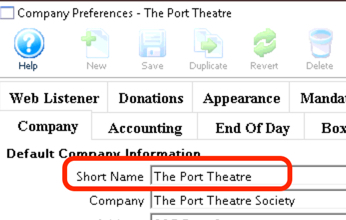
The 20190514 is based on the current date in the yyyymmdd format.
The EFTElectronicFundsTransfer comes from the payment method description in code tables
 .
.
The 0021 is the file sequence number from the merchant account setup.
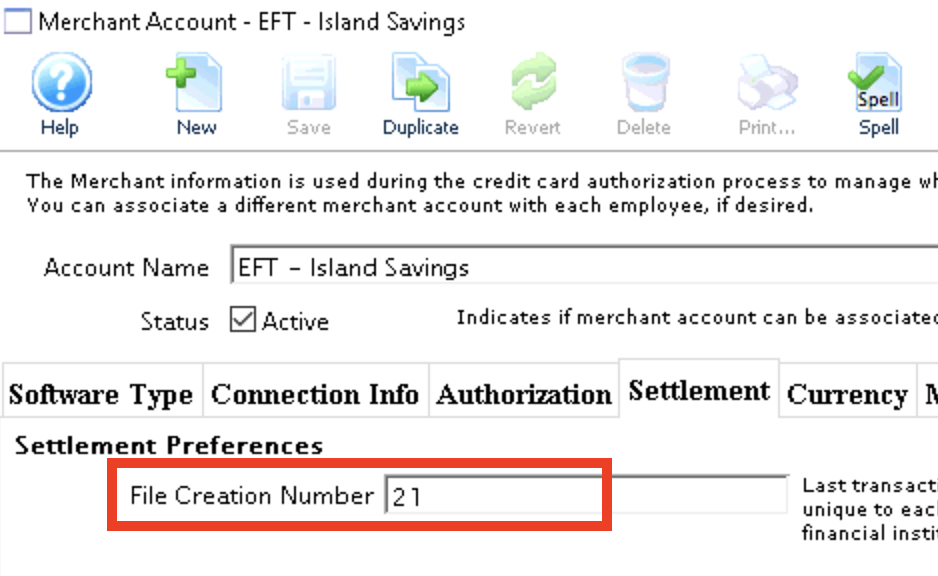
put them altogether (after removing spaces and special characters) you get ThePortTheatre20190514EFTElectronicFundsTransfer0021 with no 3 character file extention.
 |
The EFT file created by Theatre Manager will not have a 3 character file extension.
Financial Instituations will reject the file if it contains a file extension. The EFT File is specifically created to conform to the specificiations provided by the Clearing House Association to successfully process EFT transactions. |
 |
The EFT File external name is specifically named to allow for mutliple EFT merchant accounts and/or multiple EFT Payment Methods to have their EFT Files created at the same time. In most situations, you only have 1 file to submit. Potentially in other specifically designed and setup situations, there may be a desire to have 2 or more different files to submit. The naming convention allows for easily identifing which EFT Payments belong to each Merchant and/or Payment Method. |
How often can I sumbit an EFT file for processing?
How often can I sumbit an EFT file for processing?
I forgot to create the EFT file and submit it to the bank!
No problem. Create the EFT file during your next EOD process. Theatre Manager will automatically include all the EFT payments that have not been previously submitted for transfer, allowing you to submit the file for processing.
Keep in mind that there are limitations to past and future-dated transfers. If the EFT payment falls out of the date ranges, it will be rejected by the bank. Your bank will notify you of such rejections.
Is there a security setting on who is able to create the bank EFT file?
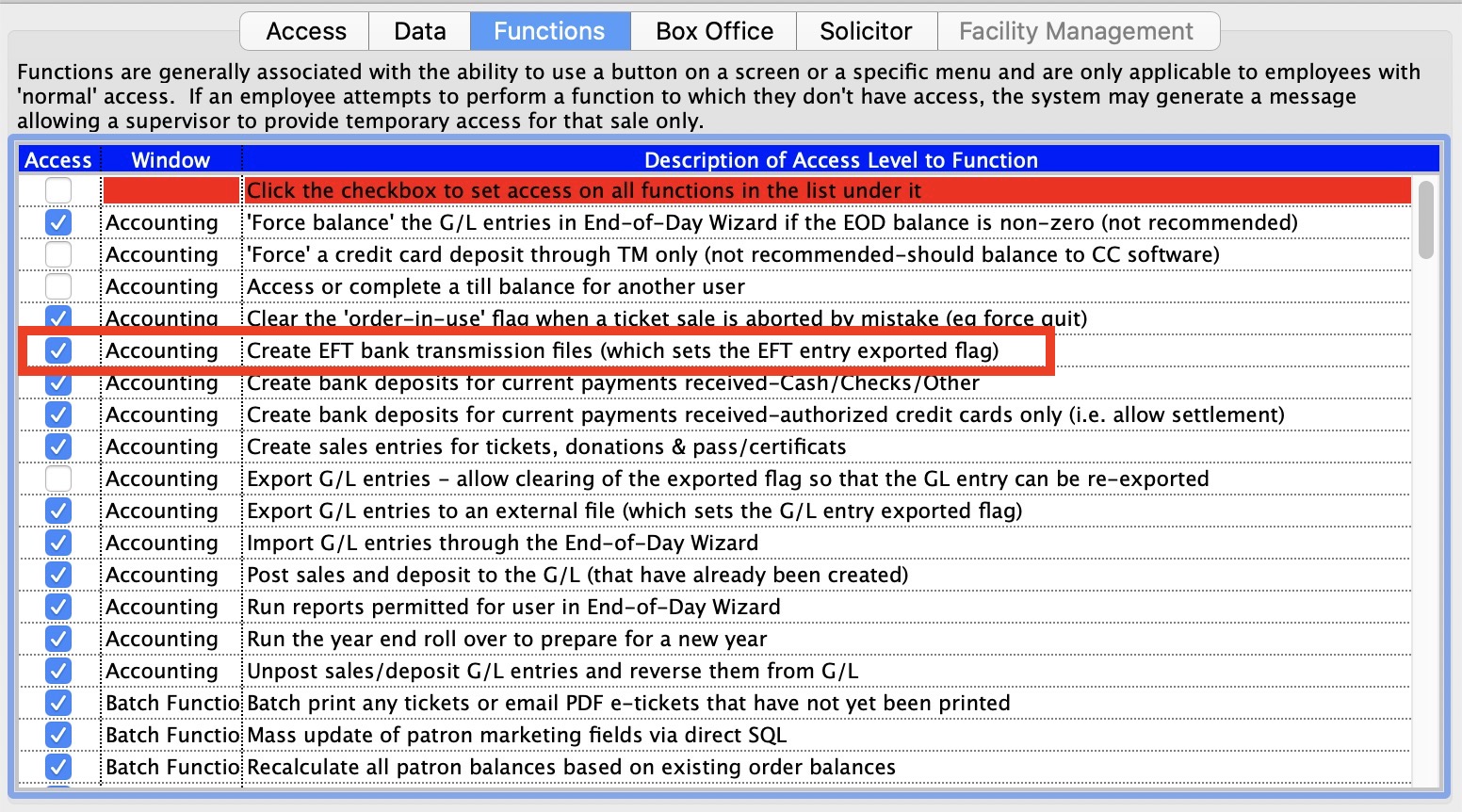
Yes. In the Employee Security settings for available functions, enable ‘Create EFT bank transmission file’ within the Accounting area.
This allows you to control the employees who are able to create the export file.
I’m leaving on vacation, can I create the EFT file in advance?
Yes. Theatre Manager allows you to create the EFT file 2 weeks in advance of the EFT payment date. This allows you to submit the EFT file to the bank before you leave on vacation, allowing the EFT payments to still be transferred to your company’s bank account on the correct transfer date.
My bank requires the EFT file to be submitted 2 days in advance
During the EOD deposit process, there is a prompt allowing to optionally ‘look for future’ EFT payments to include into the current deposit.
Case example assumptions:
- July 15 is your set of monthly EFT submissions.
- July 13 is today’s date.
By default, the EFT date will also be the current date (ie. July 13).
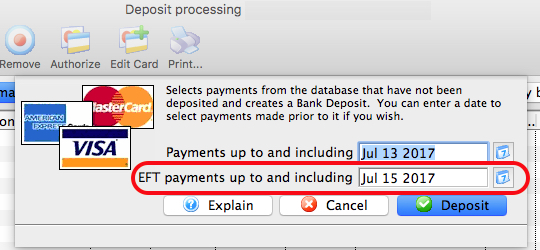
On July 13th or whenever you choose to during the month, you can set the EFT Payment date to be July 15. The deposit process will then include the July 15 EFT payments into the current deposit. It will ignore any other future dated payments (i.e. Cheque, Visa, MasterCard). After the future dated EFT’s have been deposited, you'll be able to create your EFT file for the minimum 2 business days in advance requirement.
When I pull the EFT payments in advance, they show in the current deposit reports
Case example assumptions:
- July 15 is your set of monthly EFT submissions.
- July 13 is the date that you choose to deposit the July 15 EFT payments.
- July 13 is the date that you created the EFT file for the bank.
The EFT payments will show on your deposit reports on July 13th. That will not change. It needs to show that you included the EFT in the current deposit summary.
Theatre Manager can not have those EFT payments automatically show in the July 15 deposit because Theatre Manager has no idea if the EFT file was submitted on time to the bank for July 15, or if the bank accepted/rejected it, or if the EFT file was submitted on July 16, 17, 20, or 30th instead.
If this is a concern, you may want to change the GL Account # associated with the EFT payment method. Instead of having it as “Bank Account-Chequing” (the assumption that it made it into the bank on the same day), change it to have its own account number based on a Clearing Account, or "A/R-EFT Clearing from Bank”. This way, if you want to ensure that GL account for “Bank Account-Chequing” is only updated when the $$ actually processed by the bank, you can monitor the bank statements, and manually create a GL Entry moving the funds from the clearing account to the “Bank Account-Chequing” when the bank has transferred over the funds.
This works in the same manner as Credit Cards. Even though you settle the credit card batch on May 30th, the actual $$ from those credit card sales may not make it to your bank account for 2+/- business days (or whatever your bank merchant agreements indicate). Those credit card payments will appear in Theatre Manager's May 30th deposit, not in the June 2nd deposit reports.
Where do I alter the starting value of the File Creation Number?
Each EFT file must have a unique and sequential ‘file creation number’. I need to alter this starting value.
The File Creation Number is a 4 digit number set within the Merchant Account information.
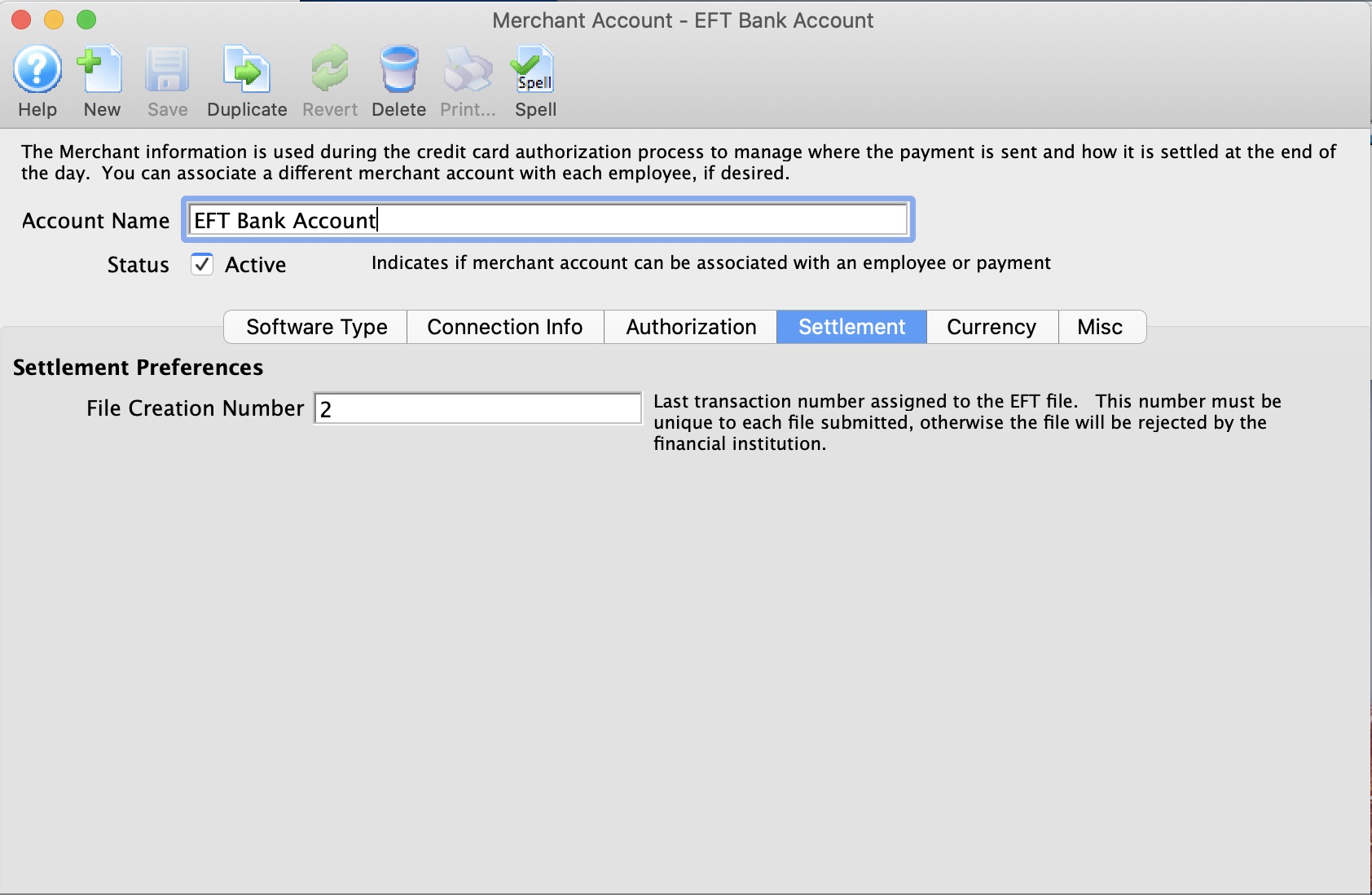
In the example above, setting the ‘last transaction number’ to 2, means the next EFT file creation will be 0003.
 |
|
Where is the Transaction Code for the EFT Payment Defined?
The EFT file contains a Transaction Code for each payment. Where is this defined?
The 3 digit transaction code is set within the Merchant Account information.
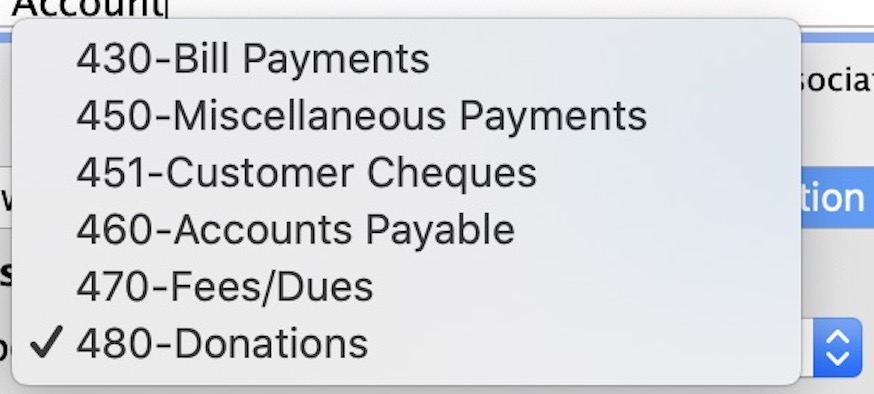
You're able to choose from a list of acceptable codes determined by the financial instutation.
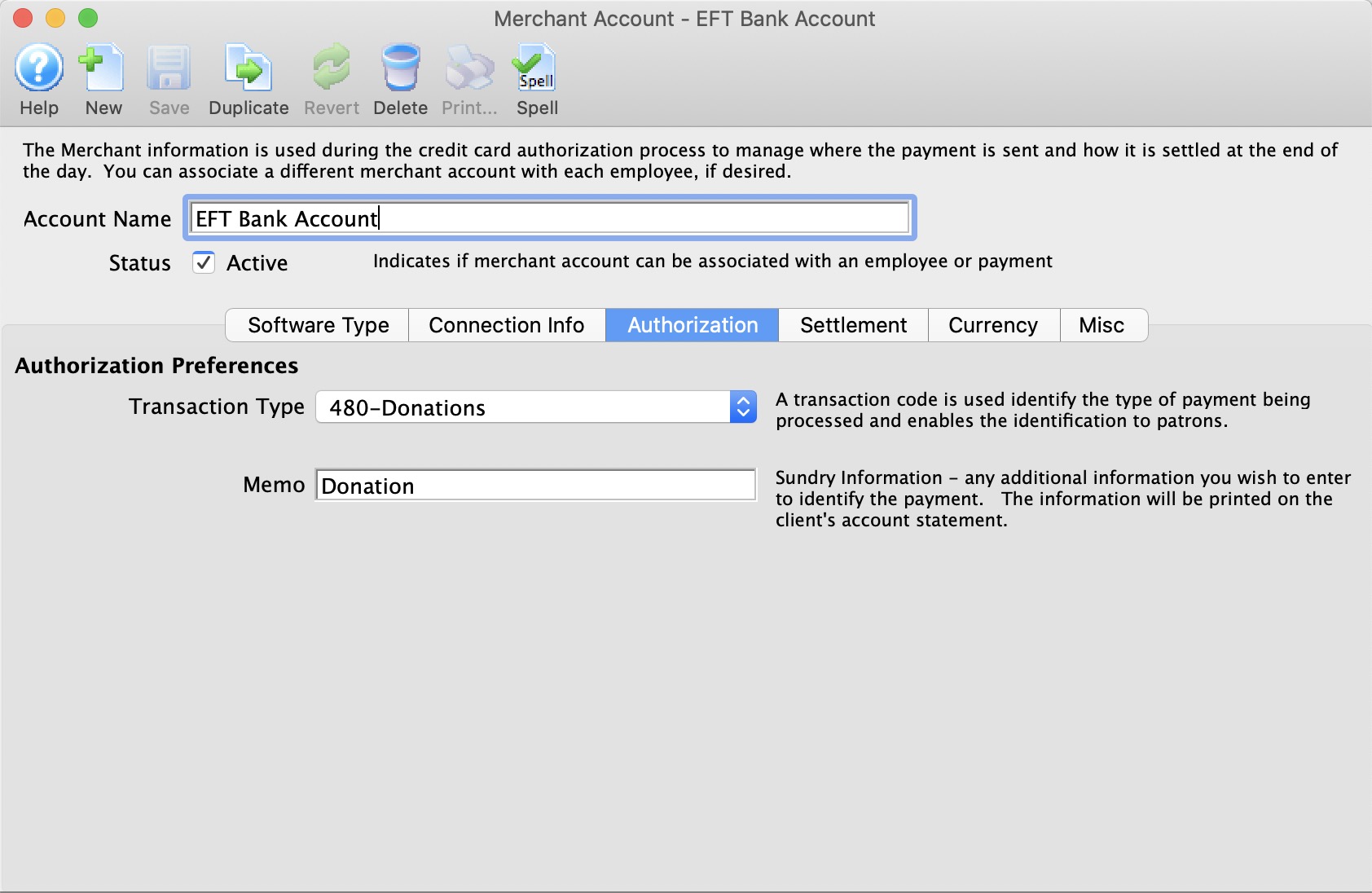
 |
The Memo field ranges between 10 to 15 characters in length depending on your merchant provider definition of this field. It is additional information you can use to identify the payment. This information will be printed on the patron’s account statement. It is meant to be generic in nature and not specific to a patron. |
Why didn't the EFT Payments get into Today's EFT File?
I’m confused as to why the EFT Payments I entered into Theatre Manager today didn’t get created into the EFT File that was created during the End-of-Day Wizard.
Because the deposit entry that was created containing the EFT payments was not posted to the General Ledger. The EFT file creation process will only select deposited payments that have been posted to the general ledger. Creating the deposit is 1/2 way there; the deposit entry needs to be posted too.
In this case, the deposit was completed, but it was not posted to the general ledger.
Why was my EFT File Rejected with an Invalid Transmission Date?
I created the EFT File from Theatre Manager correctly, but when I attempted to submit it for processing with the bank it was rejected with an Invalid Transmission Date?
When the EFT File from Theatre Manager is created, there is a Transmission Date within the File Header Record to indicate when the file was created.
The banks have put in a restriction that if this Transmission Date is in the future or if it is more than 4 days prior to the submission date, the file will be rejected. The 4+/- days varies and is dependent on the bank.
This is a safety feature to protect you from accidentally submitting an old file to be processed again.
Contact ArtsMan Support and we will assist you in recreating the same EFT File again but with a current date so that you can resubmit for processing.