Finding Donation Campaign Number
- Click Setup >> System Tables >> Donation Campaigns.
- Right-click on the column header in the Donation Campaigns List window.
- Select Preferences >> Change Columns.
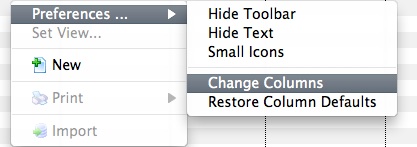
- Single click the Seq # option only if it's not already highlighted or checked.
- Click the
 button in the Campaign List window.
button in the Campaign List window.
The Donation List window will populate with Donation Campaigns. Replace the "xx" in the link above with the appropriate donation sequence number to create a direct link to the donation.
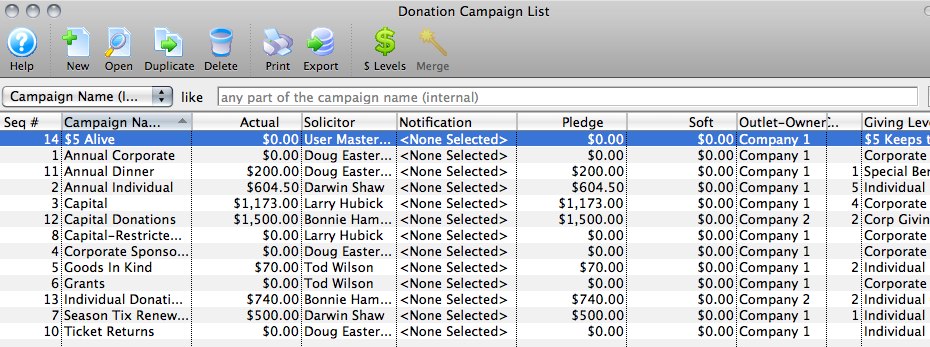
For more information on the Donation List widow click here.