Merging Tags
- Open the Tag List window.
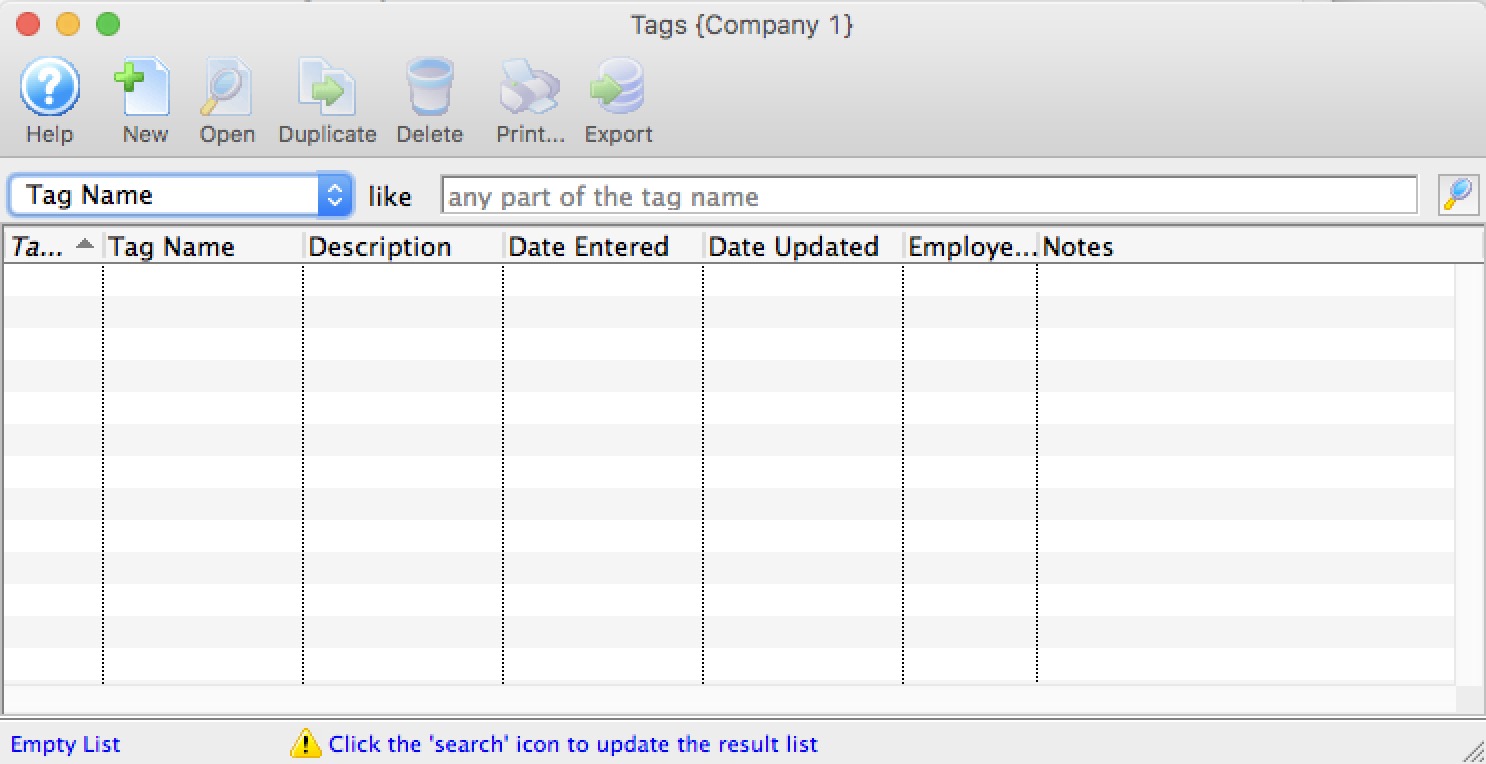
Click here to learn how to access this window.
- Select the tags to merge.
Do this by holding <CTRL> (Windows) or <OPTION> (Mac) as you click the tags in the list to be merged.
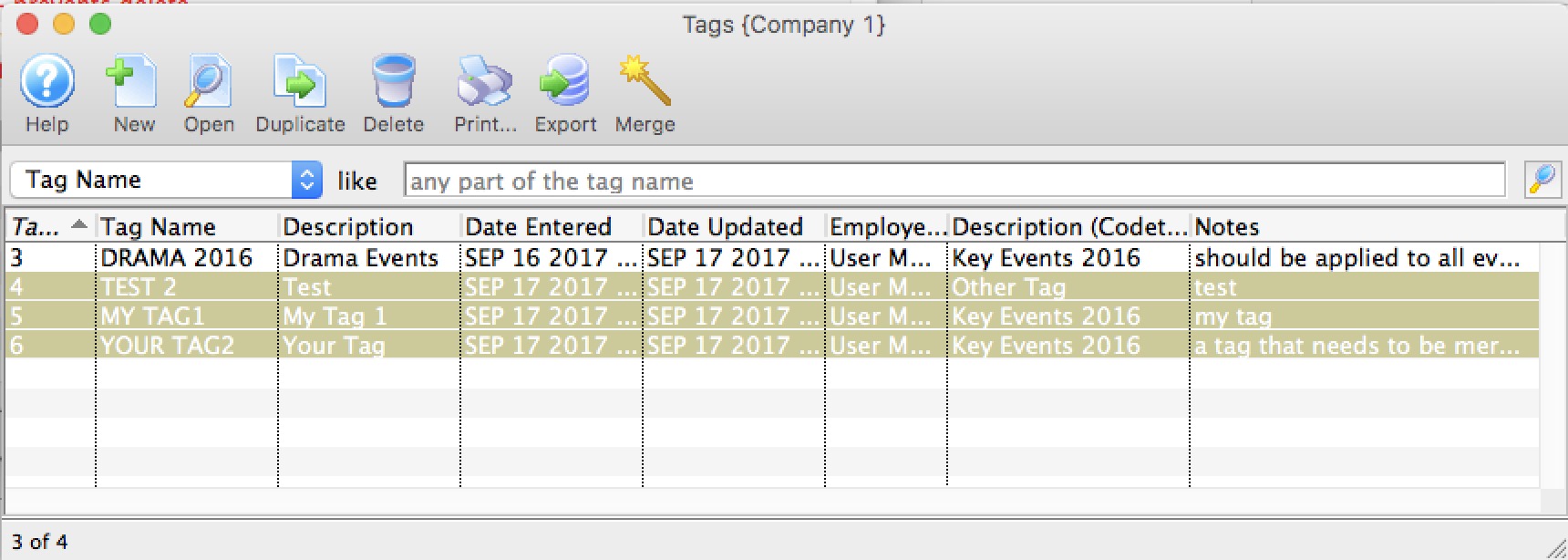
- Click the Merge
 button.
button.
The Merge Tags window opens.
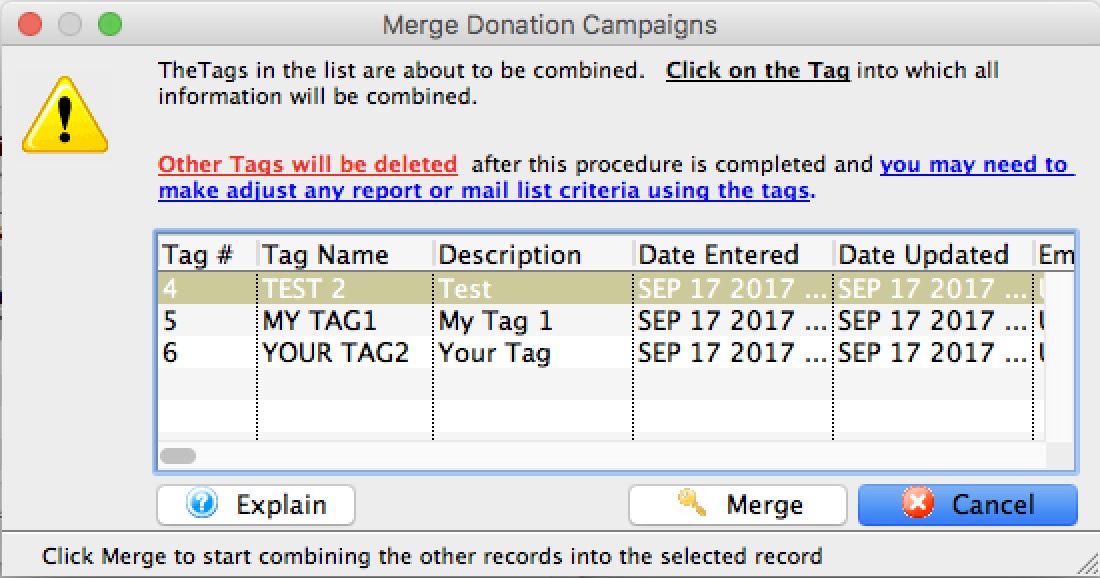
- Choose the tag that the all the others will be combined into.
- Click the Merge
 button.
button.
A merge confirmation dialog opens.
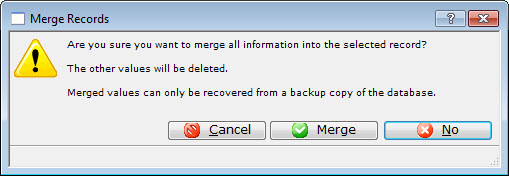
- Click the Merge
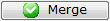 button.
button.
The tags are merged and displayed in the tag List as the tag you chose to merge into.
Diataxis: