Add Tags
To add tags, you perform the following steps:
- Open the Tag List window
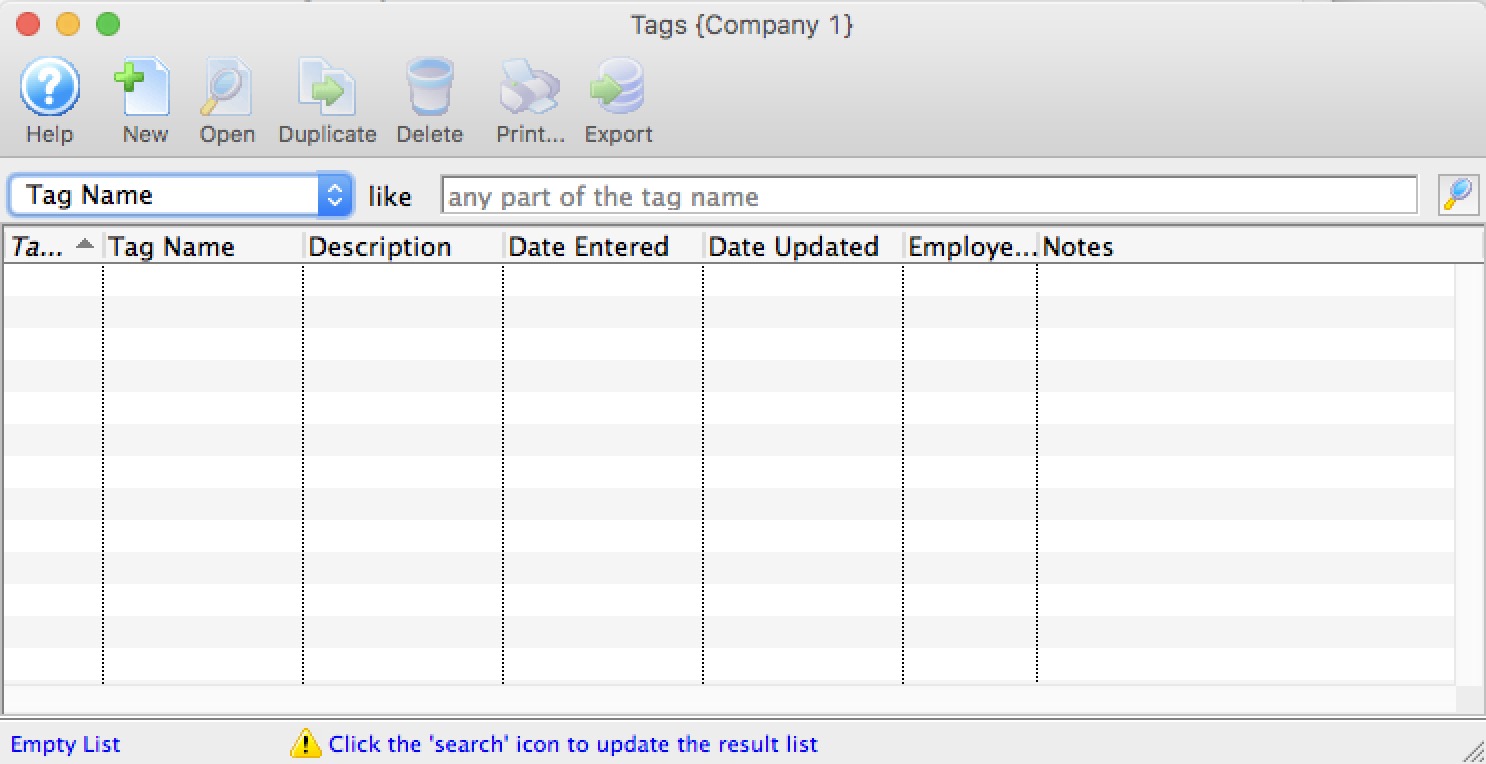
Click here to learn how to access this window.
- Click the New
 button.
button.
The Tag Detail window opens.
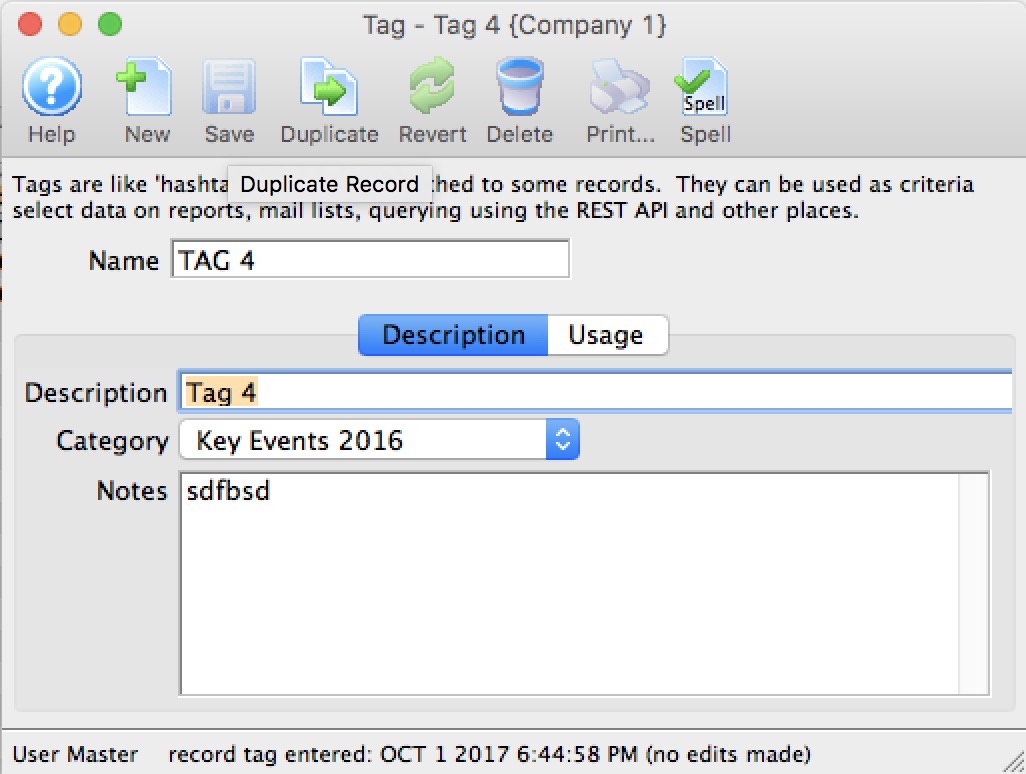
- Enter the name of the tag.
- Enter a description of the tag.
- Select the tag group that you want this tag to belong to (tag groups are set up in code tables)
- Enter notes that describer the purpose of the tag
- Click the Save
 button to save the tag.
button to save the tag.
The tag is saved and added to the Tag List window.
Diataxis: