Initial Set up of TM Server port forwarding
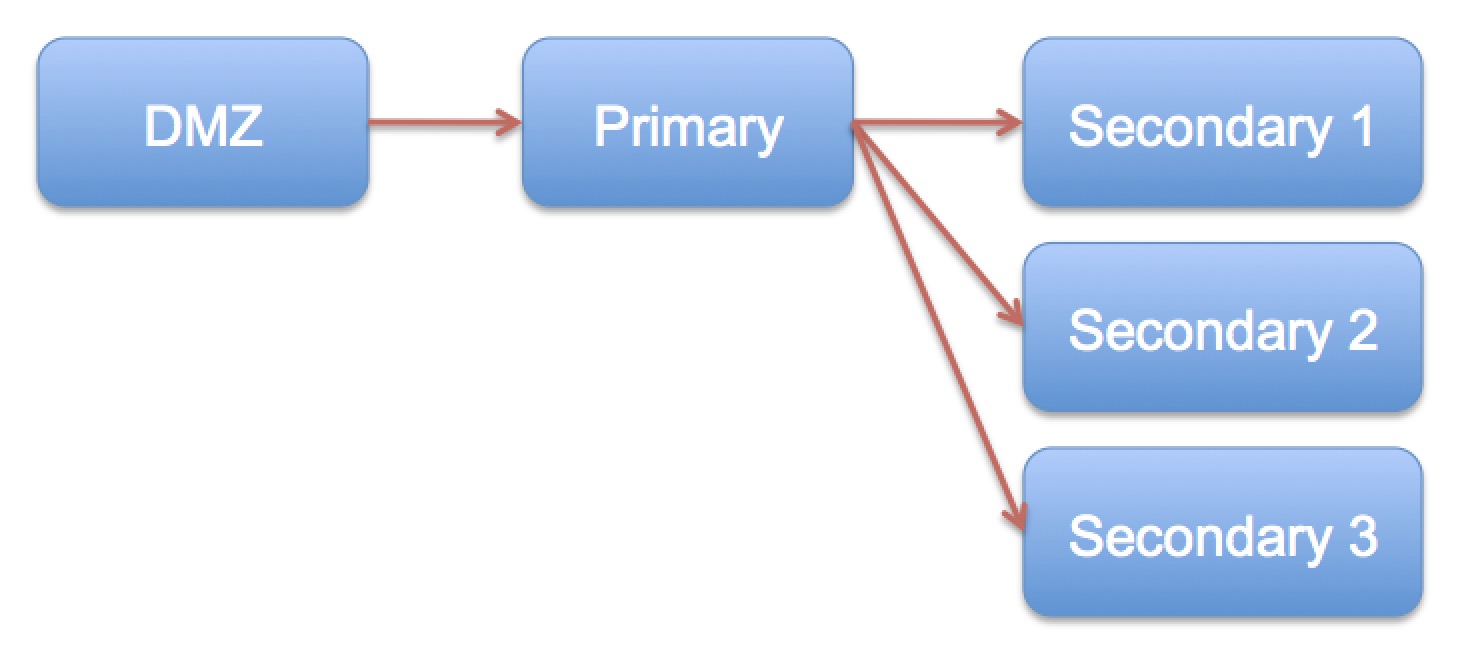
You may need to make some changes to your TM Server setup to see graphs, especially if you want to see the graphs change in real time as tickets are sold or donations are entered. AMS can help make the changes for you. What needs to happen depends on your setup per the diagram to the right.
- DMZ and Primary Listener only
- DMZ, Primary and Secondary Listener(s)
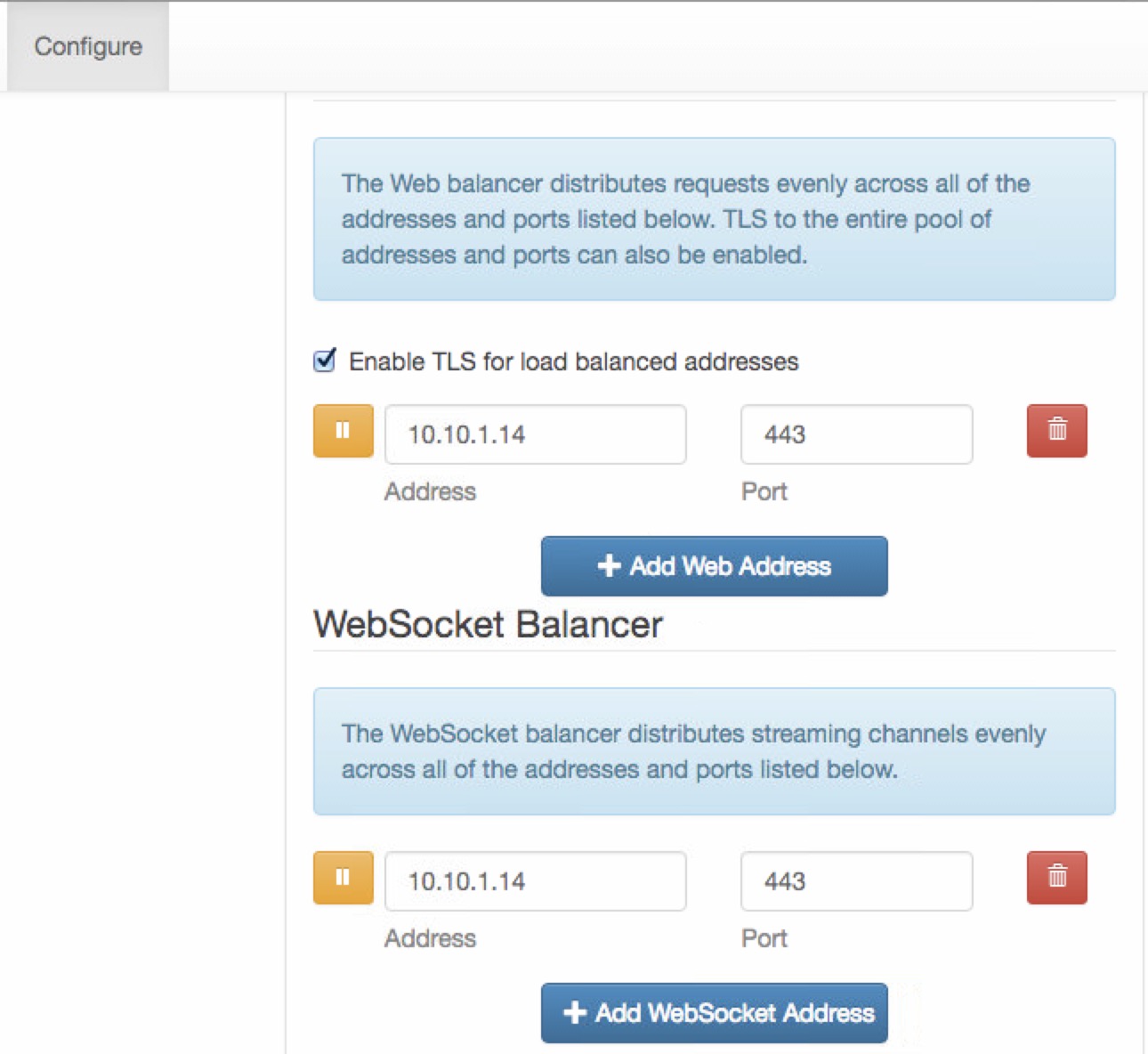
Venues with only DMZ and Primary Listener
We assume that your DMZ setup points to your Primary server using Port 443 with TLS enabled. If this is the case, all you need to do is:
- Access the machine in the DMZ
- start a recent era browser like Chrome, Safari, Firefox or Edge
- type http://127.0.0.1:3012 to see the Director
- Click on the Configure tab
- Scroll down and look for the load balanced addresses (probably lower and left side of the web page
- If there is no 'WebSocketBalancer" address
- Click on the + Add Web Socket Address
- Type the address of the primary listener which should be the same as the 'Load Balanced Address' above
- Enter port 443 (or the same port as the'Load Balanced address'
- Click the Save button
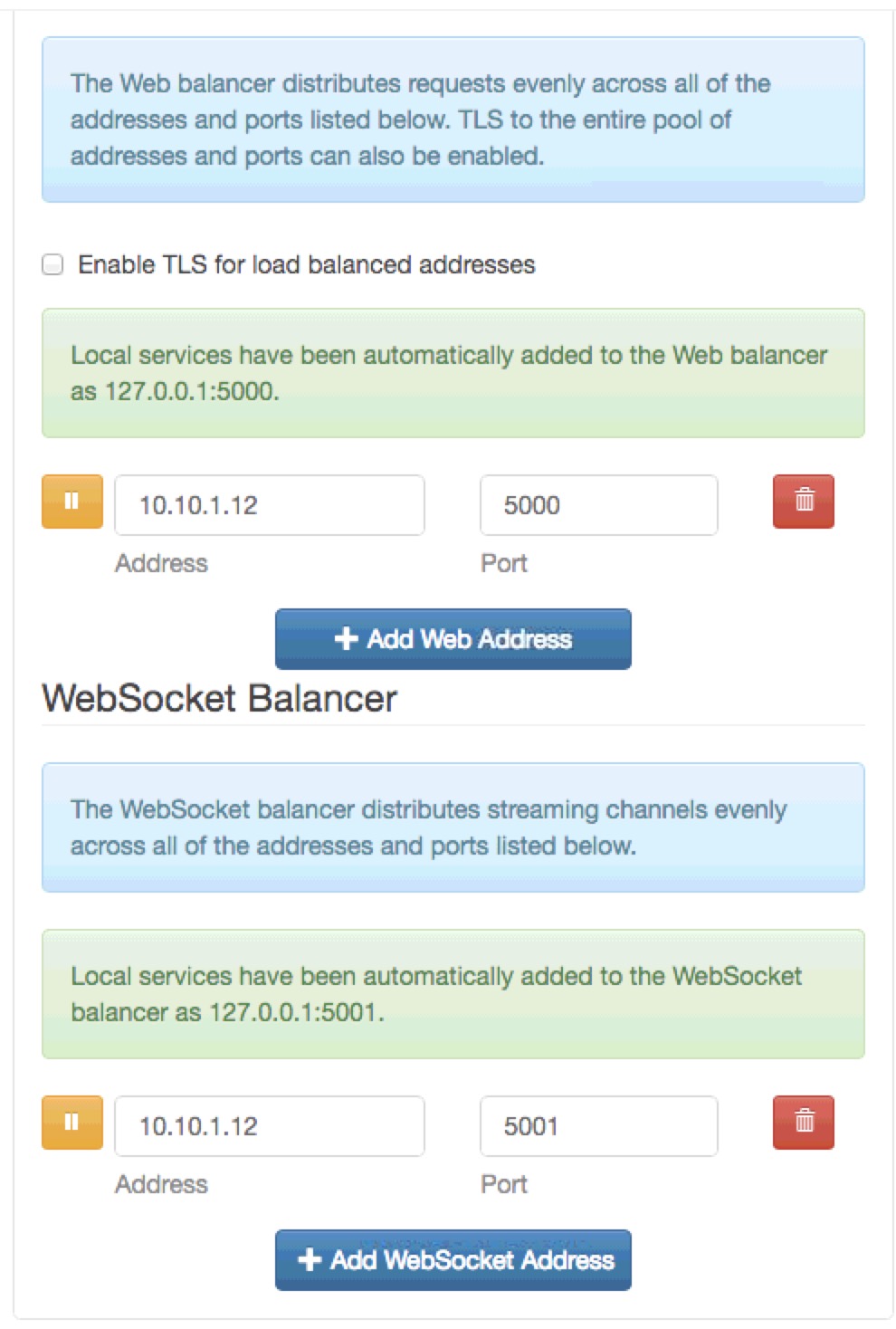
Venues with only DMZ, Primary and one or more Secondary
- Access the Primary Listener machine
- start a recent era browser like Chrome, Safari, Firefox or Edge
- type http://127.0.0.1:3012 to see the Director
- Click on the Configure tab
- Scroll down and look for the load balanced addresses (probably lower and left side of the web page
- If there is no 'WebSocketBalancer" address
- Click on the + Add Web Socket Address
- Type the address of secondary listener #1 which should be the same as the 'Load Balanced Address' above
- Enter port 5001 - which is a special port used by the web socket load balancer
- Click the Save button
- Repeat the above for each of the secondary listeners you have.
Diataxis: