Scanning Cards for Admission
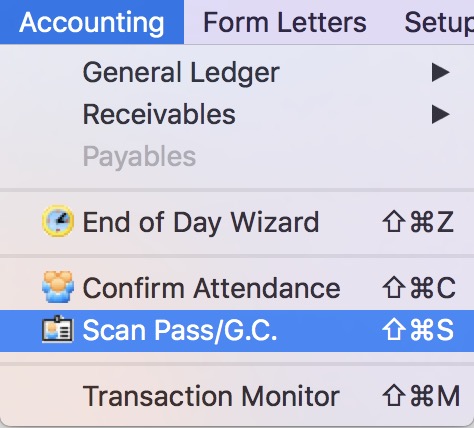 If you have created cards, associated them with membership/pass types that allow admission, then you can scan patrons into a venue. To do so, you will need to:
If you have created cards, associated them with membership/pass types that allow admission, then you can scan patrons into a venue. To do so, you will need to:
- have already assigned a 'pass' to a membership for that patron (or family).
- Open the pass scanning window using Accounting-> Scan Pass/GC (see to the right) which will open a window that you see below
- When patron walks in and presents their bar-coded access pass, either they (or you) can scan the pass using a scanner (or type the pass number in)
- The system will respond with their picture and some details about the status of their access card, remaining uses (or what have you) so that you can decide if they are permitted to enter.
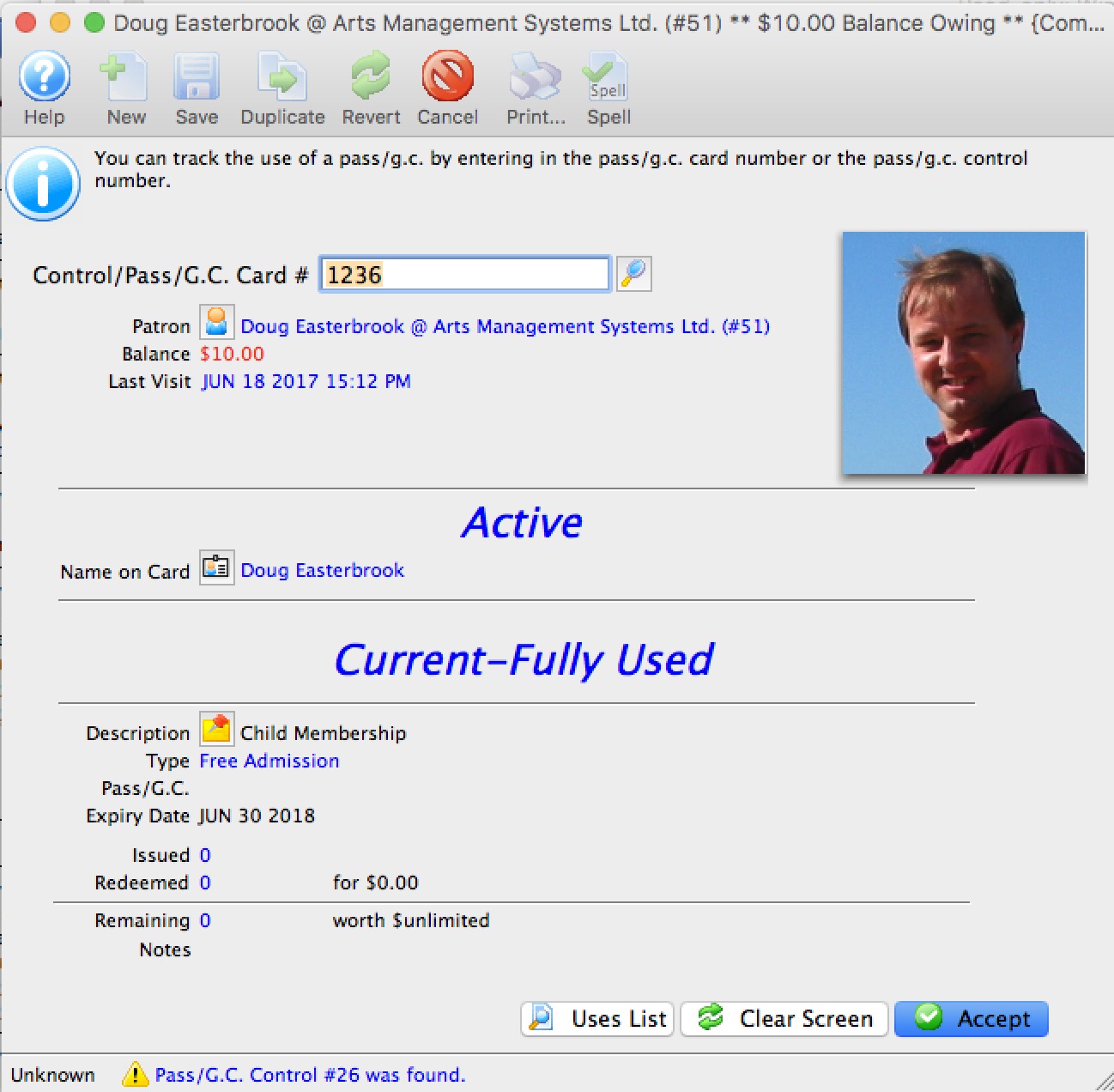
Diataxis: