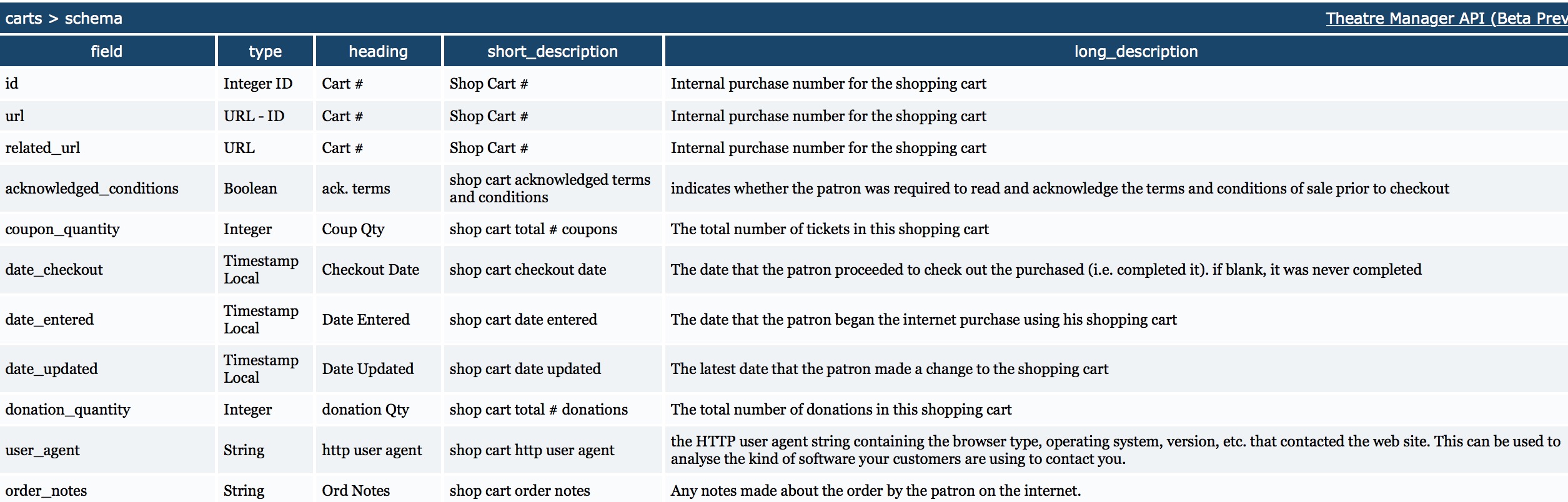REST API Top Level Endpoints
When you see the window below, you have successfully accessed the API. This shows a list of the endpoints -- which is a URL that:
- will give you specific information that relates to the link. eg there is a patron end point that provides information about the patron and a ticket end point that focuses on ticket information
- can be modified to only select specific columns
- can have a sort order provided and data will return in that order
- can have a query provided to only select data that you want
- can also show some associated data (eg ticket date can show the patron, event and performance it is for
The end points are show in this manner so that they are discoverable. This means you can follow any one of them and see what kind of information it provides and can discover where it will lead.
 |
Remember to replace 127.0.0.1 in the example urls https://127.0.0.1/api/v1 with your web site URL (eg tickets.yourvenue.org) |
 |
https://127.0.0.1/api/v1 will give you the top level endpoints for the entire schema. |
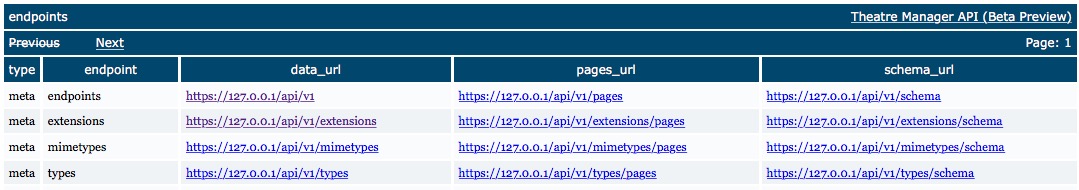
Key columns in the top level endpoint list
| Column | Purpose |
| type |
This is one of
|
| endpoint |
This is the endpoint name that can be added to the base url of the API to show the data. They are generally self describing and are case-sensitive.
For example, the endpoint carts will provide a list of shopping carts when added to the URL such as |
| data_url | The data_url is provided so that you can easily click on the endpoint and see data from the database, if you are permitted to see that data within the Theatre Manger database as an employee. For the carts endpoint, the data_url is the same as above, i.e. |
| pages_url |
When the word pages is added to the data_url, the API will send the data back as pages of information with a default 25 lines of data per page. You can use next and previous to page through the data. For example
https://127.0.0.1/api/v1/carts/pages You can navigate directly to a page of information by adding a ?page=x parameter (other parameters are discussed later). For example: |
| schema_url |
If the word schema is added to the data_url, the API will provide a description of the columns in the particular endpoint. Using the carts endpoint as an example, the URL will be:
https://127.0.0.1/api/v1/carts/schema Example of schema descriptions for Carts:
|
| apps | Shows the version of the applications supported by the current TM server |
Diataxis: