Using the Pass/Gift Certificate lookup
Use the patron lookup to search for the membership by the patron's name or to look up a different patron if the membership was received as a gift.
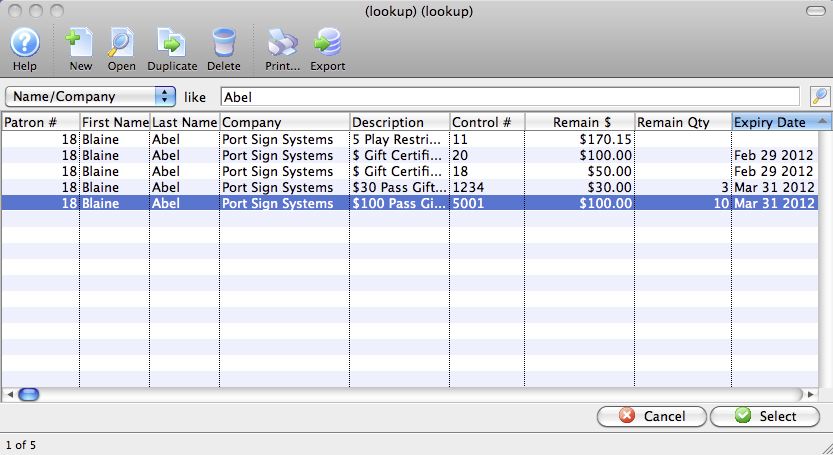
When a membership is selected and the Select button clicked or the control number is manually entered it's details will appear in the Membership Payment window.
Rules for showing anything in the lookup list
- Show expired passes for grace period of 1 month (unless the employee can use expired passes, in which case show 6 months). Even if the pass is fully redeemed, let it show for the grace period to assist with problem resolution
- Cannot have 'cant buy a thing' type pass in the lookup list
- Cannot have the historical renewed memberships in the list
- Do not include written off passes as conscious decision made to get rid of them, regardless of age or expiry date
- Exclude passes in orders that have order balances. They can'y be used anyway, so no point in showing them
- Exclude those that are currently in a cart for checkout so user can't call in while shopping online and try to use them simultaneously
How to change the limit between 1 month and 6 months on a per-employee basis???
Search for the employee preference indicated below on the Employee Access->Functions tab. If the item is not checked, then Theatre Manger only shows the current ones. The user can go to the actual patron window if they want to see more and resolve a dispute.
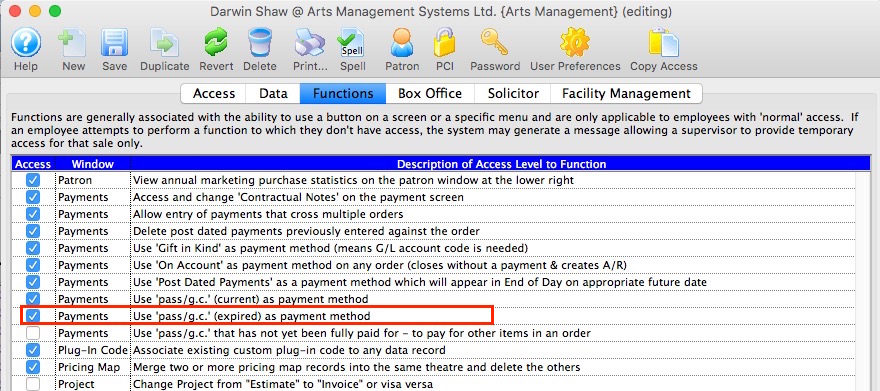
Diataxis: