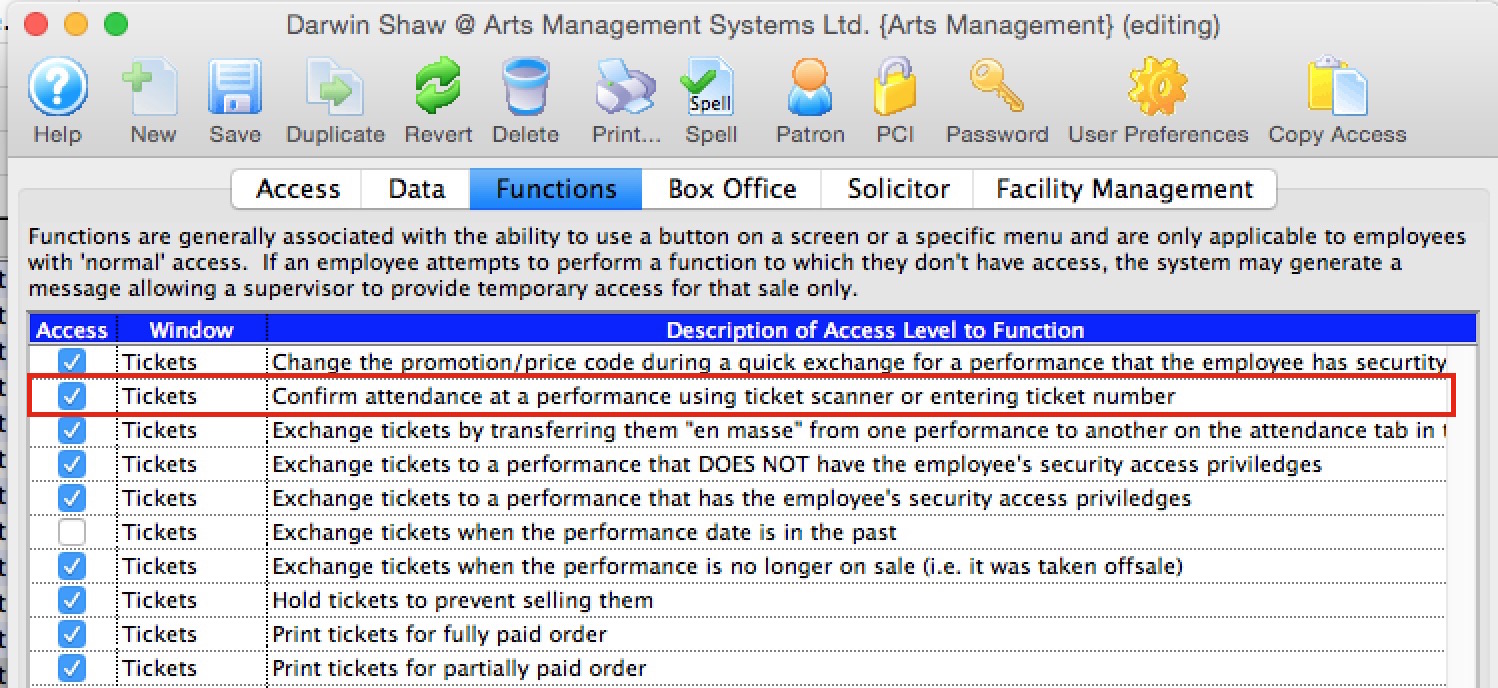Scanner User Id in TM
Scanning tickets using a scanner requires a user id set up in theatre manager. We suggest dedicating a specific user id to this purpose.
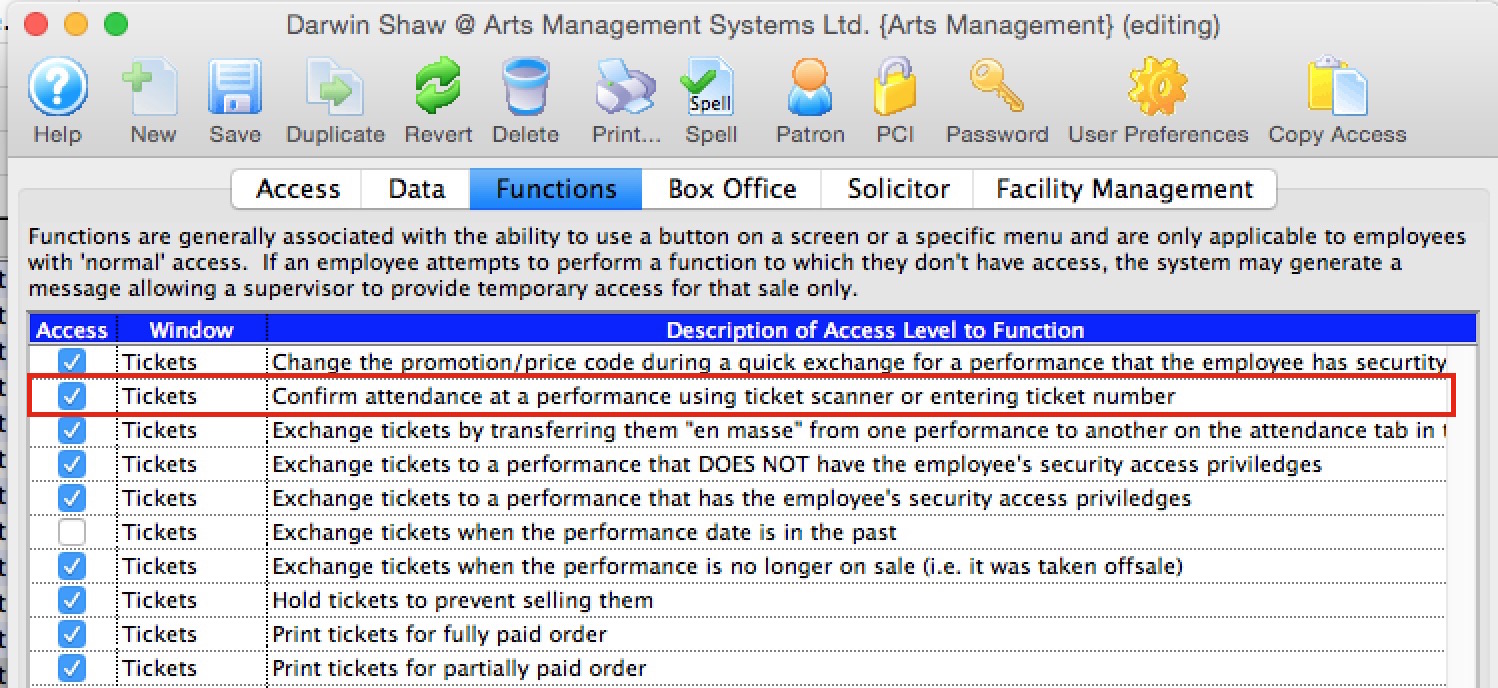
The setup steps for a user id for scanning are:
- Create a patron in Theatre Manager with a suitable name, like 'Ticket Scanner'. You could even make them a household member of your other special TM id's like the 'Master User' or 'Web Listener'
- Turn the user into an employee
- The only settings and permissions that the ticket scanner id really needs is:
- a unique set of initials to log in with. These are created automatically when the employee login is created and can be found on the employee window
- The Employee initials are placed in the scanner setup field on the device you are using to do the scanning.
- This active user must is allowed to log in
- the permission to Confirm Attendance at a Performance as per the image below.