Export Patron Address
Patron's name and address can be exported to a spreadsheet through the Address Tab. Exporting multiple patron's name and addresses at once and can be done by highlighting multiple different patron records from the Patron Contact List Window.
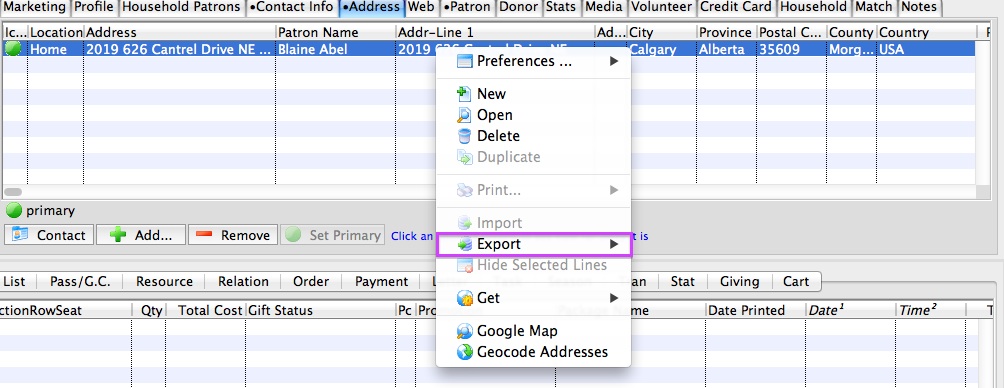
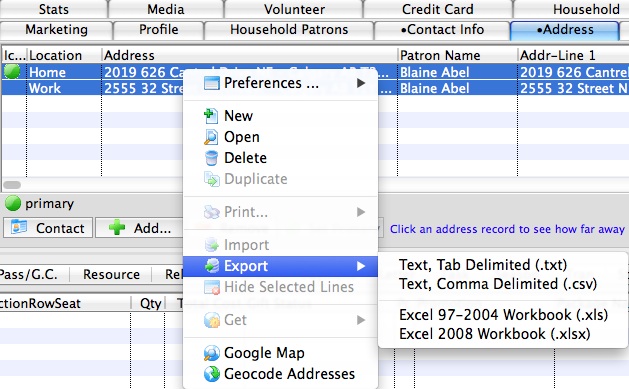
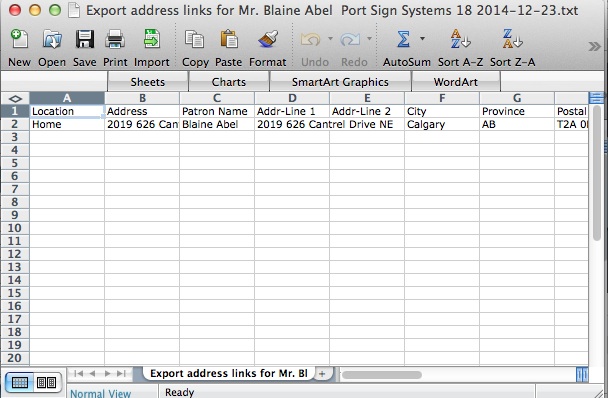
|
If the patron has more than one address, all or selected addresses can be exported to the same file. |
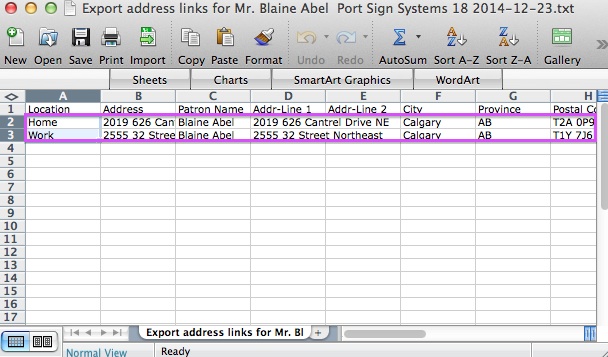
Diataxis:
