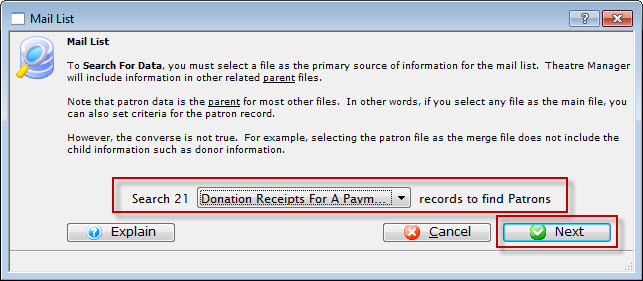Mail List of Patrons Whose Combined Payments in a Year total XXXX Plus
- Add Group: Choose Donation Receipts for a payment to a donation
- Criteria: Donation Date is between January 1, 2012 and Dec 31, 2012
- and Donation Receipt date is between January 1, 2012 and Dec 31, 2012
- Having The sum of Donation Receipt Amount is greater than or equal to $1200
This will give you a list of donors who have donated between the time frame where the sum of the receipts ( payments ) is $1,200 +
|
If you want to know donors who have donated in the past whose sum of their receipts during this time span is greater than or equal to $1,200 - do not use Donation Date is between XX and YY. |
The steps to find Patrons Whose Combined Payments in a Fiscal Year total $####+ are:
- Open the Mail List Window.
Click here to learn how to open the window.
- Click the New
 button.
button.
The Mail List Inserting window opens.
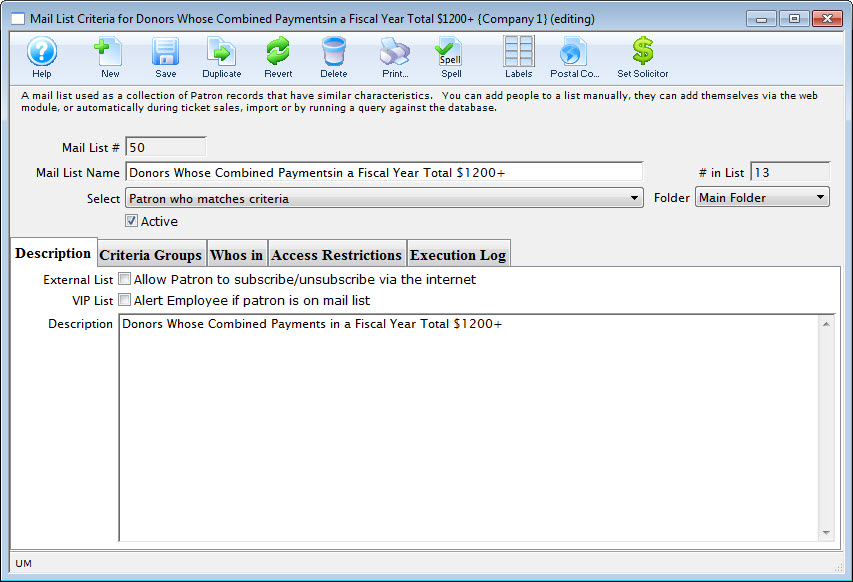
- Enter a Name and Description for the list.
- Click the Save
 button.
button.
- In the Criteria Groups tab, click the Create Group
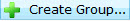 button.
button. - Choose To Add Patrons to the Mail List.
- In the drop down list, choose Donation Receipts for a Payment.
- Click the Next
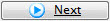 button.
button.
The Edit Report Parameters window opens.
- Click the New
 button to open the Edit Report Parameters window.
button to open the Edit Report Parameters window.
- Select the criteria Donation Date is between (Date Start of desired span) and (Date End of desired span).
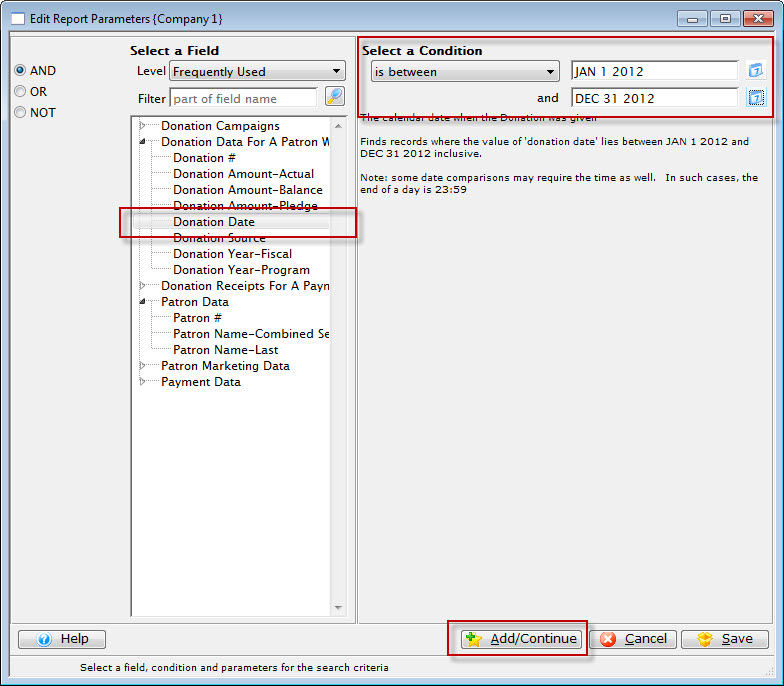
- Click the Add/Continue
 button.
button.
- Select the criteria Donation Receipt Date is between (Date Start of desired span) and (Date End of desired span).
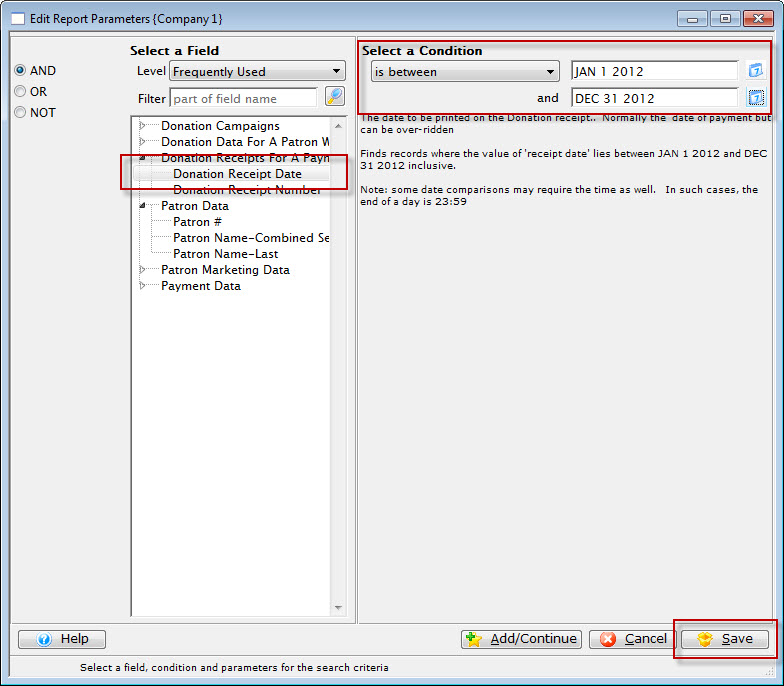
- Click the Save
 button.
button.
You are returned to the parameters window.
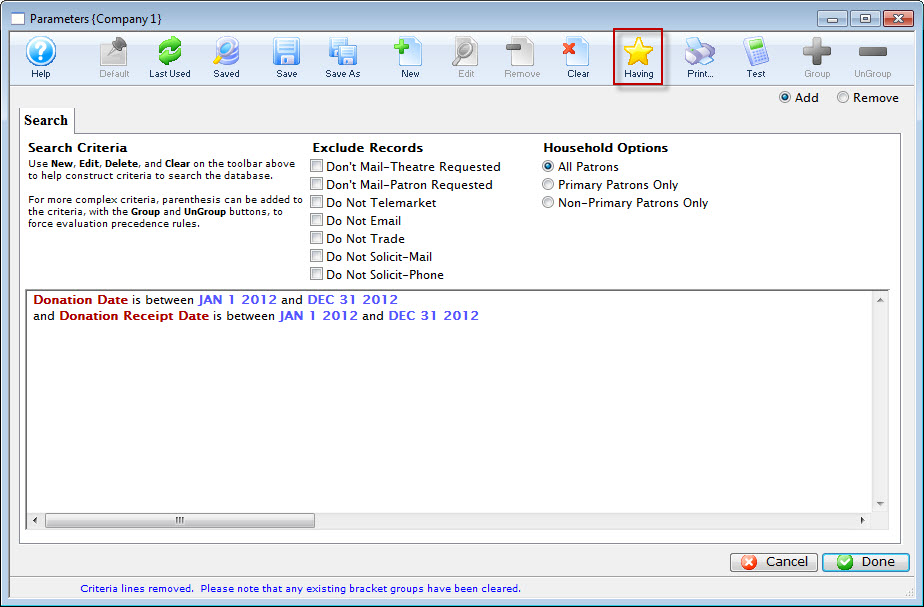
- Click the Having
 button.
button.
The Add Parameters window opens.
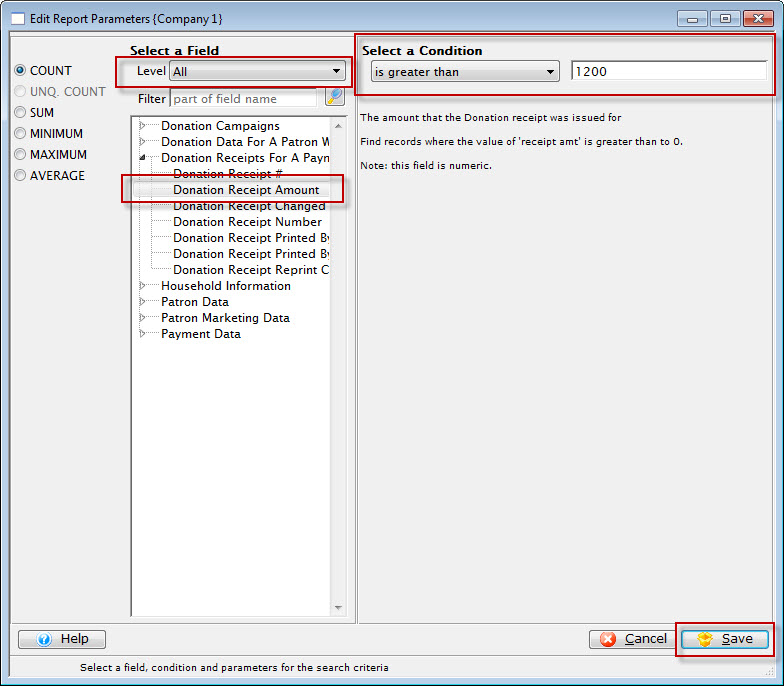
- Select Level All, the Choose the Category Donation Receipts for a Payment >> Donation Receipt Amount. Then entyer the Condition is greater than and enter the amount.
This will restrict the list to all donors whose combined PAYMENTS in the date range specified totals the amount you want plus.
For example: A list of donors whose combined payments in the fiscal year totalled $1200+.
- Click the Save
 button.
button.
You are returned to the parameters window.
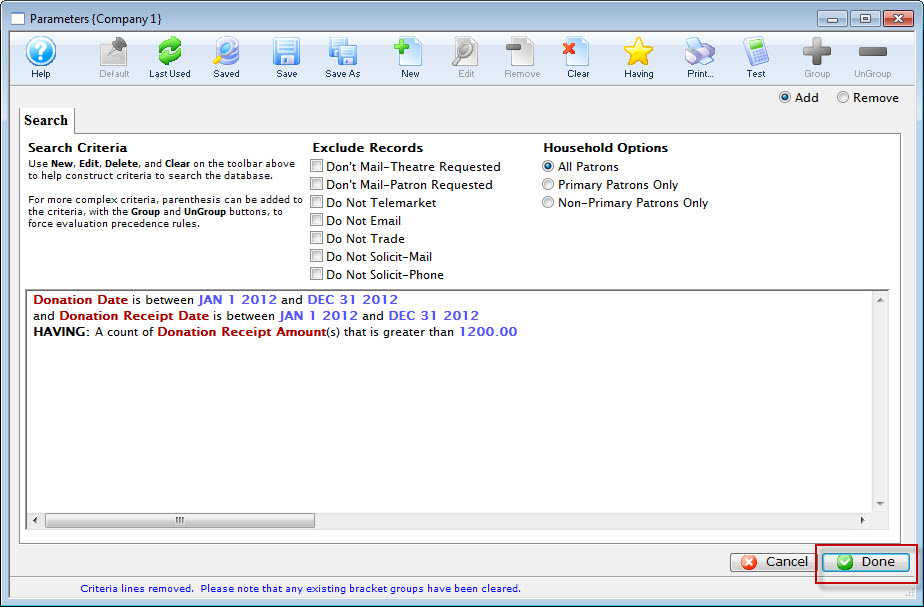
- Click the Done
 button.
button.
You are returned to the Criteria Groups tab.
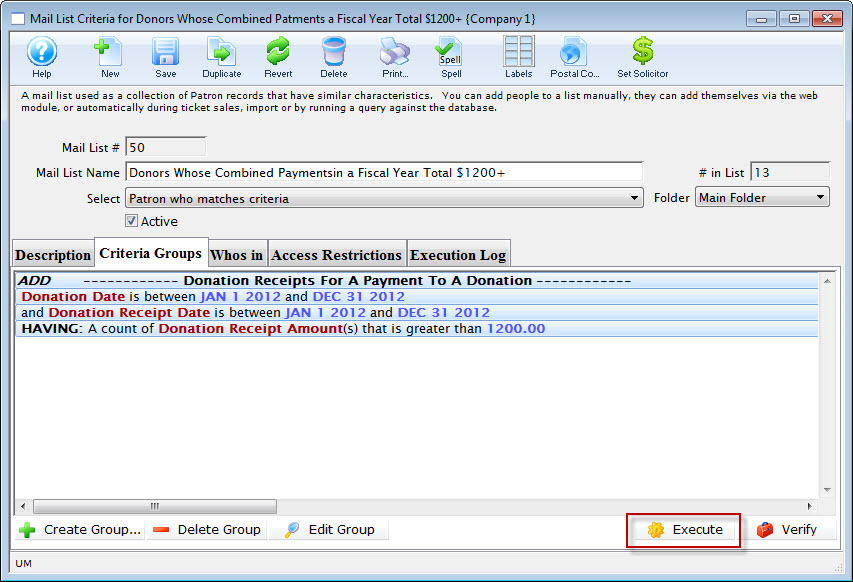
- You can now execute your querry.
The Mail List Data Selection dialog opens.