Version 9.19
Upgrade Time
Upgrading to version 9.19 requires, at a minimum:
- Installing TM on one workstation. This is a push out install if you are at version 9.18.02 or later.
- Reading prior version release notes
- There are no web page changes
Key Changes in Version 9.19.00
The following changes have been made to Theatre Manager since version 9.18
- Enhanced refund processing in Bambora
- Improvements in payment window
Point Release Version History
Point releases are minor version fixes and small enhancements to any particular version.
- 9.19.00 - Jan 7, 2013
Sales Processing
- For venues with Facility Management, resources added to the order (in the order window) now reflect in the overall order totals and order balance properly.
- Making a credit card refund using Bambora no longer requires the full card number. Bambora is capable of refunding using an original number provided by the Bambora servers. In TM, you just need to select the card from prior payments and it will refund to that card. If you are using Schedule 'C' compliance, the first and last 4 digits or the card are available and that is sufficient to do a refund. The full card number is no longer required.
- Changed payment processing in an order when selecting credit card payment methods. Theatre Manager no longer suggests a card unless the card has been previously used in the order. If you are storing cards in the patron record, you can still access prior cards on a new order using the card lookup button located directly to the right of the credit card number entry field.
End of Day
- For those using Paymentech Orbital, the end of day process requires entering the transaction count and totals from the server. A message has been added to the bottom of the window indicating what Theatre Manager thinks it should be to assist the process of comparing to the Paymentech Orbital server.
Patron
- Added a feature to identify data attached to patrons that could be construed as a possible clear text credit card in violation of PCI guidelines (9.19.01).
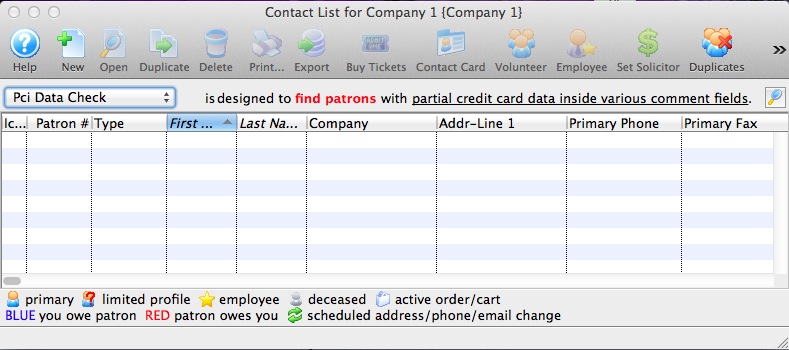
When using this search option, patrons will be shown that have a series of at least 12 contiguous digits in various fields in fields where we have most often observed users typing card information in the past. Searching for 12 contiguous digits might find things like 4500 000 000 000 or 5200 0000 0000 0000. It doesn't matter if there are one or more spaces between the numbers or not. Data that will not be found are phone numbers like 518-444-5555 or conditions where numbers are separated by something other than spaces.
Searching may take a short while. Tests on a very large database (400,000 patrons) with a lot of other data on a fast server yielded a total of 131 possible patrons within 8 seconds. Your mileage may vary.
Fields that are searched are:
- Patron notes, marketing field #5, general volunteer notes, general donor notes and household notes. These could be entered on the various tabs in the patron window.
- Specific donation notes and other donation text fields. These would be seen on the donation window.
- Order notes and ticket comments that might be seen on an order window.
- Client asset notes entered on the client asset setup in the 'donor' tab on the patron window.
- Credit card comments or card name found on the credit card tab.
- Task notes on the task comments window.
Miscellaneous
- Improved the process of determining which version to download if a workstation is missed during the upgrade process. Previously, Theatre Manager offered the latest version to a user. Now, it will offer only the most recent version running in a database to a user. This means that no user is able to update beyond the currently running version unless they are a master user.
- Revise the secret key that is intended for future use when redeeming gift certificates online.
- During year end rollover, if the preference in a venue is set to roll over all events at year end and the user unchecks that option, some more warning messages will be presented to the user.
Changes to Web Pages
Please download the latest web page updates and compare the web pages to your existing pages. (If you have already implemented the 'tmCustom' folder, you can simply replace the pages below). The following itemizes the changes made to web pages:
In the 3rd Column are 3 flags.
- R=Required Page Change - must be made
- M=Mandatory. Only make the page changes if you want one of the new features.
- O=Optional. Mainly cosmetic or only make the change if it is needed because you want to implement the feature that the description column speaks about. Existing web pages should still work with this version of Theatre Manager - so this change can be deferred to later.
| Files in the each outlet directory (1/WebPagesXX) | ||
| Files in the main templates directory | ||
| rowFutureTicketHeader.html | Fixed spelling error from 'aligh' to 'align' | O |
| Files in the tmMaps directory(1/WebPagesXX/tmMaps) | ||
| TMticketsPrice_MapDefault.html | Fixed spelling error from 'aligh' to 'align' | O |
| TMsubscriptionPriceMapDefault.html | Fixed spelling error from 'aligh' to 'align' | O |
| TMsubscriptionsPriceMapDefault.html | Fixed spelling error from 'aligh' to 'align' | O |