Answers to Common Questions About Gift and Membership Cards
Gift Cards first came into prominence to replace gift certificates in the 1990s to help thwart counterfeiting. A gift card may resemble a credit card or display a specific theme on a plastic card the size of a credit card. The card is identified by a specific number or code, not usually with an individual name, and thus could be used by anybody. Some gift cards can be reloaded by payment and can be used thus multiple times.
Cards may have a barcode or magnetic strip, which is read by an electronic credit card machine. When you use the cards, they have no value until they are sold, at which time you enter the amount the patron wishes to put on the card. This amount is NOT stored on the card but is instead handled in the Theatre Manager's database, which is cross-linked to the card ID.
Gift Cards: Government Regulations
Canada - In the provinces of Manitoba, Ontario, Alberta, British Columbia, Saskatchewan and Quebec, legislation has been passed to ban expiry dates and fees collected on gift cards.
United States - In the past, uniform standards concerning gift cards did not exist. This was set to change as an addendum to the Credit CARD Act of 2009 directs the federal government to create consumer-friendly standards pertaining to gift cards. Most notably, the new regulations prohibit retailers from setting expiration dates unless they are at least 5 years after the card’s date of issue or the date on which funds were last added to the card. In addition, retailers are no longer able to assess dormancy, inactivity, or service fees unless the card has been inactive for at least 12 months, and if fees are added after that period, the details of such fees must be clearly disclosed on the card. Additionally, retailers are unable to levy more than one fee per month. The new provisions took effect on August 22, 2010.
Gift Cards: How they work in Theatre Manager
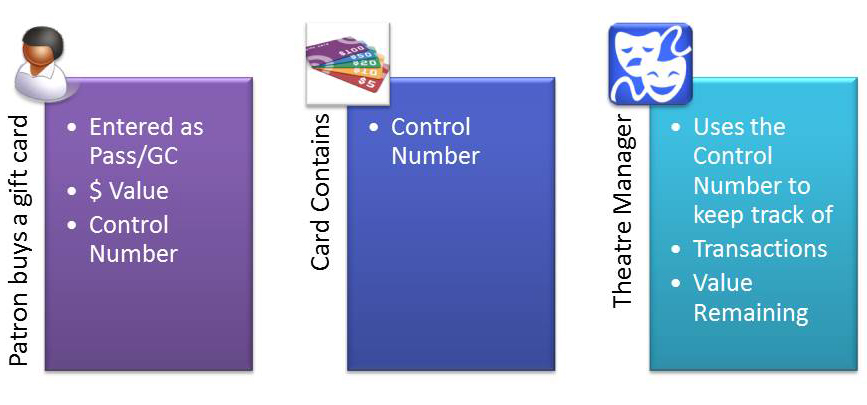
Gift Certificates are sold to a patrons within Theatre Manager and assigned a control number. That control number is then used as the Payment to redeem a gift certificate for tickets, or whatever the patron is buying.
Gift certificates can be:
- printed on cards -or-
- on ticket stock -or-
- merged as an email in a form letter -or-
- hand lettered on fancy traditional card stock -or-
- implemented using plastic credit card with a bar code/swipe - much like you'd see in a grocery store for various brands
- etc.
Using plastic credit cards as gift certificates or passes depends on a desired longevity. If the card is for a membership, you might spend more on the card (so it holds up better) and if it is a gift card, you might spend a little less. You can use any card as a rechargable card.
 |
Purchasing:
Gift Certificates are:
|
 |
Redemption:
A gift certificate given to another patron by the purchaser can redeemed:
|
Gift Cards: Control Numbers
All Gift Card amounts, balances and transactions are stored in Theatre Manager directly, this way a patron can redeem via telephone.
If the Card is lost, Theatre Manager would still know that account is "owned" because the control number, either pre-printed on the Gift Card (or even in the mag swipe, however the magswipe would only hold the card number and not the value remaining).

When selected to be sold, you can have one of three possibilities,
- Swipe your card through your card reader and the unique number in the mag strip registers the card to our software.
- Scan the card if you have a barcode reader and you print the cards with this unique number as a barcode on the face of the card. The barcode can be scanned in the redemption process as well.
- Finally, you can enter the number pre-printed to the face of the gift card.
Gift Cards: What about Mag Strips
 |
The Magnetic Strip for cards that work with Theatre Manager have a very specific format. This is:
%TM^xxxxx^yyyyyyyyyyyy? This means:
|
 |
If you use mags strips with your plastic gift card, we also suggest putting a ladder bar code an number on the front (per the image).
That way you can do one of:
|
 Theatre Manager does not require magnetic strips for gift cards, but if you want to use them with your Credit Card reader, you will need to implement this feature.
Theatre Manager does not require magnetic strips for gift cards, but if you want to use them with your Credit Card reader, you will need to implement this feature.
Swiping the card sends the number to Theatre Manager as the control number.
When you set up a Gift Card, you use the number assigned to the card's magnetic strip as the Control Number added to Theatre Manager when the card it is sold. You swipe the plastic card through the mag swipe, and it will put the (very long) number in Theatre Manager.
Cards can be reloaded from inside of theatre Manager. Adding value to the card is a simple process in Theatre Manager, and doesn't necessarily need the card again. Patrons can add money to their card by giving you their credit card number over the phone or pay for it in person.
When paying, the card would need to be swiped into a card reader connected to a machine using Theatre Manager via USB.
In additions to the mag swipe, the unique card number be printed on the face of the card and if possible to have that number printed as a Barcode too so you can scan the bar code when registering the card to Theatre Manager.
Numbers can start at 100 on into perpetuity. When sold as an entity into our software the setting will be that the unique number - or control number as we call it - can be defined at time of purchase.
Theatre Manager can manage the value of the card, it's redemption and reload if necessary and all controlled in our software but this control number.