Ticket Stock Warning
We are getting a warning message that we are low on ticket stock. I know we are not. How can I get rid of this error message?
To keep track of ticket stock and so your organization knows when to re-order so you dont run out of ticket stock, you perform the following steps:
Ensure you are logged in as a User Master.
- Open your Company Preferences and click on the Ticket Faces tab.
Theatre Manager subtracts 1 from the number of tickets, each time a ticket is printed. You will be notified once each login--the first time you print in that login session--if there are less tickets than the specified reorder quantity. Use this to manage your ticket stock levels.
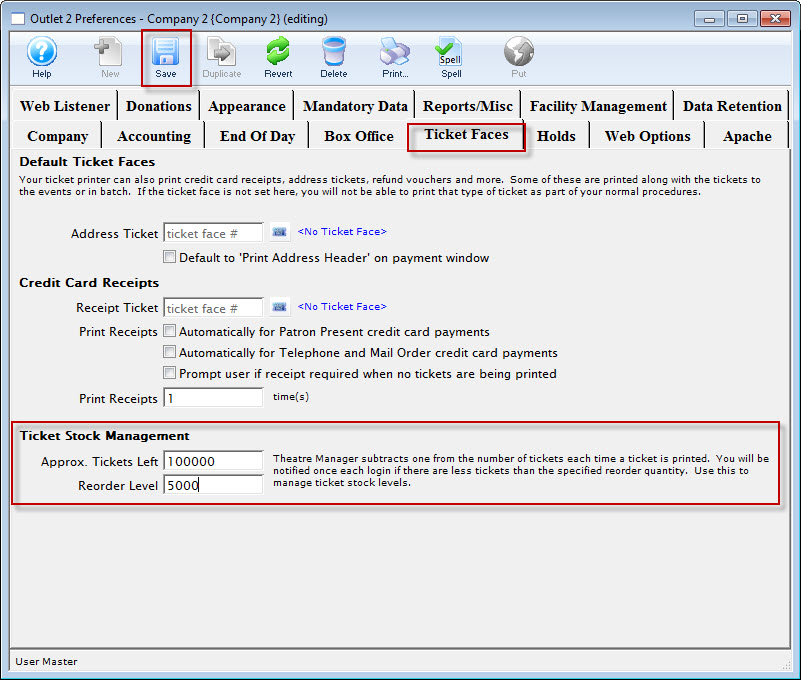
- In the Ticket Stock Management section of the tab, enter the approximate number of tickets left. In the Reorder level box, enter the number of tickets you want to be remined to order more stock.
- Click the
 button.
button.
|
There are reports that can help you determine how many tickets you used. |
Diataxis:
