Receivables - As Of Specific Date
The Receivables - As Of Specific Date report can be found under the Order and Payments category. Below the image are detailed notes to help you in using the report.
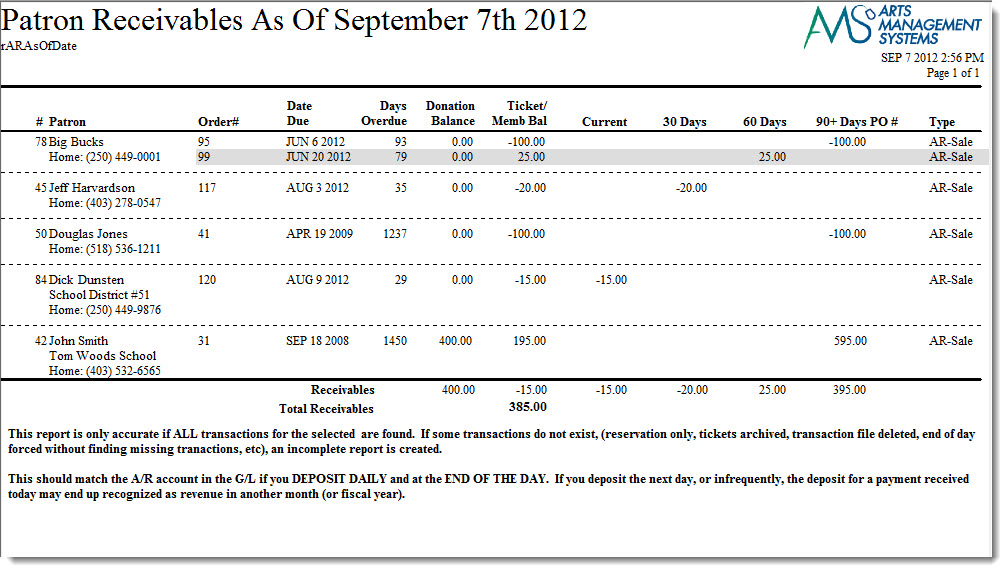
Click here for information on generating a report. Click here for information on the Finished Report window.
Purpose of the Report
You use the Receivables - As Of Specific Date to compute the A/R as of a specific date (e.g. Year End) by reading the transaction history and ignoring transactions after the specified date.
|
This report may be inaccurate if transactions are missing or dated incorrectly around the date in question. Most venues delay creation of transactions for web purchases till the next EOD - so if the date in question is over a weekend and and EOD was not done daily, you may see some orders displayed which reflect the delay in posting. |
Departments Who Benefit From This Report
| Box Office | Use this report to see which orders currently have outstanding balances and the aging of those balances. |
Criteria Hints
It is recommended that this report be run with only the receivables date as criteria.
