Patrons Missing From Season Package After Rollover
Patrons missing from the season package window after the rollover process general mean the patrons were not booked into last years season package using the season package module. If the patrons were not booked properly into the season package it's best to go back to last years package, correct the patron subscriptions and rollover again. This method will ensure accurate history from prior years and will roll the patrons into the come seasons package. Start by reactivating the season package from last year.
Reactivating A Season Package
- Click Patron Sales >> Season Subscriptions >> Setup Season Packages.
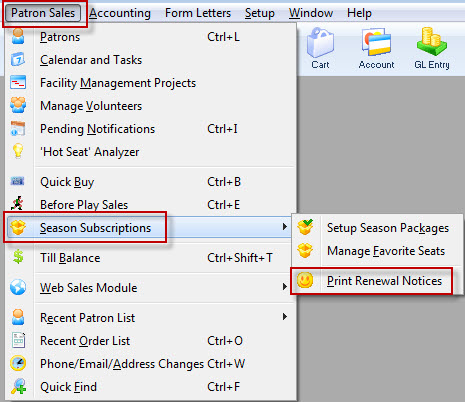
- Check the Inactive box in the Season Package List window.
- Double click on the Package that needs to be active again.
- Check the Active status box located under the Internal Description field.
- Save.
In the Patron tab of the season package click the magnifying glass in the lower right of the window. This will populate the list with all the patrons who are a part of the season package. Double click on each patron to open the Subscription Patron Detail window. Alter the Status of the subscription in the upper right corner of the window to accurately reflect the status from the past year. If the patron changed their seating location or the price point they purchased tickets using this should also be updated.
Once all the seats have been updated the package can be rolled over again. It may be a good idea to make the incorrect package Inactive before rolling over the package once more. This will help keep the packages straight during the setup process.