Adding and Importing Label Templates
Theatre Manager comes with a limited number of standard label templates. If you want to add more of your own, a good source is the Avery label template page - get the Microsoft Word version in RTF format.
To add a new template, you perform the following steps:
- Open the Patron Address window.
Click here for more information on how to open the window.
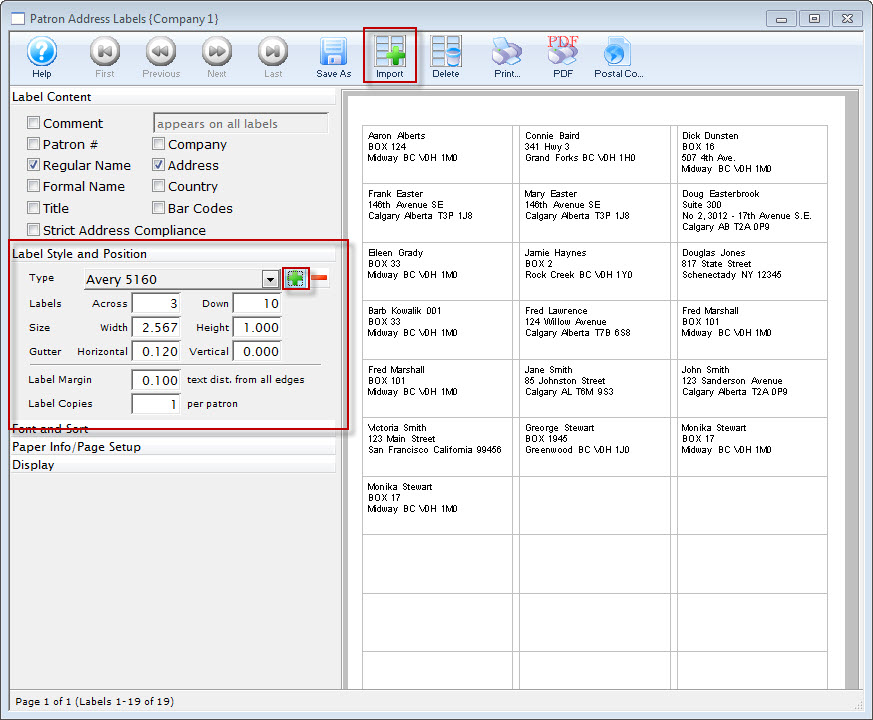
- Expand the Label Style and Postion.
- Click the Plus
 button, alternatively, click the Import Labels
button, alternatively, click the Import Labels  button.
button.
The Import Selection dialog opens for your operating system.
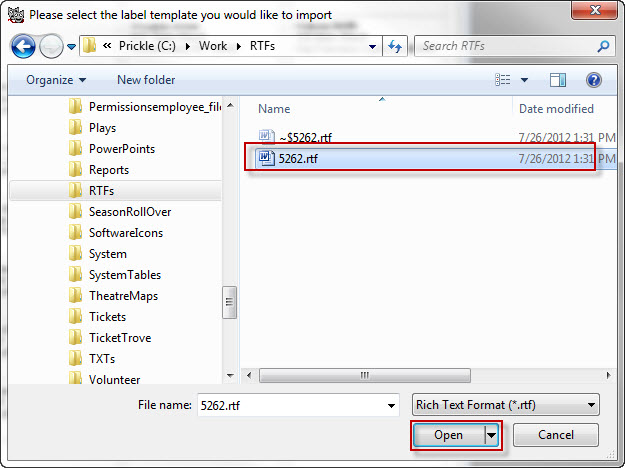
- Find the RTF file to import and click Open.
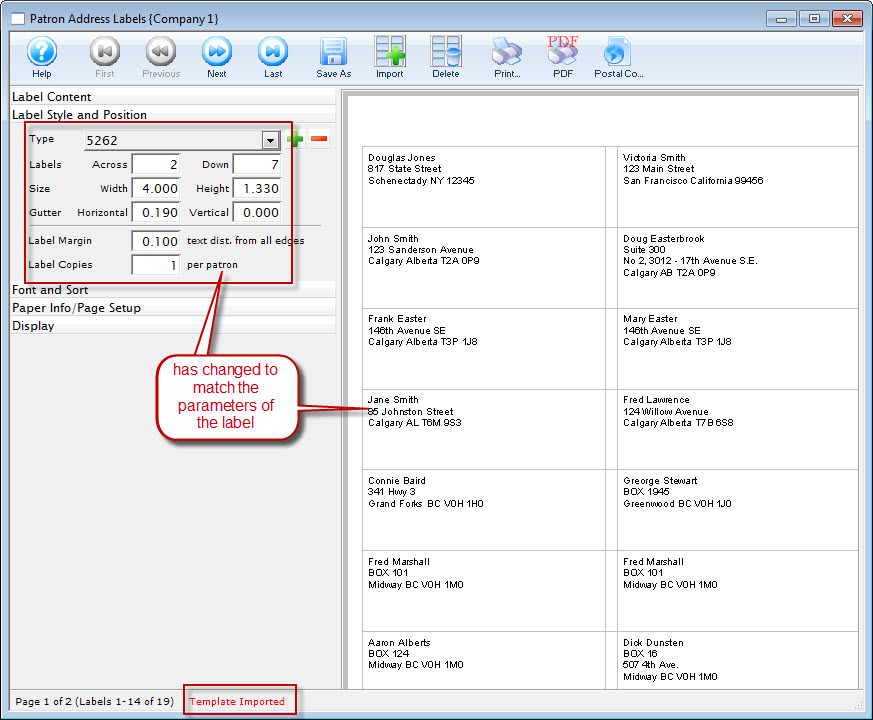
The Address Labels window displays the new format.