Edit a Relationship
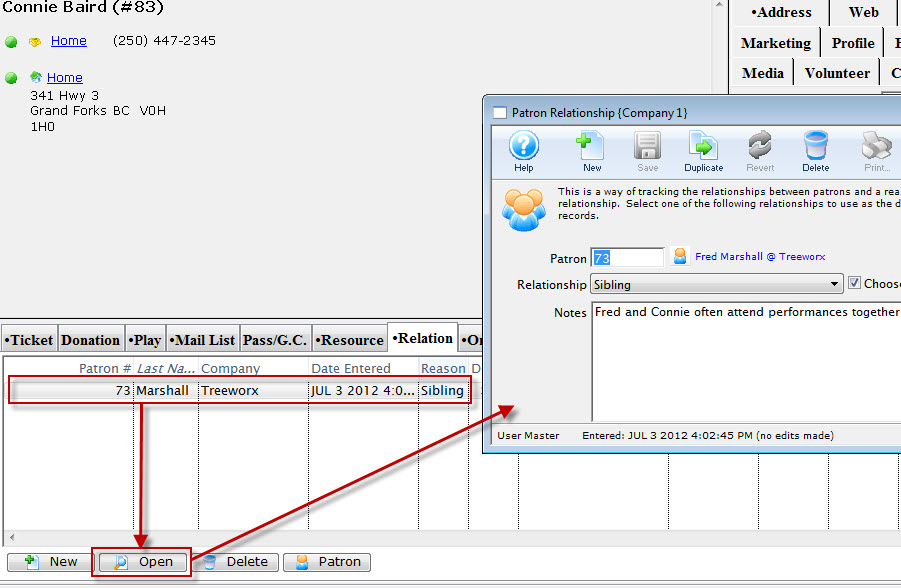
To edit an existing relationship, you perform the following steps:
- Open the Patron
 window.
window.
For details on how to access the Patron window click here.
- Click the Relationship
 tab.
tab.
- Select the relationship to be edited.
- Click the Edit
 button.
button.
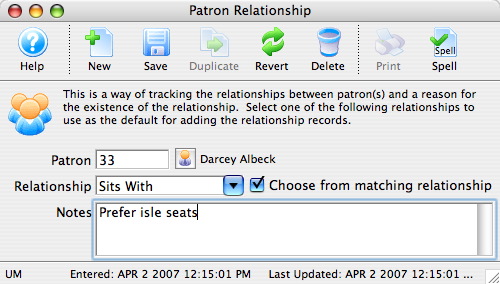
- Edit the relationship information as needed.
- Click the Save
 button.
button.
- Close the Patron Relationship window.
The new relationship now appears in the relationships tab.
Diataxis: