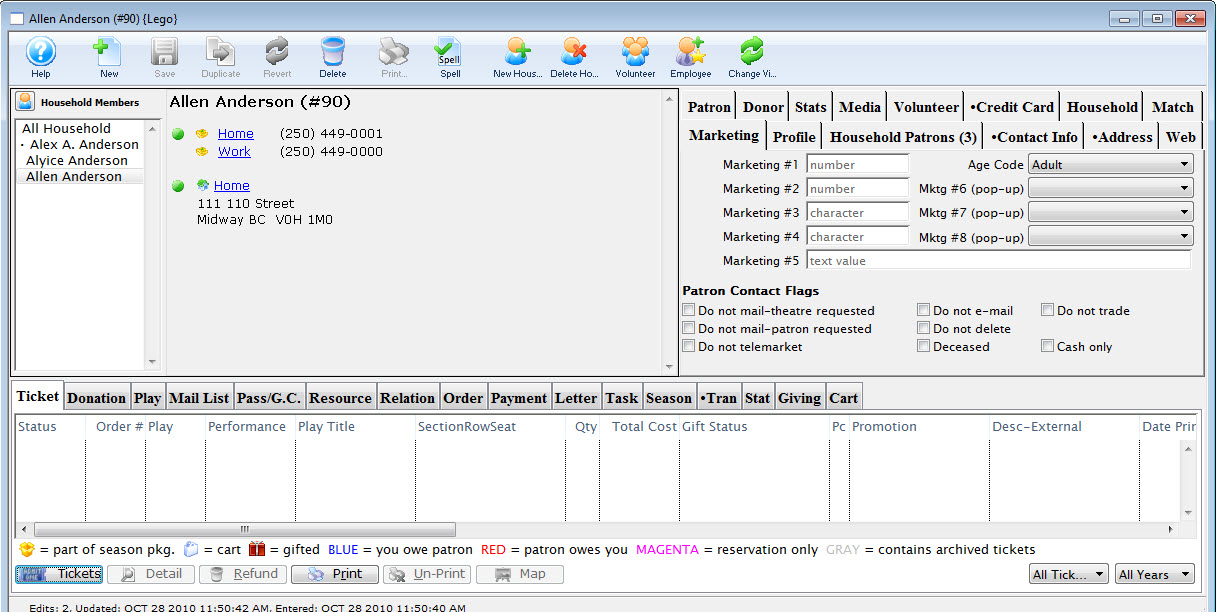Inserting a New Household Member from the Patron Window
- Use the Contact List to locate a member of the existing household.
Click here for more information on the Contact List.
Single click on the existing member of the household and click the Open
 button.
button. The patron window for the selected patron will open.
- Click the New Household Patron
 button.
button.
The Patron Contact Card (inserting) window will open.
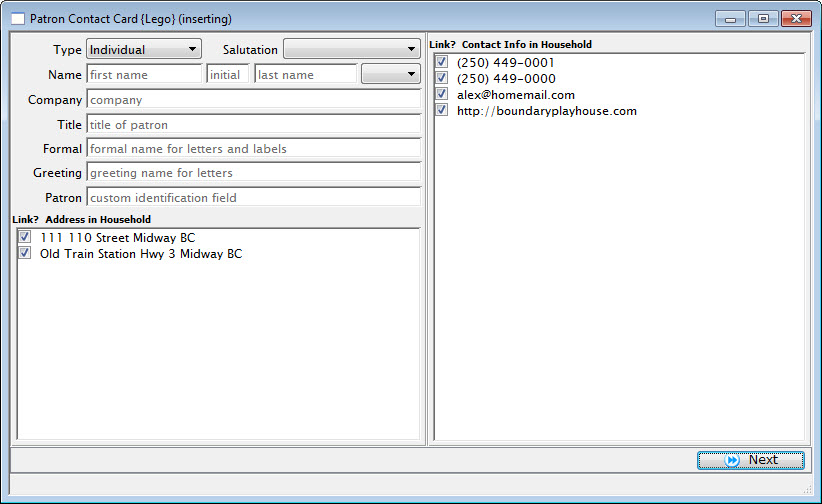
- Enter the mandatory patron fields.
For more information on setting mandatory fields Click here. Each patron must have one address and one piece of contact information.
Deselect the addresses or contacts that are not connected to the patron. This can be done by clicking once on the check box. The check mark will disappear.
All mandatory fields must be filled in or Theatre Manager will display a message in red at the bottom of the window describing which fields must be completed before the patron can be saved.
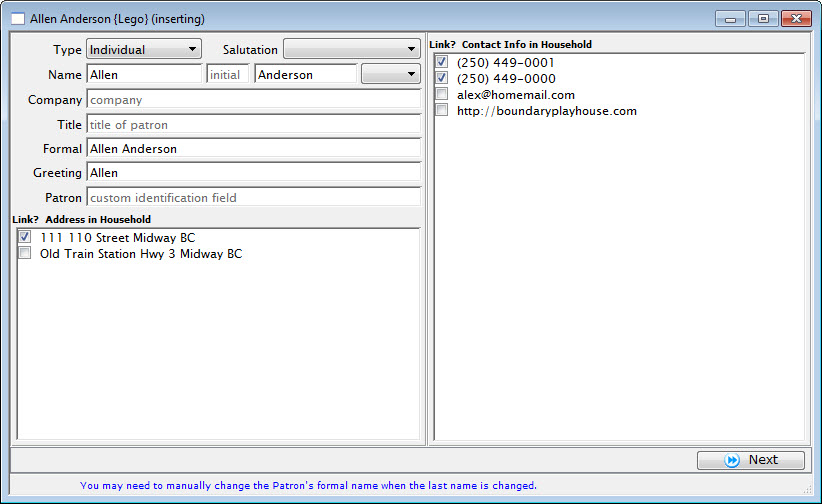
Click the Next
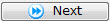 button.
button.The contact card for the new patron opens. Details, such as marketing information, donor history and patron details can be added to the record.
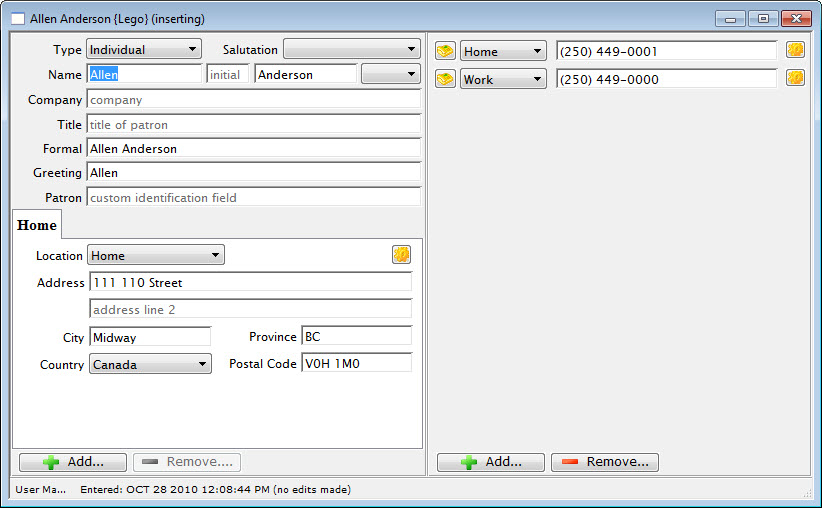
Click the Close Window
 button.
button.The new patron record is now saved in the database. The patron now displays in the household.