Inserting a New Household from the Patron Window
- In the patron window click the New
 button.
button.
The New Household (Inserting) window will open.
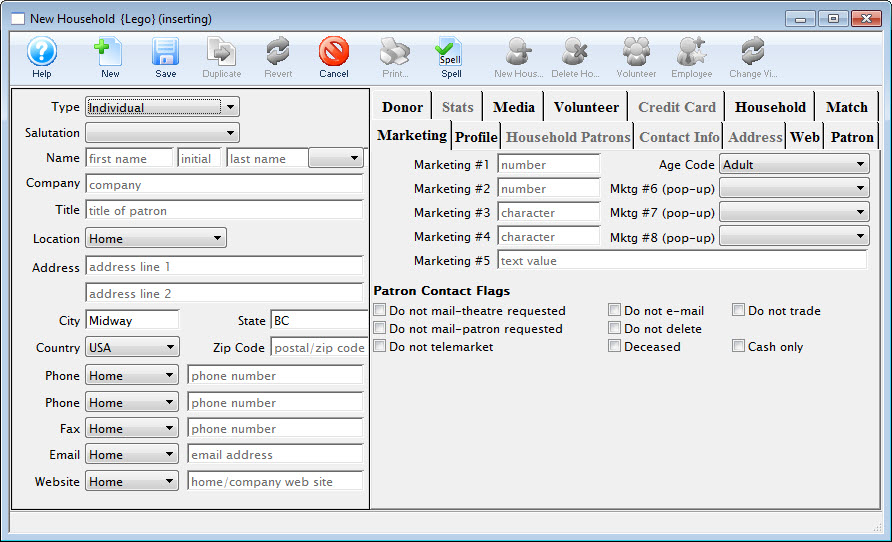
- Enter mandatory patron fields.
The Patron's basic information should be filled in. For more information on setting mandatory fields Click here. All mandatory fields must be filled in or Theatre Manager will display a message in red at the bottom of the window describing which fields must be completed before the patron can be saved.
- Click the Save
 button.
button.
The patron record is saved in the database and a patron window will open for the new patron.
Diataxis: